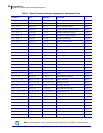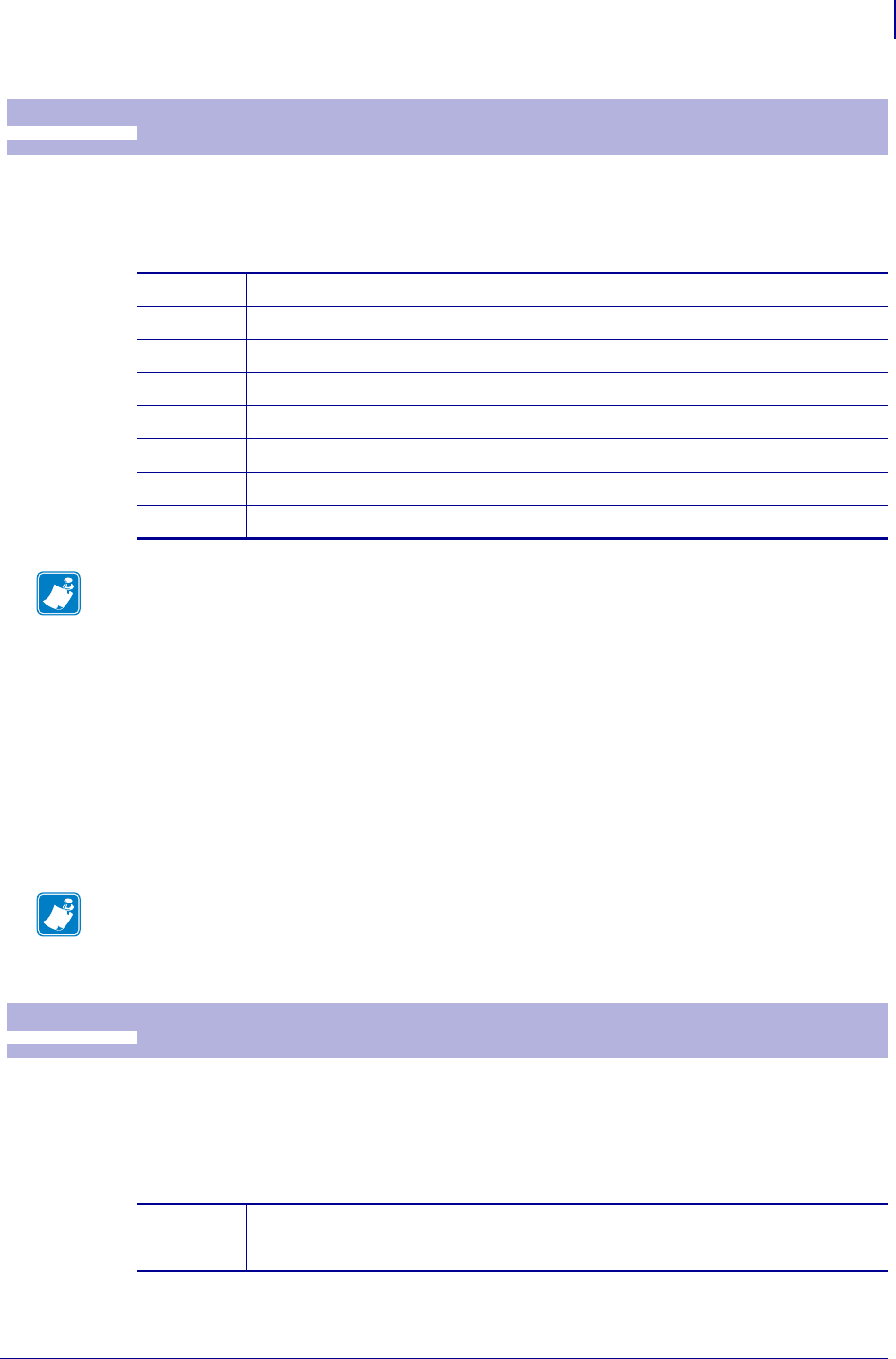
41
Programming
Software Command Syntax
09/14/2009 TTP 2000 Technical Manual P1002902-002
This command selects one of the printer’s eight installed fonts. The font design depends on
which fonts have been loaded into the printer’s flash PROM. Make a test printout to see which
fonts are available in your printer.
This command performs the same function as setting parameter n14, Font Selection. Refer to
Font Selection on page 86 for more information.
If a line of text is too long to be printed due to the font, position, print width, or any other
factor, the text line will be automatically wrapped. If the wrapping occurs, any alignment
command is canceled. Different fonts can be used on the same line.
Selecting an empty font location will set bit 4 of byte 1 in the ENQ 6 response to 1. The printer
will also return a NAK 12 on the next ENQ 1 enquiry. This NAK 12 is a one-time error that
will clear after read.
Bold command works best with normal character width. With higher widths, the effect of bold
becomes less pronounced. The Bold command can be applied to single characters, words, or
text lines.
Bold remains in effect until deactivated or until the printer is reset.
a
ESC ! n1
Select Font
1B 21 n1 hex
27 33 n1 decimal
n1 = 0 Normal font (font 0)
n1 = 1 Font 1
n1 = 2 Font 2
n1 = 3 Font 3
n1 = 4 Font 4
n1 = 5 Font 5
n1 = 6 Font 6
n1 = 7 Font 7
Note • For information on loading fonts, see Font Loading on page 71.
Note • If more than 379 characters are sent to the printer before an LF, the text buffer is
printed automatically. Each font or text style change consumes two bytes in this buffer. The
text is formatted based on the formatting commands as they were received.
ESC B n1
Bold
1B 42 n1 Hex
27 66 n1 decimal
n1 = 0 Turns OFF bold (Normal)
n1 = 1 Turns ON bold