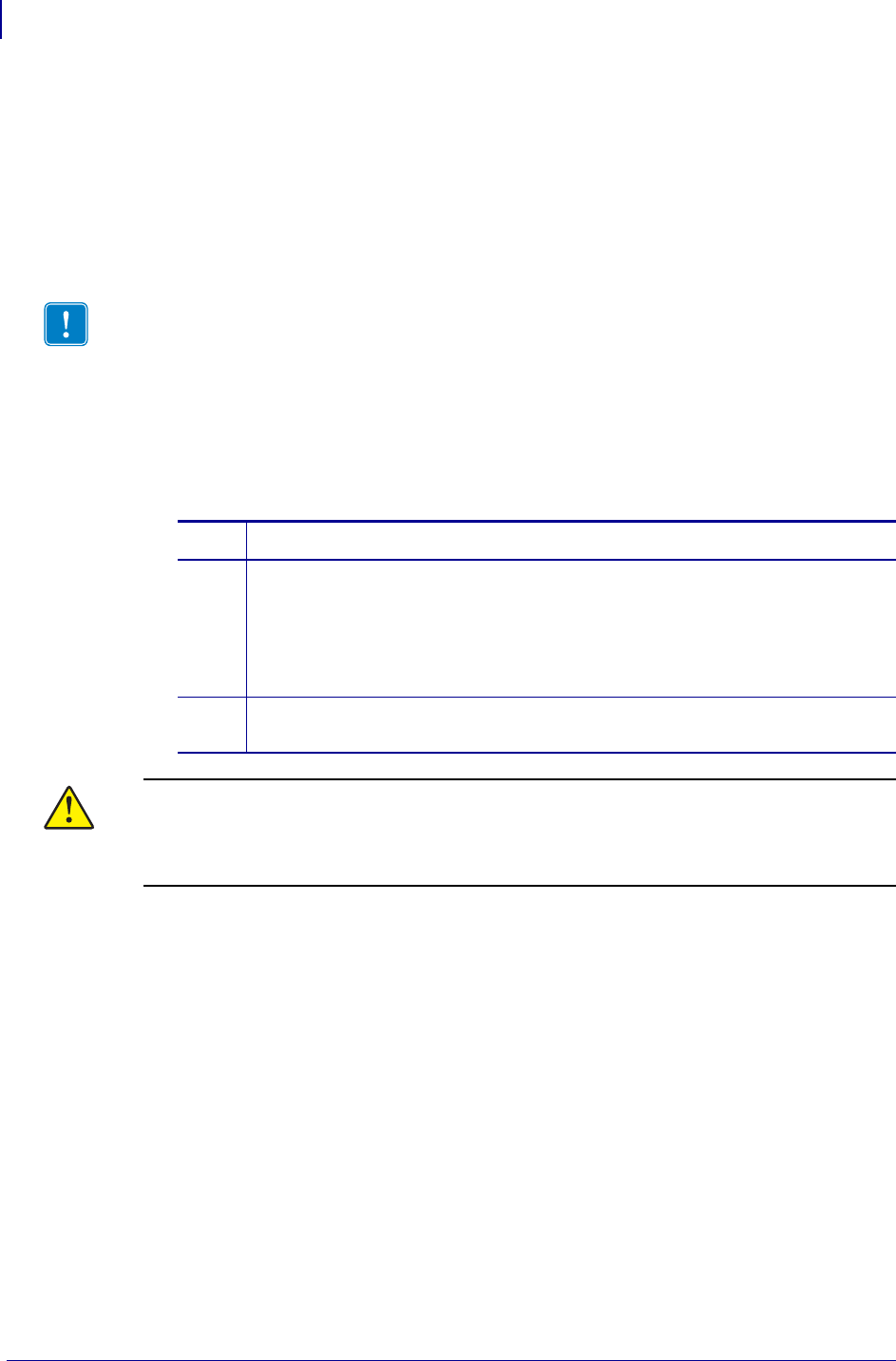
Maintenance
Firmware
116
P1002902-002 TTP 2000 Technical Manual 09/14/2009
Firmware
The firmware is stored in flash-PROM on the control board. A replacement control board may
not contain the same firmware version that you are currently using, so if you replace control
board for some reason, upgrade it to the firmware version you want to use.
Loading
Download the firmware from the Zebra web site http://www.zebra.com. There you will also
find the Toolbox utility program (Windows™ software) facilitating the loading of the
firmware into the printer.
Are you using a Windows environment to load the firmware?
.
Functions and features are being added from time to time affecting the firmware in the printer.
Please visit our web site http://www.zebra.com for the latest firmware version.
Important • Always design your kiosk system so that remote upgrade of firmware is
possible. If you need to upgrade firmware in the future, the kiosks can be spread over a vast
area and upgrade can become very expensive.
If… Then…
No a. Send <ESC><NUL> (1B 00 hex) to the printer.
b. Wait 0.5 seconds.
c. Send the firmware file to the printer.
d. Wait until the printer buzzes to confirm that the loading is complete (the
presenter motor runs for a second).
Yes The loader program contains a help file with detailed instructions on how to
load the firmware into the printer
Caution • The loading and burning can take up to one minute. Do not abort before one
minute by turning OFF the power to the printer. Doing so may leave the printer in a state
where new firmware cannot be loaded. If this occurs, please return the printer to a Zebra
authorized service provider or repair center.


















