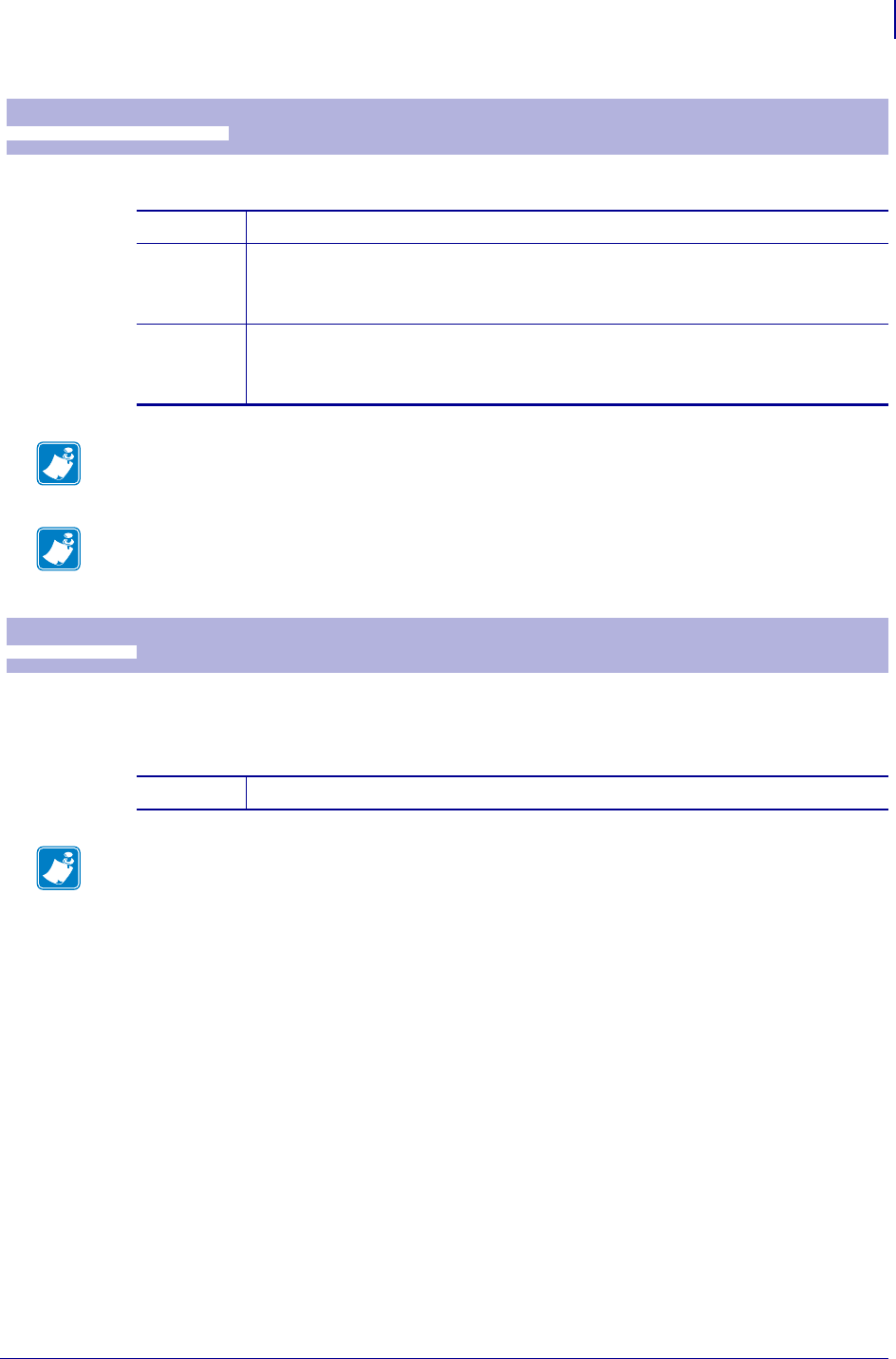
53
Programming
Software Command Syntax
09/14/2009 TTP 2000 Technical Manual P1002902-002
Prints a customized logotype stored in the flash PROM. See also Logotypes on page 74.
Prints a customized logotype stored in the flash PROM at the position of the cursor. The
bottom edge of the logotype is positioned at the baseline of the text on the line. If the logotype
is taller than the text, the line spacing is increased as necessary.
ESC g n1...n5
Print Logotype
1B 67 n1...n5 hex
27 103 n1...n5 decimal
n1 One-byte logotype identification number. The valid range is 0 to 15.
n2n3 Two byte definition of the X print position to place the upper left corner of the
logotype (in pixels). If the logotype extends outside the printable area, it will
be clipped.
n4n5 Two byte definition of the Y print position to place the upper left corner of the
logotype (in pixels). If the logotype extends outside the printable area, it will
be clipped.
Note • The Y print position and horizontal/vertical orientation only works if Fixed
Document Mode is set. Refer to Document Mode on page 89 for more information.
Note • For information about logotype loading, refer to ESC & 1 on page 59.
ESC L n1
Print Logotype at Current Position
1B 4C n1 Hex
27 76 n1 Decimal
n1 One-byte logotype identification number. The valid range is 0 to 15.
Note • When using ESC L, the logotype is added to the text buffer, so a text printing
command such as LF or FF must be used to generate the printout.


















