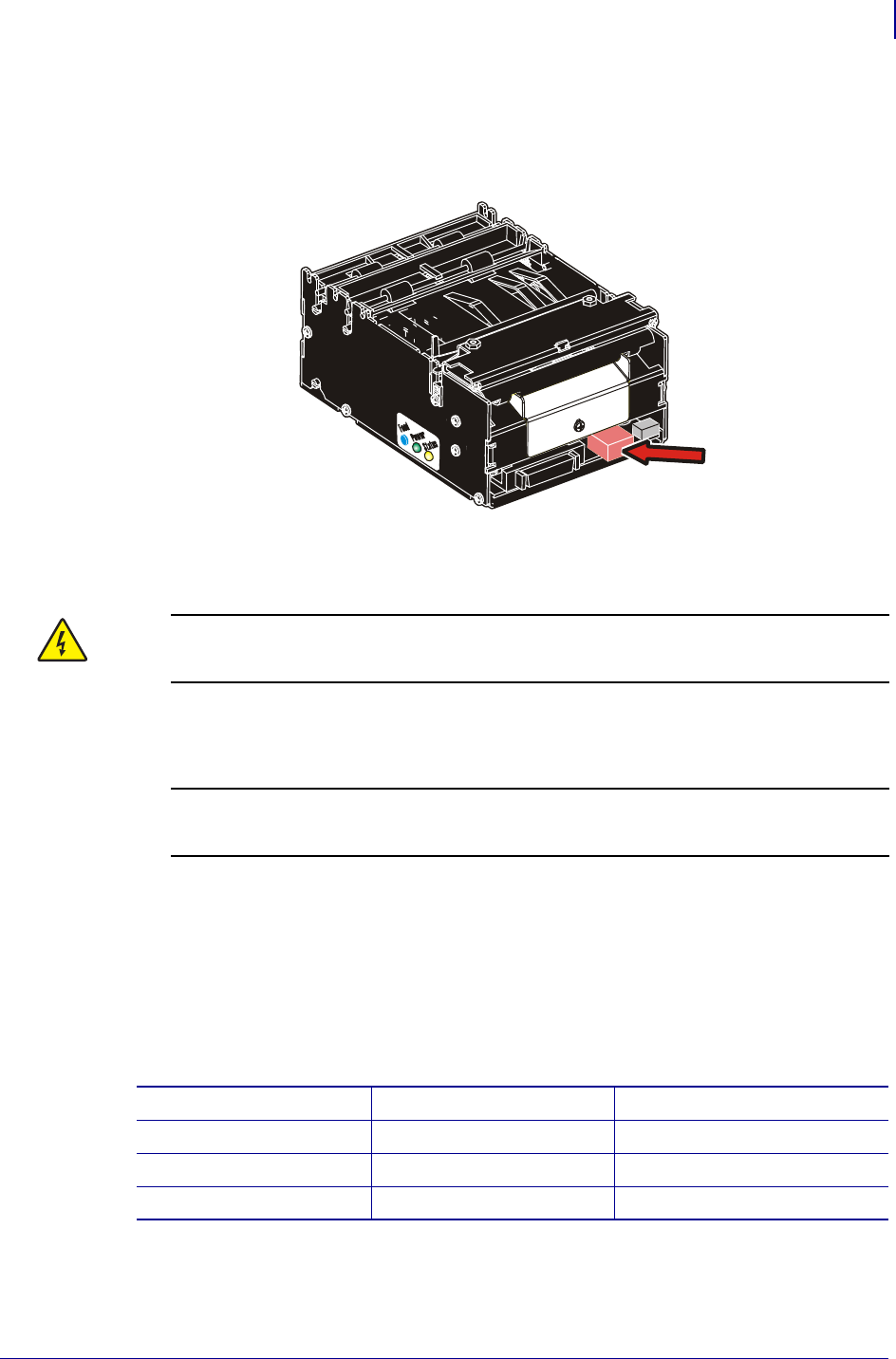
25
Installation
Connecting the Power
09/14/2009 TTP 2000 Technical Manual P1002902-002
Connecting the Power
Figure 15 • Location of Power Connector
Use the appropriate Zebra power supply (see Figure 41 on page 132 and Figure 42
on page 132 for illustration and part number).
1.
2.
3.
Connect the power cable to the line outlet.
4. Turn ON the power.
Table 1 • Current Consumption
Power
Connector
Caution • Connecting the printer to an incorrect voltage can result in electric shock
and damage to the printer.
On power supplies with line voltage selector, make sure it is set to your local line
voltage.
Caution • Never hot connect the 24V cable. This will cause damage to the printer
electronics or the power supply.
Connect the cable from the power supply to the power connector on the back of the
printer.
Mode 58-60 mm paper width 80 – 82.5 mm paper width
Idle 150 mA 150 mA
Standard text printing 2 A average 3 A average
All black printing 6 A 8.5 A


















