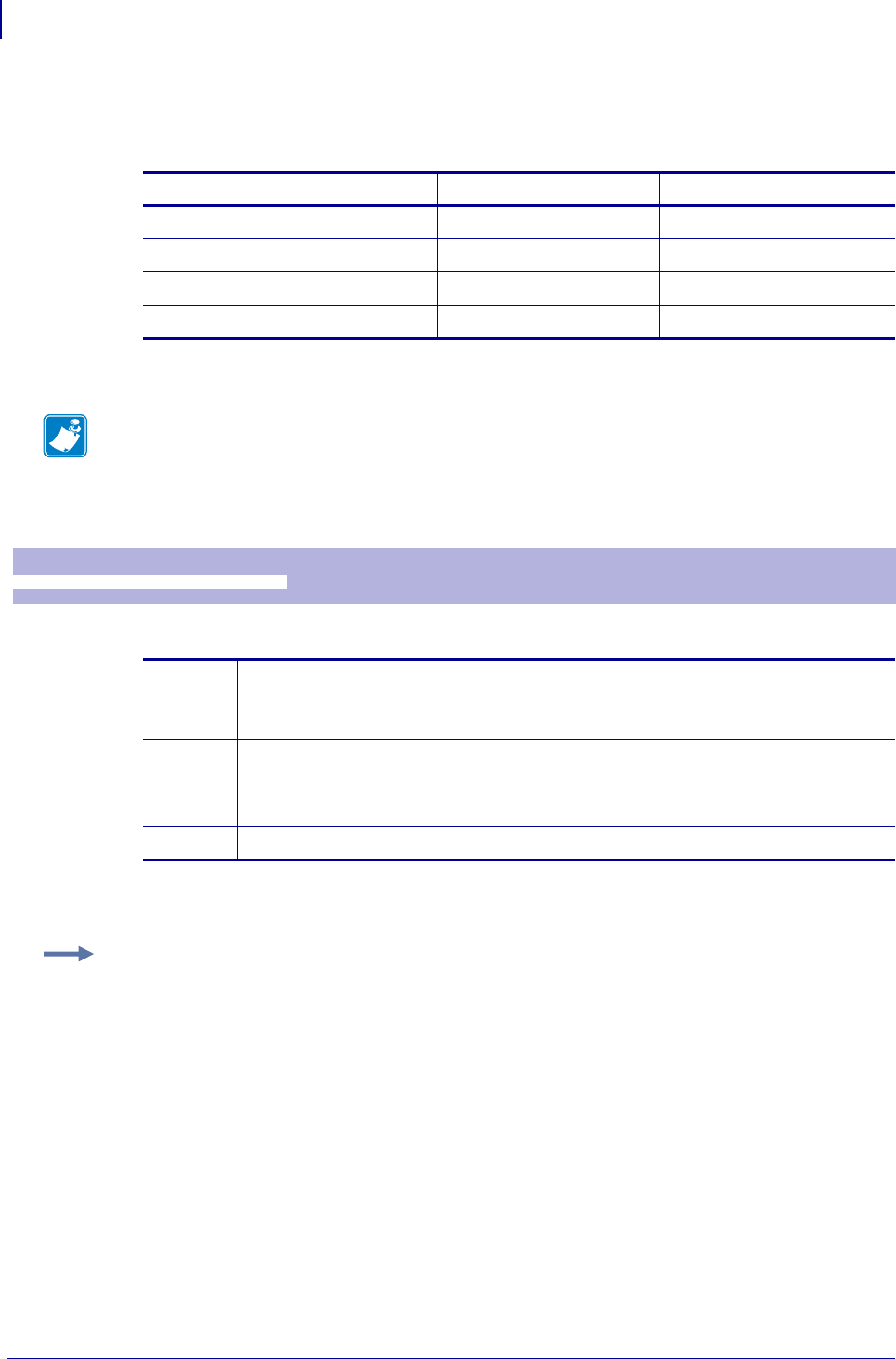
Programming
Software Command Syntax
48
P1002902-002 TTP 2000 Technical Manual 09/14/2009
Code 128 / EAN128
The following codes select function codes in Code 128:
Starting the data string with FNC1 generates an EAN128 code.
Writes data to the bar code field reserved by the ESC BS command.
Any invalid bar code character terminates the command, and print <Invalid barcode> on the
printout.
Name Dec Hex
FNC1 193 C1h
FNC2 194 C2h
FNC3 195 C3h
FNC4 196 C4h .
Note • By default, the printer will print barcodes with human readable characters. To avoid
this behavior, load the font 1x1.swf to the PROM and select that font with <ESC>!<n1>
before you specify the barcode. After the <ESC>BW command, you can return to the normal
font. This font is available in the Toolbox application.
ESC BW n1 n2...nx NUL
Barcode Write
1B 42 57 n1 nx Hex
027 066 087 n1 nx Decimal
n1 Specifies the barcode field number. The valid range is 0 - 15. This number must
be the same number used to specify the field using the <ESC>BS command.
Fields can be specified in any order but other values than 0 to 15 are ignored.
n2 . . . nx Specifies bar code data bytes. Up to 80 bytes may be specified.
To create a bar code add-on, insert a space character and then the data for the
add-on. Two of five characters are allowed of the add-on.
NUL must be placed at the end of the bar code data.
Example • This example will print one barcode with height = 10 mm and located 15 mm to
the right
<ESC>BS<0><0><h 48><0><0>
<00><0><h 40><0><2><02>
<ESC>BW<00>733104000099<00>
<LF><RS>


















