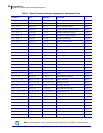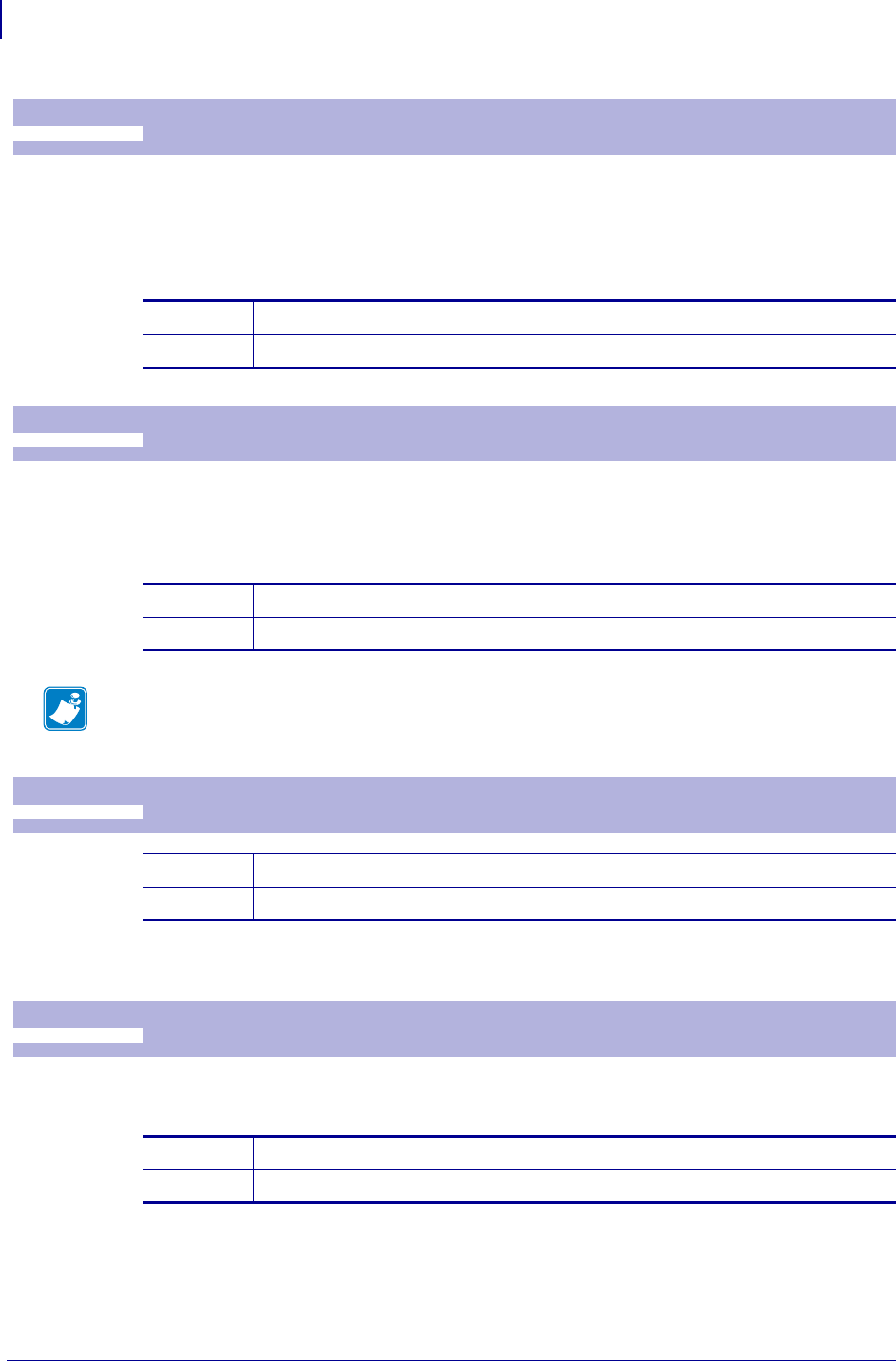
Programming
Software Command Syntax
42
P1002902-002 TTP 2000 Technical Manual 09/14/2009
The Italics command works best with normal character width and height. At other values, the
output can become pixelated. The Italics command can be applied to single characters, words,
or text lines.
Italics remains in effect until deactivated or until the printer is reset.
Selects normal black text on a white background or reversed white text on a black background.
This command remains in effect until deactivated or until the printer is reset. Single characters,
words, or complete text can be reversed.
Characters, single words, or complete text lines can be underlined.
This command scales the height of the text printed by a factor of up to 16x. The valid range of
values is 0 to 15.
In combination with variable character width (<ESC>w<n1>), give highly legible characters
depending on the font to which the command has been applied.
Different heights can be mixed on the same print line.
ESC i n1
Italics
1B 69 n1 Hex
27 105 n1 decimal
n1 = 0 Turns OFF Italics (Normal)
n1 = 1 Turns ON Italics
ESC T n1
Reverse Text and Background
1B 54 n1 Hex
27 84 n1 decimal
n1 = 0 Gives normal print, black on white
n1 = 1 Gives reversed print, white on black
Note • Reverse text and underline invert the print data. This means that the order in which
the commands are issued affect the printout if the text overlaps, such as in the case of italics.
ESC u n1
Underline
1B 75 n1 hex
27 117 n1 decimal
n1 = 0 Turns OFF underline
n1 = 1..7 Turns ON a 1–7 pixel thick underline
ESC h n1
Text Height
1B 68 n1 hex
27 104 n1 decimal
n1 = 0 Resets the character height to the base character height
n1 = 1...15 Increases the character height to 2...16 times the base character height.