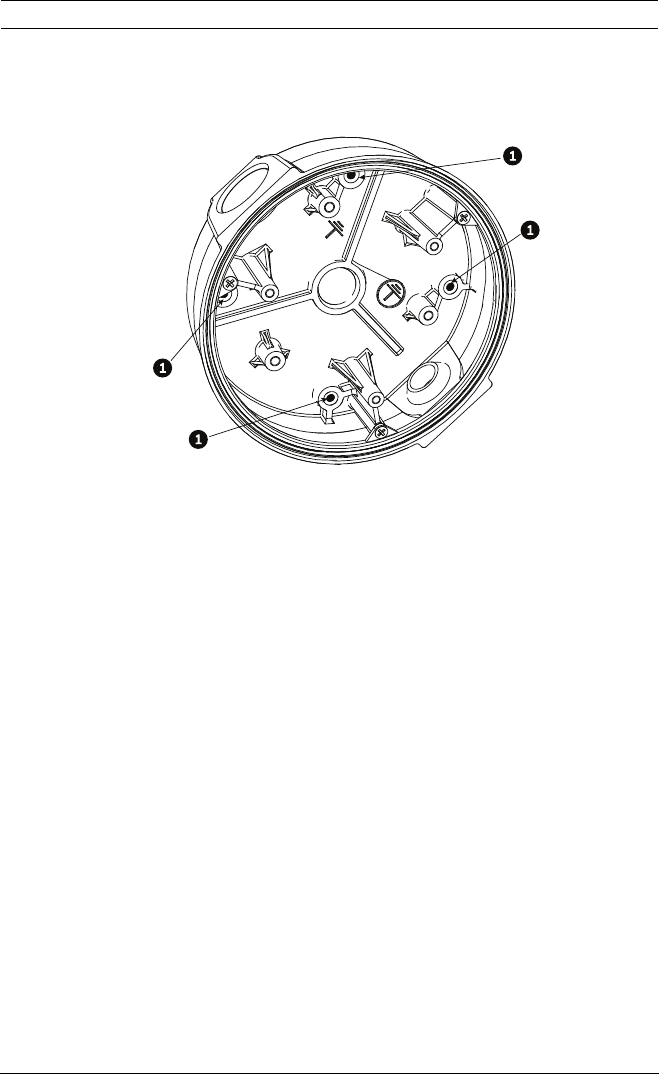
AutoDome Junior HD Installing a Surface Mount | en 27
Bosch Security Systems, Inc. Installation Manual F.01U.275.803 | 6.0 | 2012.11
2. Use the VEZ-A2-JC or VEZ-A2-JW Surface Mount Adapter as
a template to mark the location of the four (4) M4 or #10
pan head screws (Item 1, below).
Figure 4.5 Location of M4 or #10 pan head screws
3. Drill the four (4) holes in the installation location. Use a
minimum screw length of 10 mm (.39 in.).
4. Prepare the surface so that it can support a maximum load
of 11.33 kg (25 lbs).
5. Thread the four (4) 3.97 mm I.D. by Ø1.78 mm O-rings
(Item 3, Figure 4.6) onto the four (4) M4 or #10 user-
supplied pan head screws. The O-rings are supplied with
the AutoDome Junior Outdoor Camera.
6. Ensure that the gasket is attached to the retaining ring. If
the gasket and the retaining ring are separate:
a. Locate the flat side of the gasket and the recessed
side of the retaining ring.


















