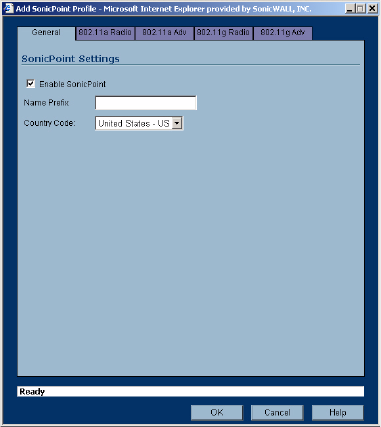
SONICWALL SONICOS ENHANCED 2.5 ADMINISTRATOR’S GUIDE
119
SonicPoint Provisioning Profiles
Country Code: Select the country where you are operating the SonicPoints. The country code
determines which regulatory domain the radio operation falls under.
3 In the 802.11a tab, Configure the radio settings for the 802.11a (5GHz band) radio:
Enable 802.11a Radio: Check this to automatically enable the 802.11a radio bands on all
SonicPoints provisioned with this profile.
SSID: Enter a recognizable string for the SSID of each SonicPoint using this profile. This is the
name that will appear in clients’ lists of available wireless connections.
Note: If all SonicPoints in your organization share the same SSID, it is easier for users to maintain
their wireless connection when roaming from one SonicPoint to another.
Radio Mode: Select the speed of the wireless connection. You can choose 54 Mbps or 108
Mbps (Turbo) mode. If you choose Turbo mode, all users in your company must use wireless
access cards from the same manufacturer.
Channel: Select the channel the radio will operate on. The default is AutoChannel, which
automatically selects the channel with the least interference. Use AutoChannel unless you
have a specific reason to use or avoid specific channels.
ACL Enforcement: Select this to enforce Access Control by allowing or denying traffic from
specific devices. Select an address object from the list of
Authentication Type: Select the method of authentication for your wireless network. You can
select WEP - Both (Open System & Shared Key), WEP - Open System, WEP - Shared Key,
WPA - PSK, or WPA - EAP.
WEP Key Mode: Select the size of the encryption key.
Default Key: Select which key in the list below is the default key, which will be tried first when
trying to authenticate a user.
Key Entry: Select whether the key is alphanumeric or hexadecimal.


















