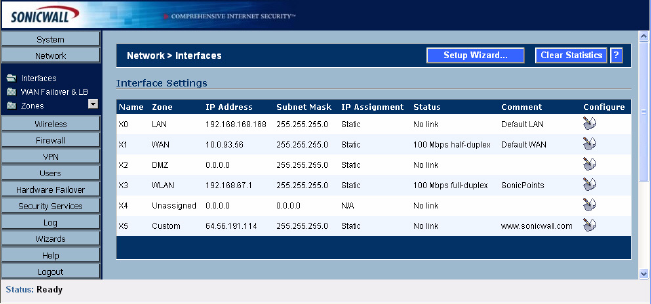
52
SONICWALL SONICOS ENHANCED 2.5 ADMINISTRATOR’S GUIDE
C
HAPTER
9:
Configuring Interfaces
SonicOS Enhanced Secure Objects
The SonicOS Enhanced scheme of interface addressing works in conjunction with network zones and
address objects. This structure is based on secure objects, which are utilized by rules and policies
within SonicOS Enhanced. Physical interface objects include the X0, X1, X3, X4, and X5 ports in the
SonicWALL security appliance linked to the LAN, WAN, DMZ, WLAN, and Custom zones. Address
objects comprise a host, a network, a range of addresses, or a MAC address.
Secured objects include interface objects that are directly linked to physical interfaces and managed
in the Network>Interfaces page. Address objects that are defined in the Network>Objects page.
Service and Scheduling objects are defined in the Firewall section of the SonicWALL security
appliance Management Interface, and User objects are defined in the Users section of the
SonicWALL security appliance Management Interface.
Zones are the hierarchical apex of SonicOS Enhanced’s secure objects architecture. SonicOS
Enhanced includes pre-defined zones as well as allow you to define your own zones. Predefined
zones include LAN, DMZ, WAN, WLAN, and Custom. Zones can include multiple interfaces, however,
the WAN Zone is restricted to a total of two interfaces. Within the WAN zone, either one or both WAN
interfaces can be actively passing traffic depending on the WAN Failover and Load-Balancing
configuration on the Network>WAN Failover & LB page.
Â
Cross Reference: For more information on WAN Failover and Load Balancing on the SonicWALL
security appliance, see Chapter 10 Setting Up Network WAN Failover and Load Balancing.
At the zone configuration level, the Allow Interface Trust setting for zones automates the processes
involved in creating a permissive intra-zone Access Rule. It creates a comprehensive Address Object
for the entire zone and a inclusively permissive Access Rule from zone address to zone addresses.
Transparent Mode
Transparent Mode in SonicOS Enhanced does not employ the concept of zones. Instead Transparent
mode uses interfaces as the top level of the management hierarchy. Transparent Mode supports
unique addressing and interface routing.
S
Alert: Zones are not supported in Transparent Mode.
Interface Settings
The Interface Settings table lists the following information for each interface:


















