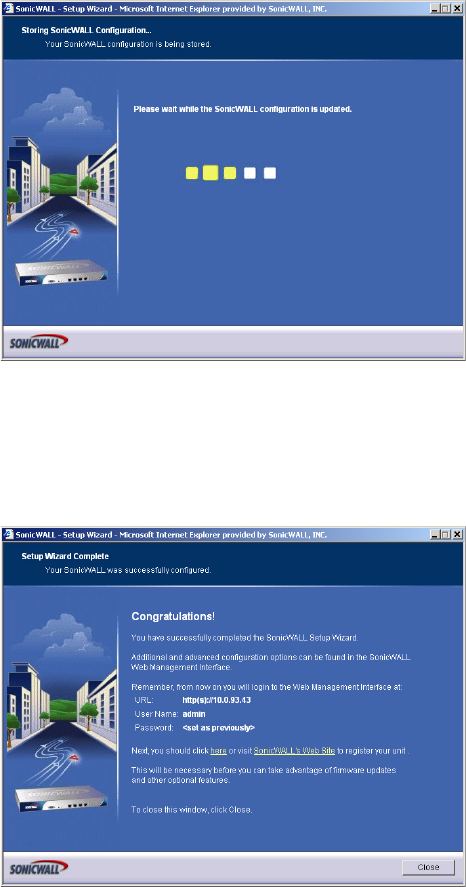
322
SONICWALL SONICOS ENHANCED 2.5 ADMINISTRATOR’S GUIDE
C
HAPTER
48:
Configuring Internet Connectivity Using the Setup Wizard
Storing SonicWALL Configuration
9
Tip: The new SonicWALL LAN IP address, displayed in the URL field of the Congratulations
window, is used to log in and manage the SonicWALL.
Setup Wizard Complete
10
Click Restart to restart the SonicWALL.
11
The SonicWALL takes approximately 90 seconds or longer to restart. During this time, the yellow
Test LED is lit.
Configuring PPTP Network Mode
NAT with PPTP Client mode uses Point to Point Tunneling Protocol (PPTP) to connect to a remote
server. It supports older Microsoft implementations requiring tunneling connectivity.


















