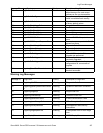262
SONICWALL SONICOS ENHANCED 2.5 ADMINISTRATOR’S GUIDE
C
HAPTER
42:
Managing Log Events
Log View Table
The log is displayed in a table and is sortable by column. The log table columns include:
•Time - the date and time of the event.
•Priority - the level of priority associated with your log event.
Syslog uses eight categories to characterize messages – in descending order of severity, the
categories include:
Emergency
Alert
Critical
Error
Warning
Notice
Informational
Debug
Specify a priority level on a SonicWALL security appliance on the Log > Categories page to log
messages for that priority level, plus all messages tagged with a higher severity. For example,
select ‘error’ as the priority level to log all messages tagged as ‘error,’ as well as any messages
tagged with ‘critical,’ ‘alert,’ and ‘emergency.’ Select ‘debug’ to log all messages.
Â
Cross Reference: Refer to Log Event Messages section for more information on your specific log
event.
• Message - provides description of the event.
• Source - displays source network and IP address.
• Destination - displays the destination network and IP address.
•Notes - provides additional information about the event.
•Rule - notes Network Access Rule affected by event.
Navigating and Sorting Log View Table Entries
The Log View table provides easy pagination for viewing large numbers of log events. You can
navigate these log events by using the navigation control bar located at the top right of the Log View
table. Navigation control bar includes four buttons. The far left button displays the first page of the
table. The far right button displays the last page. The inside left and right arrow buttons moved the
previous or next page respectively.
You can sort the entries in the table by clicking on the column header. The entries are sorted by
ascending or descending order. The arrow to the right of the column entry indicates the sorting status.
A down arrow means ascending order. An up arrow indicates a descending order.
Refresh
To update log messages, clicking the Refresh button.
Clear Log
To delete the contents of the log, click the Clear Log button.