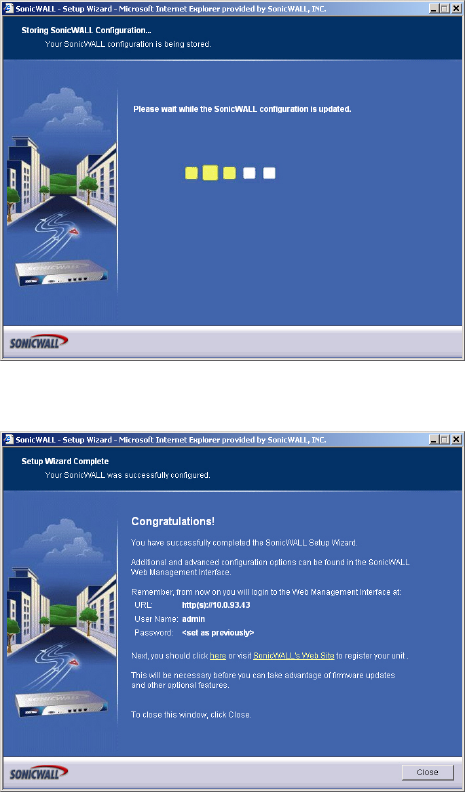
SONICWALL SONICOS ENHANCED 2.5 ADMINISTRATOR’S GUIDE
317
Internet Connectivity Using the Setup Wizard
Storing SonicWALL Configuration
Setup Wizard Complete
10
Click Restart to restart the SonicWALL. The SonicWALL takes 90 seconds to restart. During this
time, the yellow Test LED is lit.
9
Tip: The new SonicWALL LAN IP address, displayed in the URL field of the Congratulations
window, is used to log in and manage the SonicWALL.
Configuring NAT Enabled with PPPoE
NAT with PPPoE Client is a network protocol that uses Point to Point Protocol over Ethernet to
connect with a remote site using various Remote Access Service products. This protocol is typically
found when using a DSL modem with an ISP requiring a user name and password to log into the
remote server. The ISP may then allow you to obtain an IP address automatically or give you a
specific IP address.


















