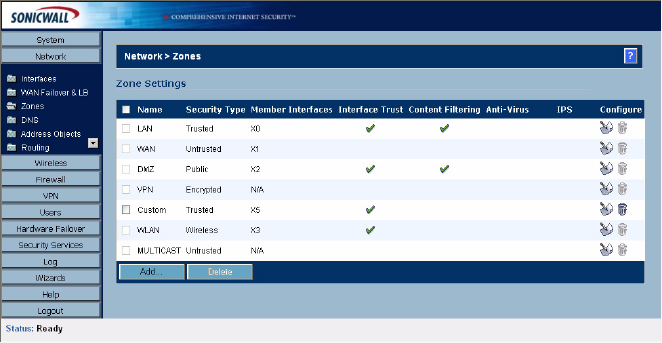
70
SONICWALL SONICOS ENHANCED 2.5 ADMINISTRATOR’S GUIDE
C
HAPTER
11:
Configuring Zones
doorperson is the inter-zone/intra-zone security policy, and the doorperson’s job to consult a list and
make sure that the person is allowed to go to the other room, or to leave the building. If the person is
allowed (i.e. the security policy lets them), they can leave the room via the door (the interface).
Upon entering the hallway, the person needs to consult with the hallway monitor to find out where the
room is, or where the door out of the building is located. This hallway monitor provides the routing
process because the monitor knows where all the rooms are located, and how to get in and out of the
building. The monitor also knows the addresses of any of the remote offices, which can be considered
the VPNs. If the building has more than one entrance/exit (WAN interfaces), the hallway monitor can
direct people to use the secondary entrance/exit, depending upon how they’ve been told to do so (i.e.
only in an emergency, or to distribute the traffic in and out of the entrance/exits). This function can be
thought of as WAN load balancing.
There are times that the rooms inside the building have more than one door, and times when there
are groups of people in the room who are not familiar with one another. In this example, one group of
people uses only one door, and another group uses the other door, even though groups are all in the
same room. Because they also don’t recognize each other, in order to speak with someone in another
group, the users must ask the doorperson (the security policy) to point out which person in the other
group is the one with whom they wish to speak. The doorperson has the option to not let one group of
people talk to the other groups in the room. This is an example of when zones have more than one
interface bound to them, and when intra-zone traffic is not allowed.
Sometimes, people will wish to visit remote offices, and people may arrive from remote offices to visit
people in specific rooms in the building. These are the VPN tunnels. The hallway and doorway
monitors check to see if this is allowed or not, and allow traffic through. The doorperson can also elect
to force people to put on a costume before traveling to another room, or to exit, or to another remote
office. This hides the true identity of the person, masquerading the person as someone else. This
process can be thought of as the NAT policy.
Predefined Zones
The predefined zones on your the SonicWALL security appliance depend on the device. The following
are all the SonicWALL security appliance’s predefined security zones:
The pre-defined security zones on the SonicWALL security appliance are not modifiable and are
defined as follows:
•WAN: This zone can consist of either one or two interfaces. If you’re using the security appliance’s
WAN failover capability, you need to add the second Internet interface to the WAN zone.
•LAN: This zone can consist of one to five interfaces, depending on your network design. Even
though each interface will have a different network subnet attached to it, when grouped together
they can be managed as a single entity.


















