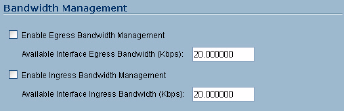
SONICWALL SONICOS ENHANCED 2.5 ADMINISTRATOR’S GUIDE
61
Network > Interfaces
Check Enable Multicast Support to allow multicast reception on this interface.
S
Alert: If you select a specific Ethernet speed and duplex, you must force the connection speed and
duplex from the Ethernet card to the SonicWALL as well.
You can also specify any of these additional Ethernet Settings:
• Interface MTU - Specifies the largest packet size that the interface can forward without
fragmenting the packet.
• Fragment non-VPN outbound packets larger than this Interface’s MTU - Specifies all non-
VPN outbound packets larger than this Interface’s MTU be fragmented. Specifying the
fragmenting of VPN outbound packets is set in the VPN>Advanced page.
• Ignore Don’t Fragment (DF) Bit - Overrides DF bits in packets.
Bandwidth Management
SonicOS Enhanced can apply bandwidth management to both egress and ingress traffic on the WAN
interface. Class Based Queuing (CBQ) provides guaranteed and maximum bandwidth Quality of
Service (QoS) for the SonicWALL security appliance. Every packet destined to the WAN interface is
queued in the corresponding priority queue. The scheduler then dequeues the packets and transmits
it on the link depending on the guaranteed bandwidth for the flow and the available link bandwidth.
The Bandwidth Management section allows you to specify the available outbound bandwidth for this
interface in Kbps.
• Enable Egress Bandwidth Management - Enables outbound bandwidth management.
Available Interface Egress Bandwidth (Kbps) - Specifies the available bandwidth for this
interface in Kbps.
• Enable Ingress Bandwidth Management - Enables inbound bandwidth management.
Available Interface Ingress Bandwidth (Kbps) - Specifies the available bandwidth for this
interface in Kbps.
NAT Policy Settings
Selecting Create default NAT Policy automatically translates the Source Address of packets from
the Default LAN (Primary LAN) to your new WAN Interface.
Â
Cross Reference: For more information on NAT Policies, see Chapter 15 Configuring Network NAT
Policies.


















