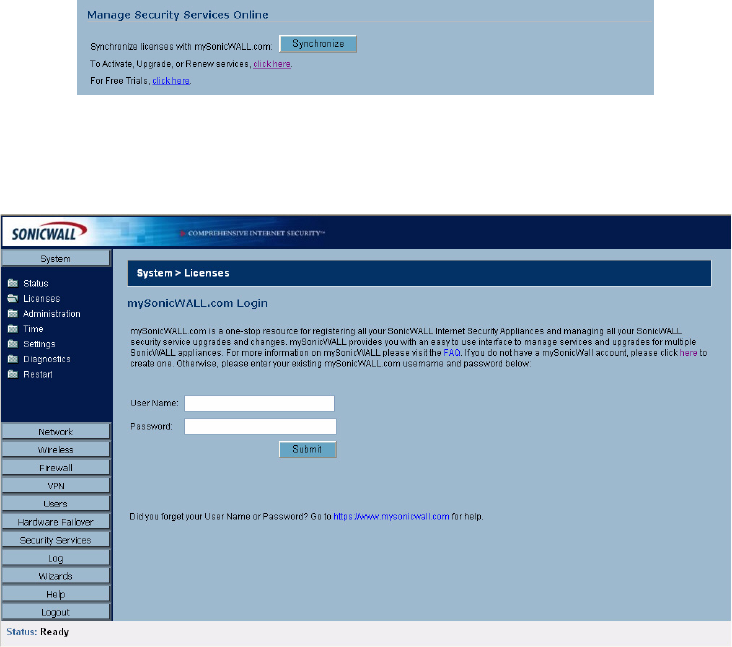
24
SONICWALL SONICOS ENHANCED 2.5 ADMINISTRATOR’S GUIDE
C
HAPTER
4:
Managing SonicWALL Security Services Licenses
longer active (Expired). The number of nodes/users allowed for the license is displayed in the Count
column. The Expiration column displays the expiration date for any Licensed Security Service.
The information listed in the Security Services Summary table is updated from your
mySonicWALL.com account the next time the SonicWALL security appliance automatically
synchronizes with your mySonicWALL.com account (once a day) or you can click the link in To
synchronize licenses with mySonicWALL.com click here in the Manage Security Services
Online section.
Â
Cross Reference: For more information on SonicWALL Security Services, see Part 9 Security
Services.
Manage Security Services Online
To activate, upgrade, or renew services, click the link in To Activate, Upgrade, or Renew services,
click here. Click the link in To synchronize licenses with mySonicWALL.com click here to
synchronize your mySonicWALL.com account with the Security Services Summary table.
You can also get free trial subscriptions to SonicWALL Content Filter Service and Network Anti-Virus
by clicking the For Free Trials click here link. When you click these links, the mySonicWALL.com
Login page is displayed.


















