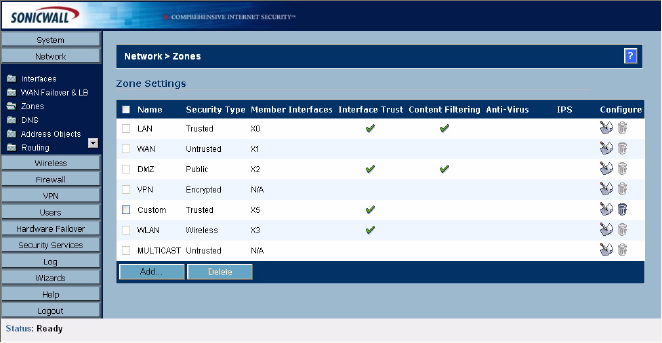
72
SONICWALL SONICOS ENHANCED 2.5 ADMINISTRATOR’S GUIDE
C
HAPTER
11:
Configuring Zones
• SonicWALL Content Filtering Service - Enforces content filtering on multiple interfaces in the
same Trusted, Public and WLAN zones.
• SonicWALL Enforce Anti-Virus Service - Enforces anti-virus protection on multiple interfaces in
the same Trusted, Public or WLAN zones.
• SonicWALL Intrusion Protection Service (IPS) - Enforces intrusion detection and prevention on
multiple interfaces in the same Trusted, Public or WLAN zones.
The Zone Settings Table
The Zone Settings table displays a listing of all the SonicWALL security appliance default pre-defined
zones as well as any zones you create. The table displays the following status information about each
zone configuration:
•Name: Lists the name of the zone. The predefined LAN, WAN, WLAN, VPN, and Encrypted zone
names cannot be changed.
• Security Type: Displays the security type: Trusted, Untrusted, Public, Wireless, or Encrypted.
• Member Interfaces: Displays the interfaces that are members of the zone.
• Interface Trust: A checkmark indicates the Allow Interface Trust setting is enabled for the zone.
• Content Filtering: A checkmark indicates SonicWALL Content Filtering Service is enabled for
traffic coming in and going out of the zone.
•Anti-Virus: A checkmark indicates SonicWALL Network Anti-Virus is enabled for traffic coming in
and going out of the zone.
•IPS: A checkmark indicates SonicWALL Intrusion Prevention Service is enabled for traffic coming
in and going out of the zone.
•Configure: Clicking the Notepad icon displays the Edit Zone window. Clicking the Trashcan icon
deletes the zone. The Trashcan icon is dimmed for the predefined zones. You cannot delete these
zones.


















