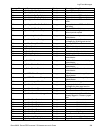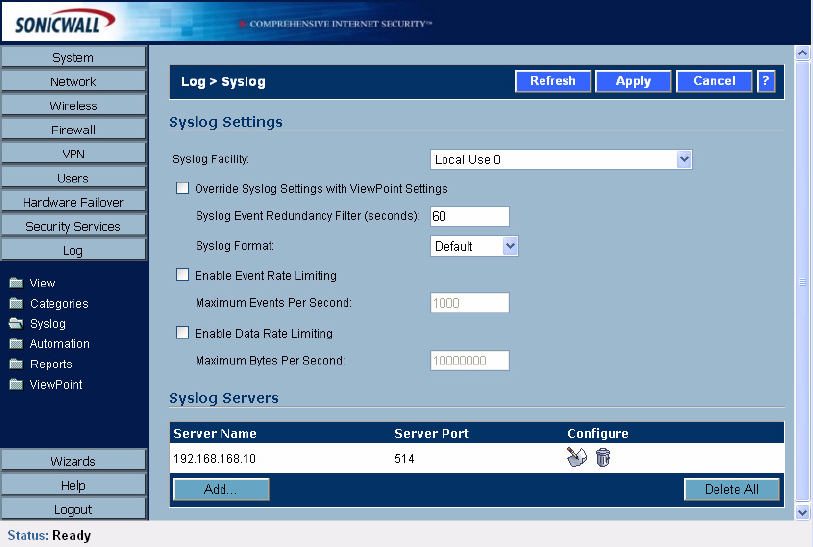
SONICWALL SONICOS ENHANCED 2.5 ADMINISTRATOR’S GUIDE
295
Log > Syslog
C
HAPTER
44
Chapter 44: Configuring Syslog Settings
Log > Syslog
In addition to the standard event log, the SonicWALL security appliance can send a detailed log to an
external Syslog server. The SonicWALL Syslog captures all log activity and includes every
connection source and destination IP address, IP service, and number of bytes transferred. The
SonicWALL Syslog support requires an external server running a Syslog daemon on UDP Port 514.
Syslog Analyzers such as SonicWALL ViewPoint or WebTrends Firewall Suite can be used to sort,
analyze, and graph the Syslog data. Messages from the SonicWALL security appliance are then sent
to the server(s). Up to three Syslog server IP addresses can be added.