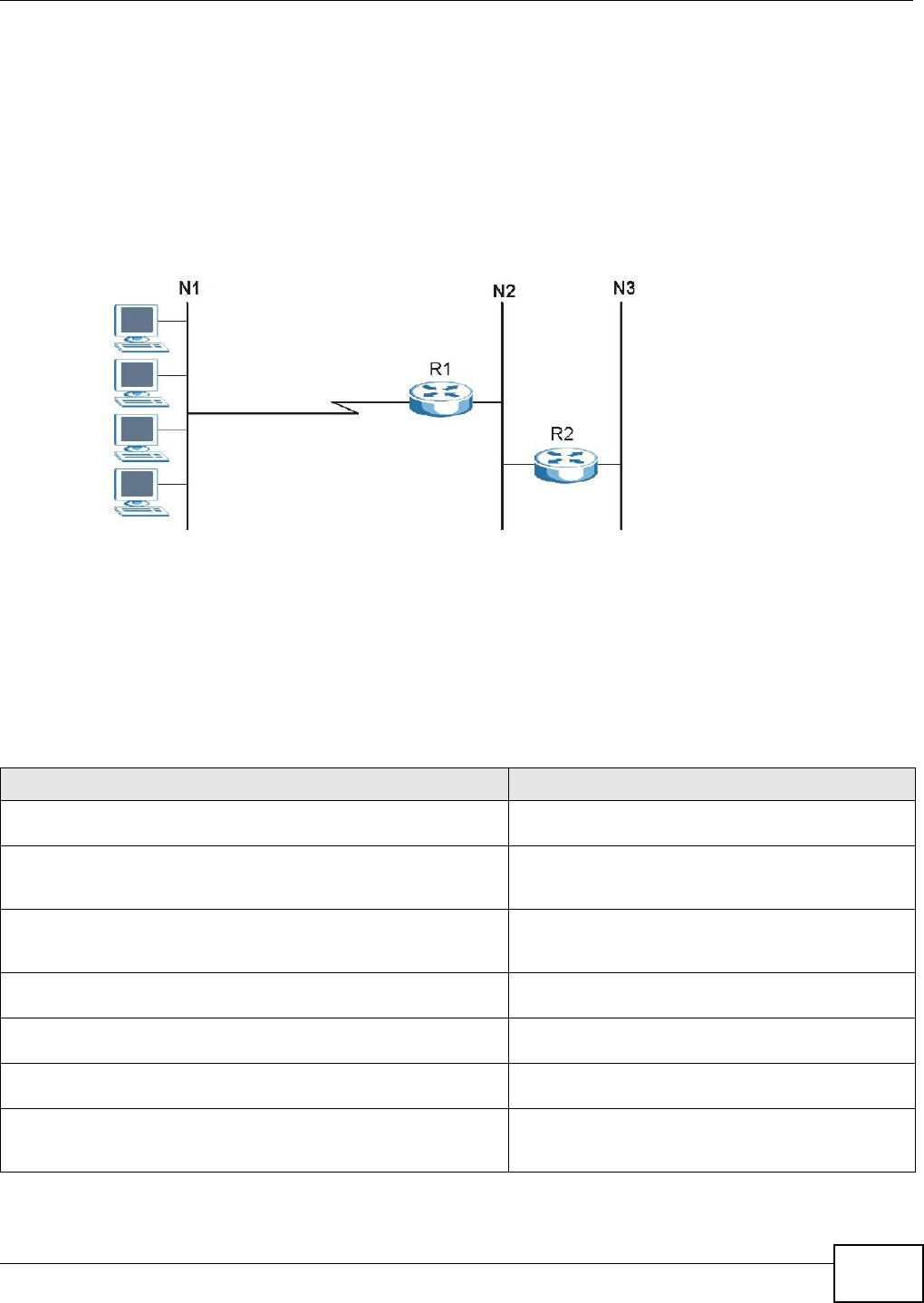
Chapter 8 Route
ZyWALL (ZLD) CLI Reference Guide
105
8.3 IP Static Route
The ZyWALL has no knowledge of the networks beyond the network that is directly connected to the
ZyWALL. For instance, the ZyWALL knows about network N2 in the following figure through
gateway R1. However, the ZyWALL is unable to route a packet to network N3 because it doesn't
know that there is a route through the same gateway R1 (via gateway R2). The static routes are
for you to tell the ZyWALL about the networks beyond the network connected to the ZyWALL
directly.
Figure 15 Example of Static Routing Topology
8.4 Static Route Commands
The following table describes the commands available for static route. You must use the
configure terminal command to enter the configuration mode before you can use these
commands. See Section Table 43 on page 99 for information on input values.
Table 46 Command Summary: Static Route
COMMAND DESCRIPTION
[no] ip route {w.x.y.z} {w.x.y.z} {interface|w.x.y.z}
<0..127>
Sets a static route. The no command deletes a static
route.
ip route replace {w.x.y.z} {w.x.y.z} {interface|w.x.y.z}
<0..127> with {w.x.y.z} {w.x.y.z} {interface|w.x.y.z}
<0..127>
Changes an existing route’s settings.
show ip route-settings Displays static route information. Use show ip route
to see learned route information. See Section 9.2.5
on page 110.
ip6 route destv6/prefix { ipv6_global_address |
ipv6_link_local | interface} [<0..127>]
Sets an IPv6 static route.
ip6 route destv6/prefix { ipv6_link_local interface}
[<0..127>]
Sets an IPv6 link local static route.
no ip6 route destv6/prefix { gatewayv6 | interface}
[<0..127>]
Deletes the specified IPv6 static route.
ip6 route replace destv6/prefix { gatewayv6 | interface}
[<0..127>] with destv6/prefix { gatewayv6 | interface}
[<0..127>]
Changes an existing IPv6 route’s settings.


















