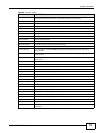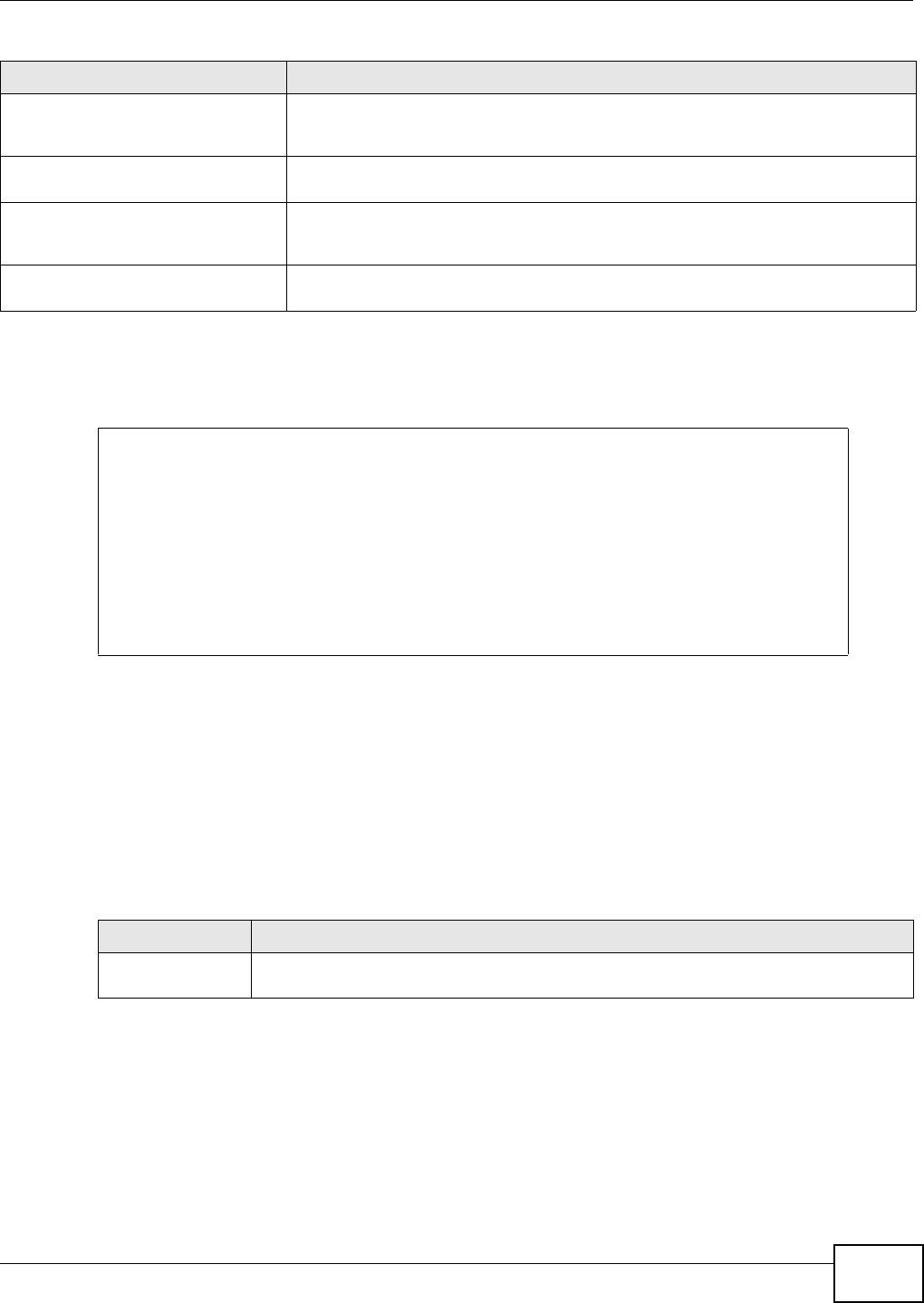
Chapter 6 Interfaces
ZyWALL (ZLD) CLI Reference Guide
83
6.8.1 USB Storage General Commands Example
This example shows how to display the status of the connected USB storage device.
6.9 WLAN Specific Commands
You can install a compatible WLAN card to use the ZyWALL as an access point (AP) for a wireless
network.
The following table identifies the values required for several WLAN commands. Other input values
are discussed with the corresponding commands.
[no] diag-info copy usb-storage Sets to have the ZyWALL save or stop saving the current system diagnostics
information to the connected USB storage device. You may need to send this file to
customer support for troubleshooting.
show diag-info copy usb-storage Displays whether (enable or disable) the ZyWALL saves the current system
diagnostics information to the connected USB storage device.
[no] corefile copy usb-storage Sets to have the ZyWALL save or not save a process’s core dump to the connected
USB storage device if the process terminates abnormally (crashes). You may need to
send this file to customer support for troubleshooting.
show corefile copy usb-storage Displays whether (enable or disable) the ZyWALL saves core dump files to the
connected USB storage device.
Table 30 USB Storage General Commands (continued)
COMMAND DESCRIPTION
Router> show usb-storage
USBStorage Configuration:
Activation: enable
Criterion Number: 100
Criterion Unit: megabyte
USB Storage Status:
Device description: N/A
Usage: N/A
Filesystem: N/A
Speed: N/A
Status: none
Detail: none
Table 31 Input Values for WLAN Interface Commands
LABEL DESCRIPTION
psk-key Use 8 to 63 case-sensitive alphanumeric characters or 64 hexadecimal characters. This is
used for WLAN interface commands. See Table 33 on page 85