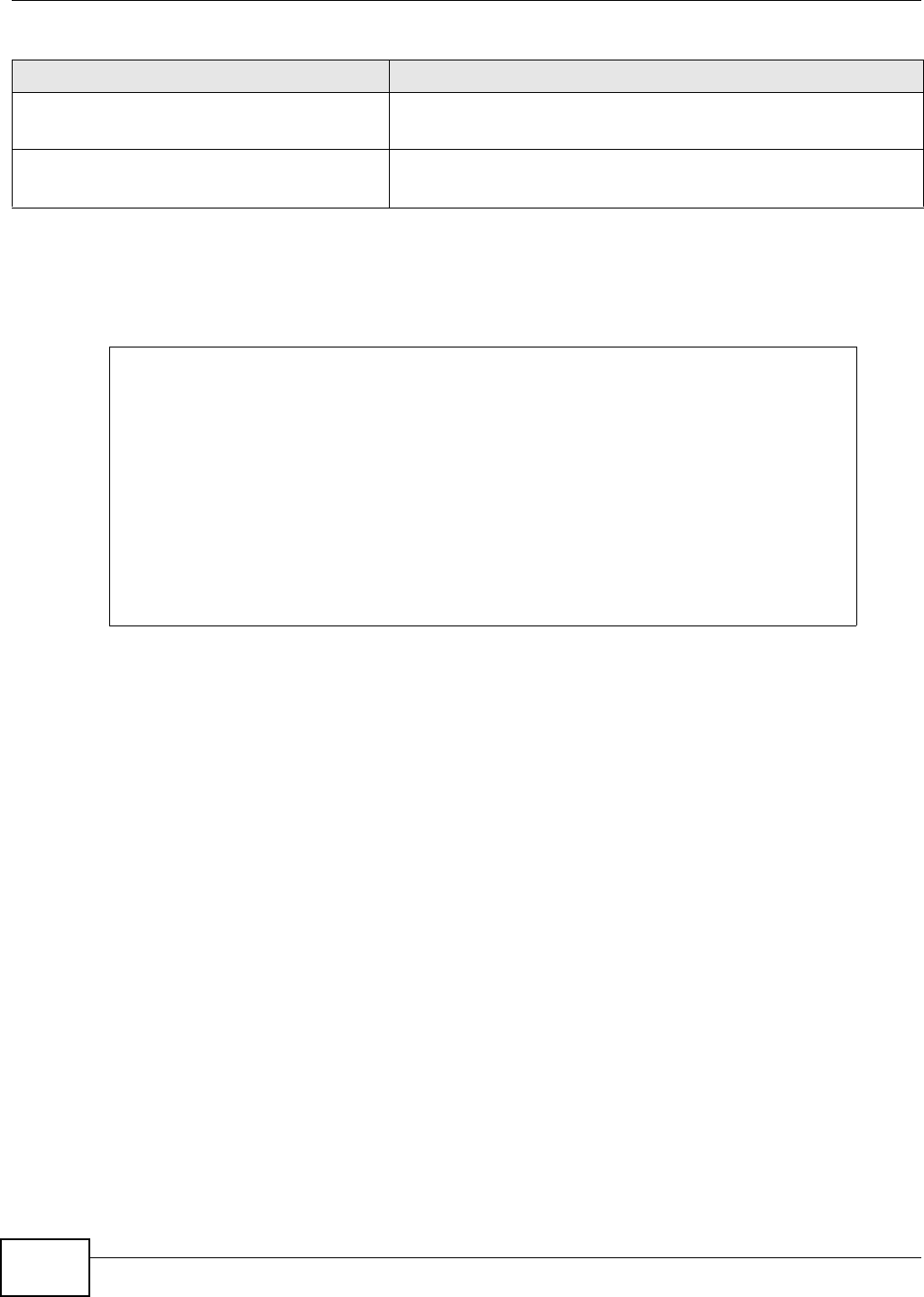
Chapter 29 Schedules
ZyWALL (ZLD) CLI Reference Guide
248
29.2.1 Schedule Command Examples
The following commands create recurring schedule SCHEDULE1 and one-time schedule SCHEDULE2
and then delete SCHEDULE1.
schedule-object object_name date time date
time
Creates or updates a one-time schedule.
date: yyyy-mm-dd date format; yyyy-<01..12>-<01..31>
schedule-object object_name time time
[day] [day] [day] [day] [day] [day] [day]
Creates or updates a recurring schedule.
day: 3-character day of the week; sun | mon | tue | wed | thu | fri | sat
Table 146 schedule Commands (continued)
COMMAND DESCRIPTION
Router# configure terminal
Router(config)# schedule-object SCHEDULE1 11:00 12:00 mon tue wed thu fri
Router(config)# schedule-object SCHEDULE2 2006-07-29 11:00 2006-07-31 12:00
Router(config)# show schedule-object
Object name Type Start/End Ref.
===========================================================================
SCHEDULE1 Recurring 11:00/12:00 ===MonTueWedThuFri=== 0
SCHEDULE2 Once 2006-07-29 11:00/2006-07-31 12:00 0
Router(config)# no schedule-object SCHEDULE1
Router(config)# show schedule-object
Object name Type Start/End Ref.
===========================================================================
SCHEDULE2 Once 2006-07-29 11:00/2006-07-31 12:00 0


















