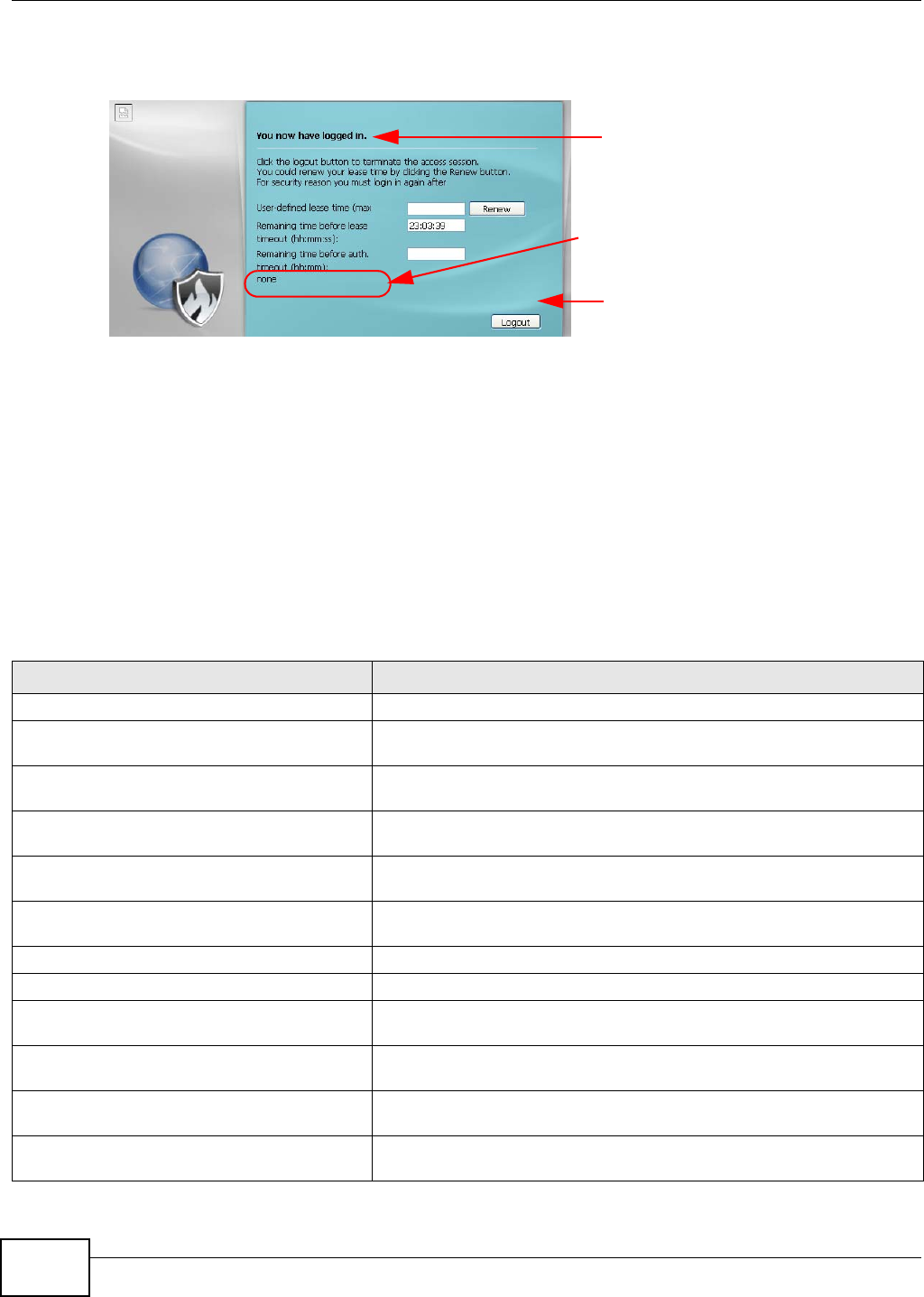
Chapter 37 System
ZyWALL (ZLD) CLI Reference Guide
280
Figure 26 Access Page Customization
You can specify colors in one of the following ways:
• color-rgb: Enter red, green, and blue values in parenthesis and separate by commas. For
example, use “rgb(0,0,0)” for black.
• color-name: Enter the name of the desired color.
• color-number: Enter a pound sign (#) followed by the six-digit hexadecimal number that
represents the desired color. For example, use “#000000” for black.
The following table describes the commands available for customizing the Web Configurator login
screen and the page that displays after an access user logs into the Web Configurator to access
network services like the Internet. You must use the
configure terminal command to enter
the configuration mode before you can use these commands.
Logo
Title
Message
(color of all text)
Window
Background
Note Message
(last line of text)
Table 164 Command Summary: Customization
COMMAND DESCRIPTION
[no] access-page color-window-background Sets whether or not the access page uses a colored background.
access-page message-color {color-rgb |
color-name | color-number}
Sets the color of the message text on the access page.
[no] access-page message-text message Sets a note to display below the access page’s title. Use up to 64 printable
ASCII characters. Spaces are allowed.
access-page title title Sets the title for the top of the access page. Use up to 64 printable ASCII
characters. Spaces are allowed.
access-page window-color {color-rgb |
color-name | color-number}
Sets the color of the access page’s colored background.
login-page background-color {color-rgb |
color-name | color-number}
Sets the color of the login page’s background.
[no] login-page color-background Sets the login page to use a solid colored background.
[no] login-page color-window-background Sets the login page’s window to use a solid colored background.
login-page message-color {color-rgb |
color-name | color-number}
Sets the color of the message text on the login page.
[no] login-page message-text % message Sets a note to display at the bottom of the login screen. Use up to 64
printable ASCII characters. Spaces are allowed.
login-page title title Sets the title for the top of the login screen. Use up to 64 printable ASCII
characters. Spaces are allowed.
login-page title-color {color-rgb |
color-name | color-number}
Sets the title text color of the login page.


















