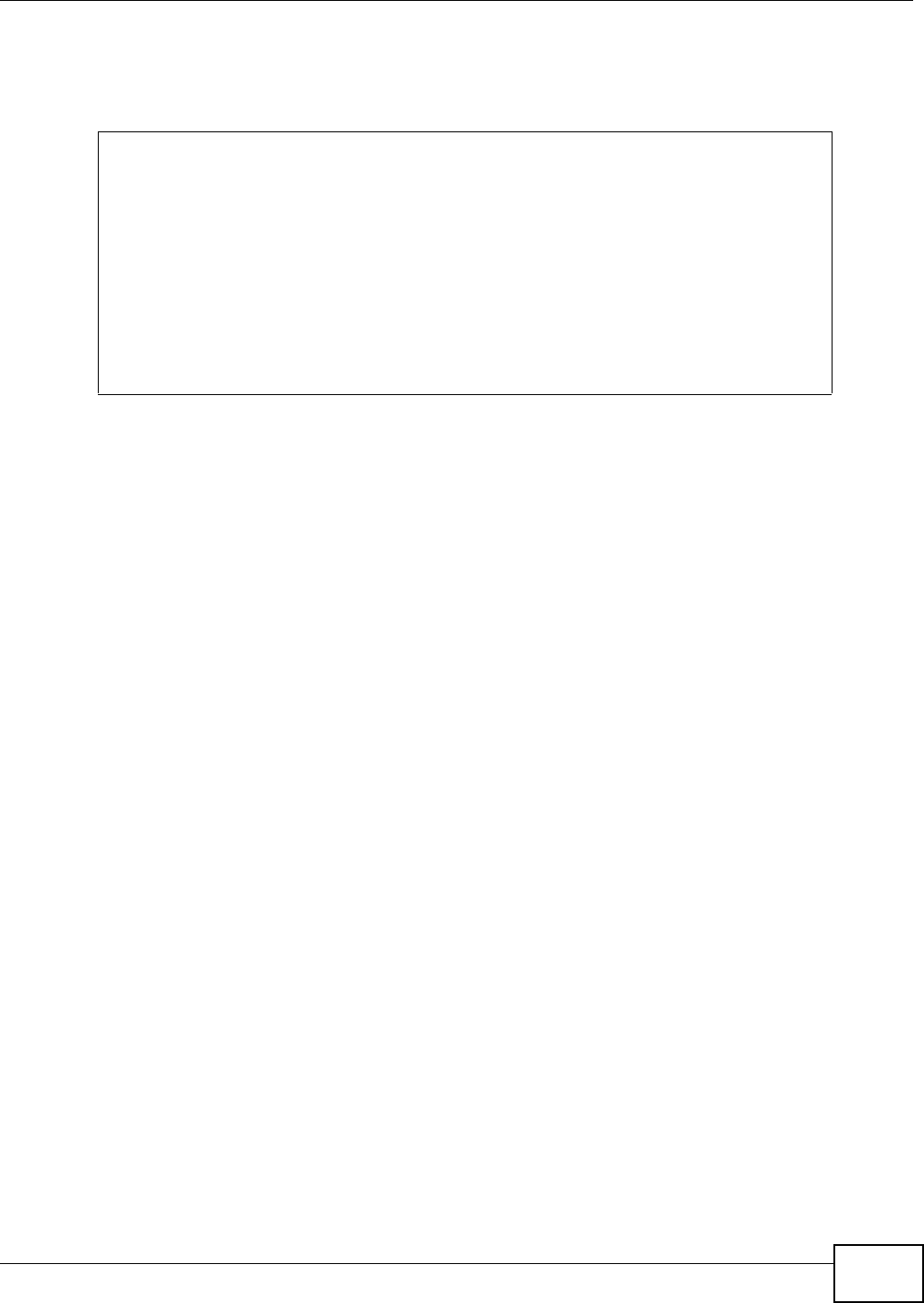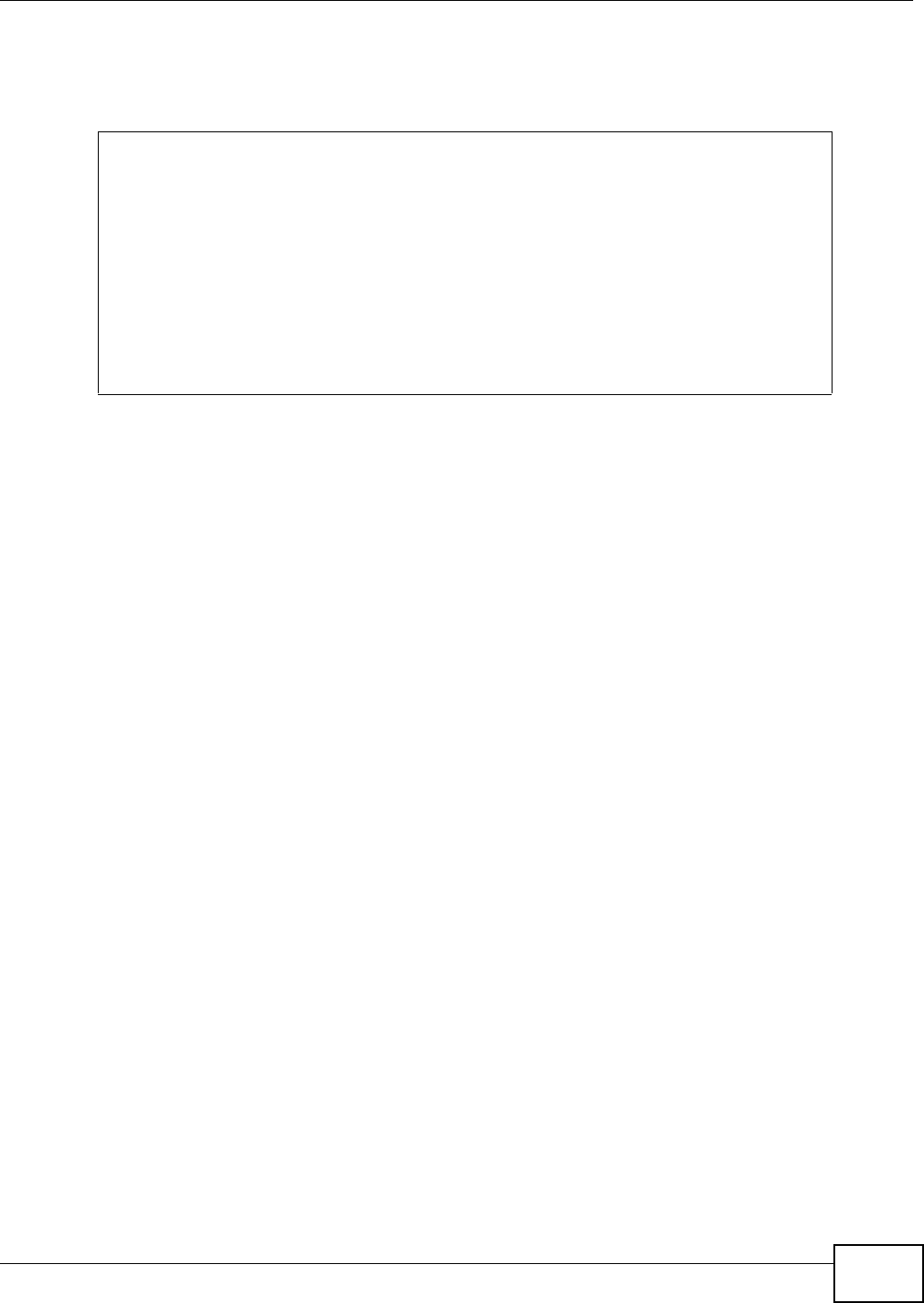
Chapter 23 Content Filtering
ZyWALL (ZLD) CLI Reference Guide
207
23.9.1 Content Filtering Statistics Example
This example shows how to collect and display content filtering statistics.
23.10 Content Filtering Commands Example
The following example shows how to limit the web access for a sales group.
1 First, create a sales address object. This example uses a subnet that covers IP addresses
172.21.3.1 to 172.21.3.254.
2 Then create a schedule for all day.
3 Create a filtering profile for the group.
4 You can use the following commands to block sales from accessing adult and pornography websites.
5 Enable the external web filtering service.
Note: You must register for the external web filtering service before you can use it (see
Chapter 5 on page 45).
6 You can also customize the filtering profile. The following commands block active-X, java and proxy
access.
7 Append a content filter policy.
Router(config)# content-filter statistics collect
Router(config)# show content-filter statistics summary
total web pages inspected : 0
web pages warned by category service : 0
web pages blocked by category service: 0
web pages blocked by custom service : 0
restricted web features : 0
forbidden web sites : 0
url keywords : 0
web pages blocked without policy : 0
web pages passed : 0
unsafe web pages : 0
other web pages : 0