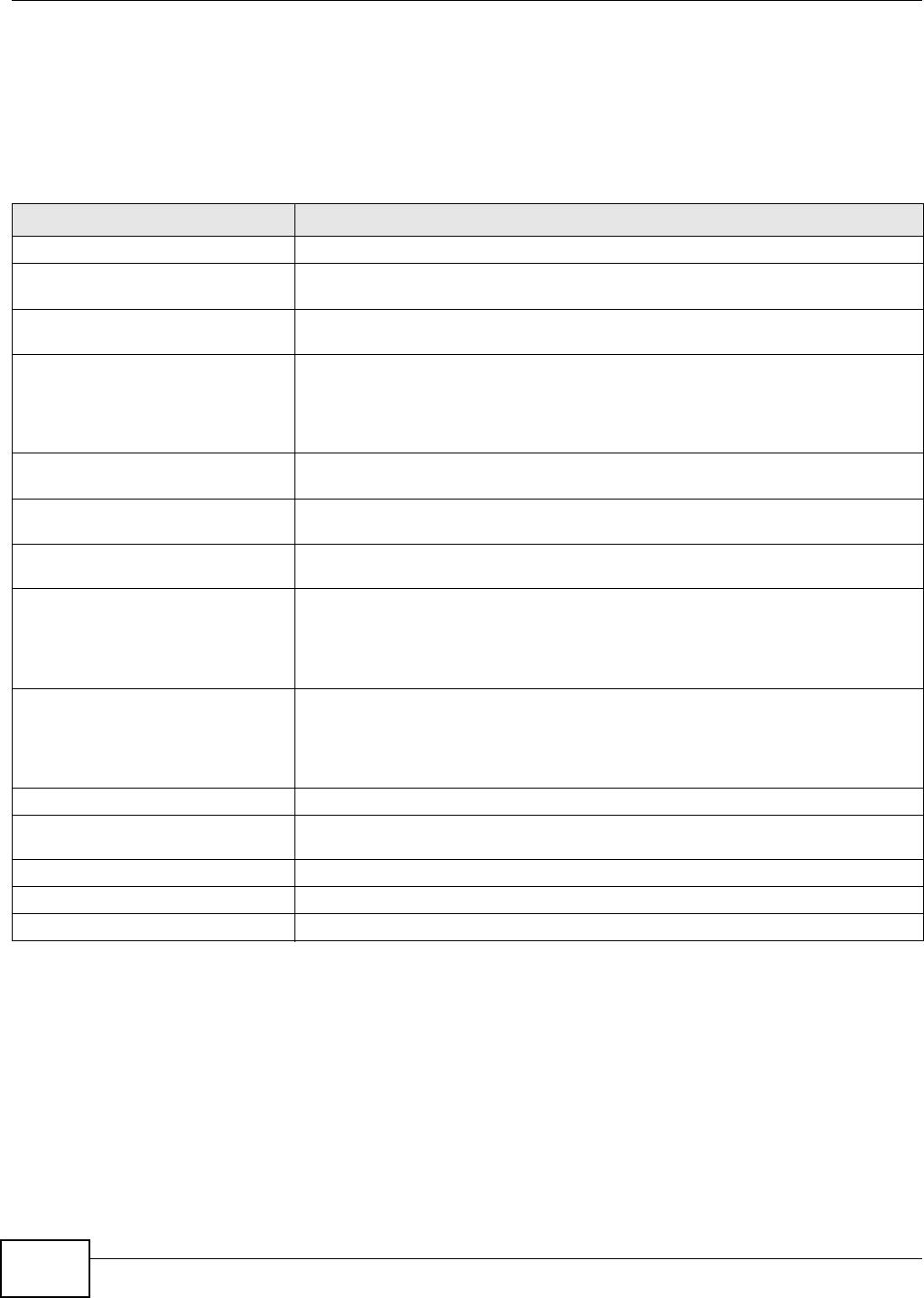
Chapter 47 Watchdog Timer
ZyWALL (ZLD) CLI Reference Guide
348
47.3 Application Watchdog
The application watchdog has the system restart a process that fails. These are the app-watchdog
commands. Use the
configure terminal command to enter the configuration mode to be able
to use these commands.
47.3.1 Application Watchdog Commands Example
The following example displays the application watchdog configuration and lists the processes that
the application watchdog is monitoring.
Table 209 app-watchdog Commands
COMMAND DESCRIPTION
[no] app-watch-dog activate Turns the application watchdog timer on or off.
[no] app-watch-dog auto-recover If app-watch-dog detects a dead process, app-watch-dog will try to auto recover.
The no command turns off auto-recover
[no] app-watch-dog console-
print {always|once}
Display debug messages on the console (every time they occur or once). The no
command changes the setting back to the default.
[no] app-watch-dog cpu-
threshold min <1..100> max
<1..100>
Sets the percentage thresholds for sending a CPU usage alert. The ZyWALL starts
sending alerts when CPU usage exceeds the maximum (the second threshold you
enter). The ZyWALL stops sending alerts when the CPU usage drops back below the
minimum threshold (the first threshold you enter). The no command changes the
setting back to the default.
[no] app-watch-dog interval
<6..300>
Sets how frequently (in seconds) the ZyWALL checks the system processes. The no
command changes the setting back to the default.
[no] app-watch-dog retry-count
<1..5>
Set how many times the ZyWALL is to re-check a process before considering it
failed. The no command changes the setting back to the default.
[no] app-watch-dog alert Has the ZyWALL send an alert the user when the system is out of memory or disk
space.
[no] app-watch-dog disk-
threshold min <1..100> max
<1..100>
Sets the percentage thresholds for sending a disk usage alert. The ZyWALL starts
sending alerts when disk usage exceeds the maximum (the second threshold you
enter). The ZyWALL stops sending alerts when the disk usage drops back below the
minimum threshold (the first threshold you enter). The no command changes the
setting back to the default.
[no] app-watch-dog mem-
threshold min <1..100> max
<1..100>
Sets the percentage thresholds for sending a memory usage alert. The ZyWALL
starts sending alerts when memory usage exceeds the maximum (the second
threshold you enter). The ZyWALL stops sending alerts when the memory usage
drops back below the minimum threshold (the first threshold you enter). The no
command changes the setting back to the default.
app-watch-dog reboot-log flush Flushes the reboot log record.
[no] app-watch-dog sys-reboot If auto recover fail reaches the maximum retry count, app-watch-dog reboots the
device. The no command turns off system auto reboot.
show app-watch-dog config Displays the application watchdog timer settings.
show app-watch-dog monitor-list Display the list of applications that the application watchdog is monitoring.
show app-watch-dog reboot-log Displays the application watchdog reboot log.


















