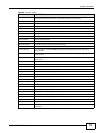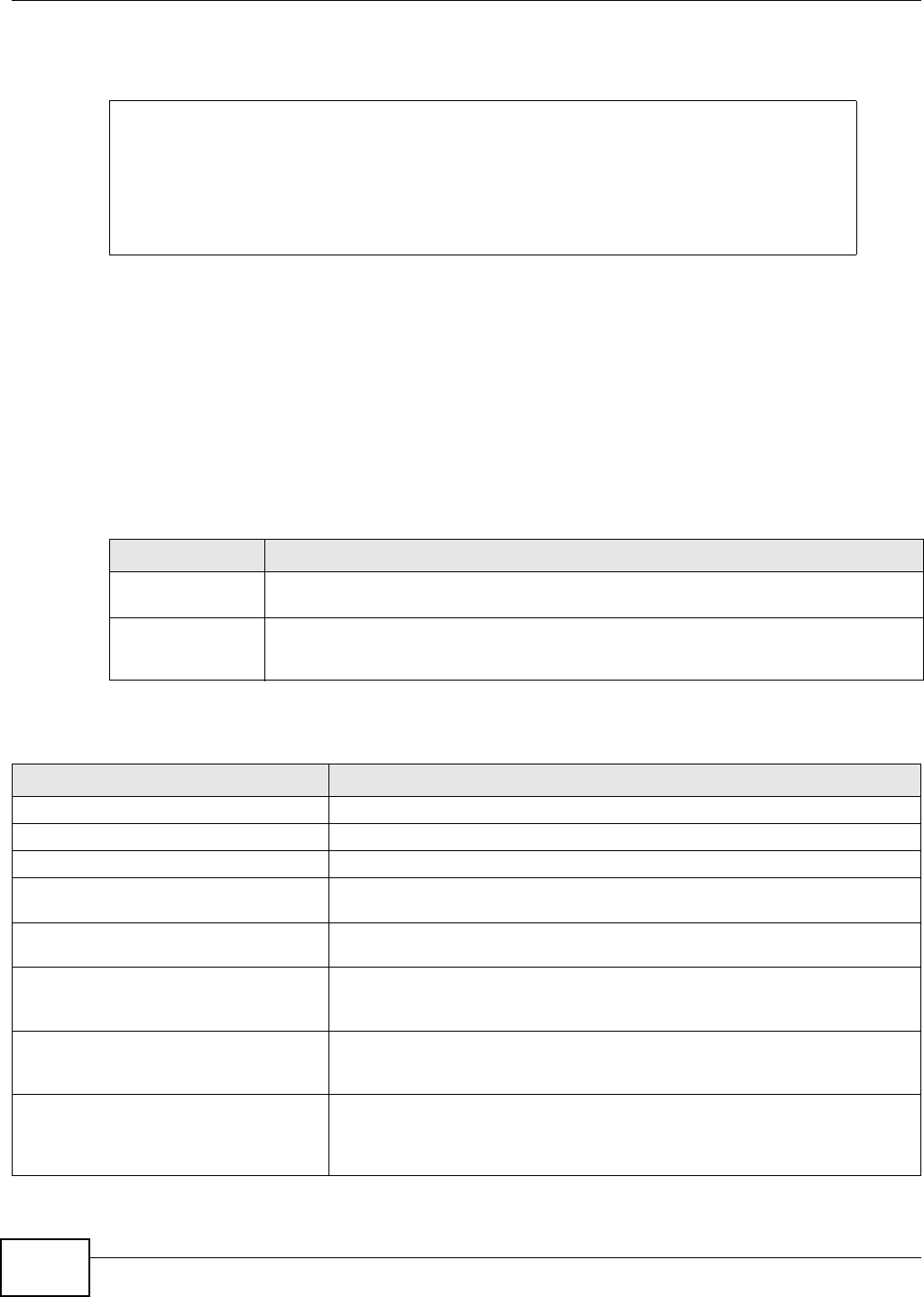
Chapter 6 Interfaces
ZyWALL (ZLD) CLI Reference Guide
74
gateway 4.6.7.8, upstream bandwidth 345, downstream bandwidth 123, and description “I am vir
interface”.
6.5 PPPoE/PPTP Specific Commands
This section covers commands that are specific to PPPoE/PPTP interfaces. PPPoE/PPTP interfaces
also use many of the general interface commands discussed at the beginning of Section 6.2 on
page 57.
The following table identifies the values required for many of these commands. Other input values
are discussed with the corresponding commands.
This table lists the PPPoE/PPTP interface commands.
Router# configure terminal
Router(config)# interface ge1:1
Router(config-if-vir)# ip address 1.2.3.4 255.255.255.0
Router(config-if-vir)# ip gateway 4.6.7.8
Router(config-if-vir)# upstream 345
Router(config-if-vir)# downstream 123
Router(config-if-vir)# description I am vir interface
Router(config-if-vir)# exit
Table 25 Input Values for PPPoE/PPTP Interface Commands
LABEL DESCRIPTION
interface_name PPPoE/PPTP interface: pppx, x = 0 - N, where N depends on the number of PPPoE/PPTP
interfaces your ZyWALL model supports.
profile_name The name of the ISP account. You may use 1-31 alphanumeric characters,
underscores(
_), or dashes (-), but the first character cannot be a number. This value is
case-sensitive.
Table 26 interface Commands: PPPoE/PPTP Interfaces
COMMAND DESCRIPTION
interface dial interface_name Connects the specified PPPoE/PPTP interface.
interface disconnect interface_name Disconnects the specified PPPoE/PPTP interface.
interface interface_name Creates the specified interface if necessary and enters sub-command mode.
[no] account profile_name Specifies the ISP account for the specified PPPoE/PPTP interface. The
no
command clears the ISP account field.
[no] bind interface_name Specifies the base interface for the PPPoE/PPTP interface. The
no command
removes the base interface.
[no] connectivity {nail-up |
dial-on-demand}
Specifies whether the specified PPPoE/PPTP interface is always connected (nail-
up) or connected only when used (dial-on-demand). The
no command sets it
to dial-on-demand.
[no] local-address ip Specifies a static IP address for the specified PPPoE/PPTP interface. The
no
command makes the PPPoE/PPTP interface a DHCP client; the other computer
assigns the IP address.
[no] remote-address ip Specifies the IP address of the PPPoE/PPTP server. If the PPPoE/PPTP server is
not available at this IP address, no connection is made. The no command lets
the ZyWALL get the IP address of the PPPoE/PPTP server automatically when it
establishes the connection.