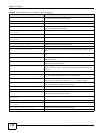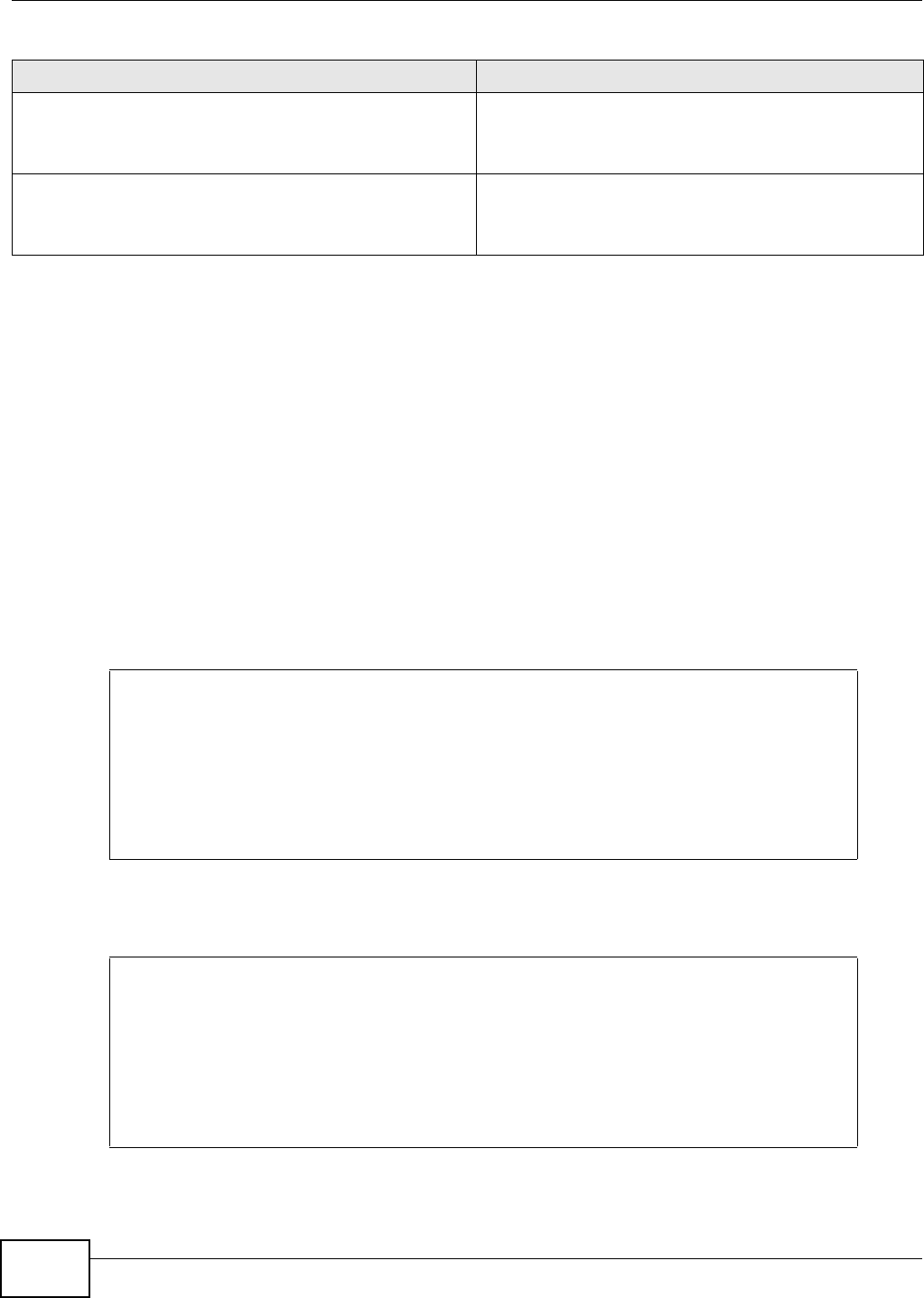
Chapter 16 Firewall
ZyWALL (ZLD) CLI Reference Guide
138
16.2.2 Firewall Command Examples
These are IPv4 firewall configuration examples. The IPv6 firewall commands are similar.
The following example shows you how to add an IPv4 firewall rule to allow a MyService connection
from the WAN zone to the IP addresses Dest_1 in the LAN zone.
• Enter configuration command mode.
• Create an IP address object.
• Create a service object.
• Enter the firewall sub-command mode to add a firewall rule.
• Set the direction of travel of packets to which the rule applies.
• Set the destination IP address(es).
• Set the service to which this rule applies.
• Set the action the ZyWALL is to take on packets which match this rule.
The following command displays the default IPv4 firewall rule that applies to the WAN to ZyWALL
packet direction. The firewall rule number is in the rule’s priority number in the global rule list.
[no] to {zone_object|ZyWALL} Sets the zone to which the packets are sent. The no
command removes the zone to which the packets are sent
and resets it to the default (any). any means all interfaces
or VPN tunnels.
[no] user user_name Sets a user-aware firewall rule. The rule is activated only
when the specified user logs into the system. The
no
command resets the user name to the default (any). any
means all users.
Table 67 firewall Sub-commands (continued)
COMMAND DESCRIPTION
Router# configure terminal
Router(config)# service-object MyService tcp eq 1234
Router(config)# address-object Dest_1 10.0.0.10-10.0.0.15
Router(config)# firewall insert 3
Router(firewall)# from WAN
Router(firewall)# to LAN
Router(firewall)# destinationip Dest_1
Router(firewall)# service MyService
Router(firewall)# action allow
Router(config)# show firewall WAN ZyWALL
firewall rule: 13
description:
user: any, schedule: none
from: WAN, to: ZyWALL
source IP: any, source port: any
destination IP: any, service: Default_Allow_WAN_To_ZyWALL
log: no, action: allow, status: yes
connection match: no