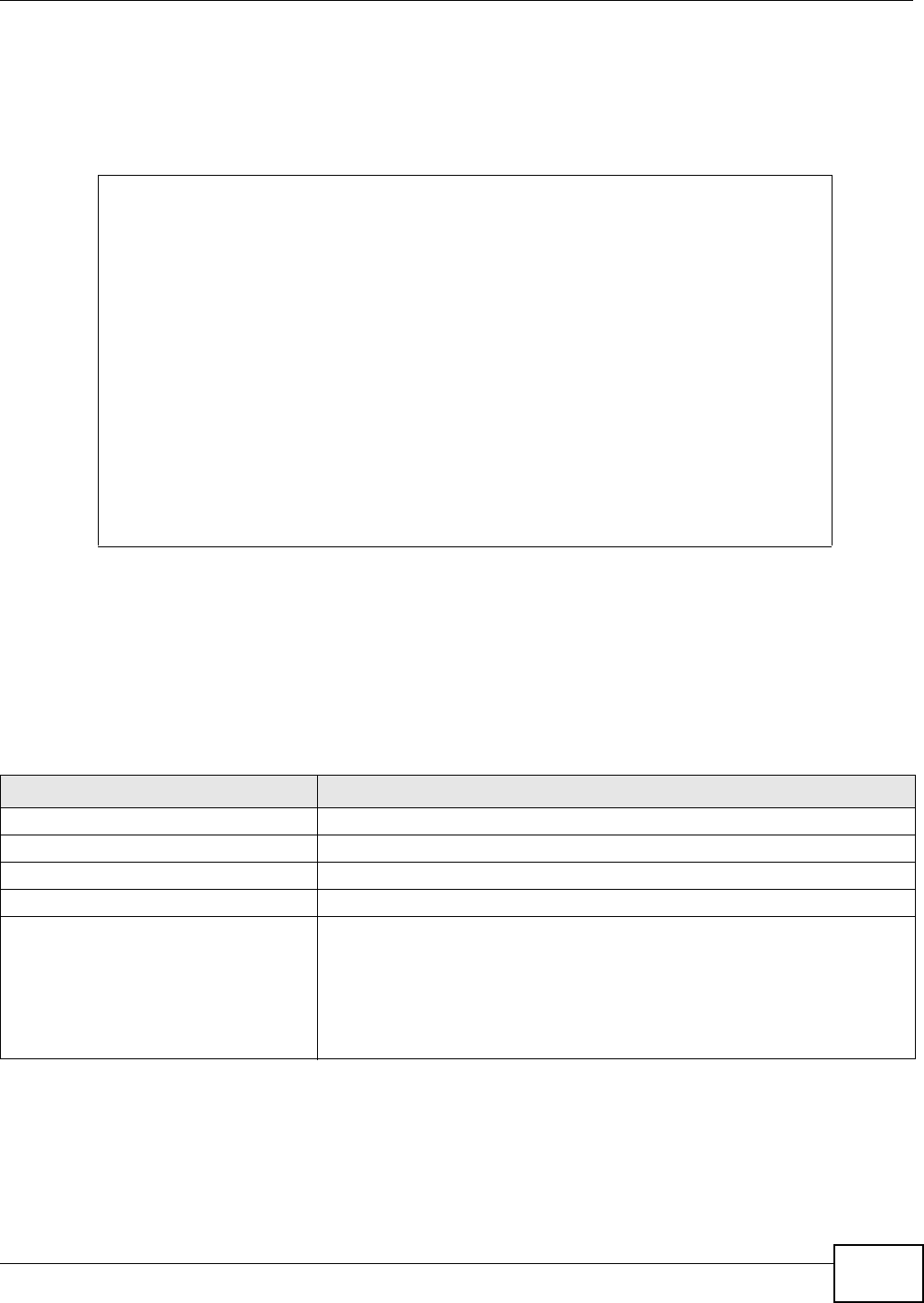
Chapter 21 Anti-Virus
ZyWALL (ZLD) CLI Reference Guide
179
21.3.1 Update Signature Examples
These examples show how to enable/disable automatic anti-virus downloading, schedule updates,
display the schedule, display the update status, show the (new) updated signature version number,
show the total number of signatures and show the date/time the signatures were created.
21.4 Anti-virus Statistics
The following table describes the commands for collecting and displaying anti-virus statistics. You
must use the
configure terminal command to enter the configuration mode before you can use
these commands.
Router# configure terminal
Router(config)# anti-virus update signatures
ANTI-VIRUS signature update in progress.
Please check system log for future information.
Router(config)# anti-virus update auto
Router(config)# no anti-virus update auto
Router(config)# anti-virus update hourly
Router(config)# anti-virus update daily 10
Router(config)# anti-virus update weekly fri 13
Router(config)# show anti-virus update
auto: yes
schedule: weekly at Friday 13 o'clock
Router(config)# show anti-virus update status
current status: Anti-Virus Current signature version 1.046 on device is latest at
Tue Apr 17 10:18:00 2007
last update time: 2007/04/07 10:41:01
Router(config)# show anti-virus signatures status
current version : 1.046
release date : 2007/04/06 10:41:29
signature number: 4124
Table 97 Commands for Anti-virus Statistics
COMMAND DESCRIPTION
[no] anti-virus statistics collect Turn the collection of anti-virus statistics on or off.
anti-virus statistics flush Clears the collected statistics.
show anti-virus statistics summary Displays the collected statistics.
show anti-virus statistics collect Displays whether the collection of anti-virus statistics is turned on or off.
show anti-virus statistics ranking
{destination | source | virus-name}
Query and sort the anti-virus statistics entries by destination IP address, source
IP address, or virus name. virus-name: lists the most common viruses
detected.
source: lists the source IP addresses of the most virus-infected files.
destination: lists the most common destination IP addresses for virus-
infected files.


















