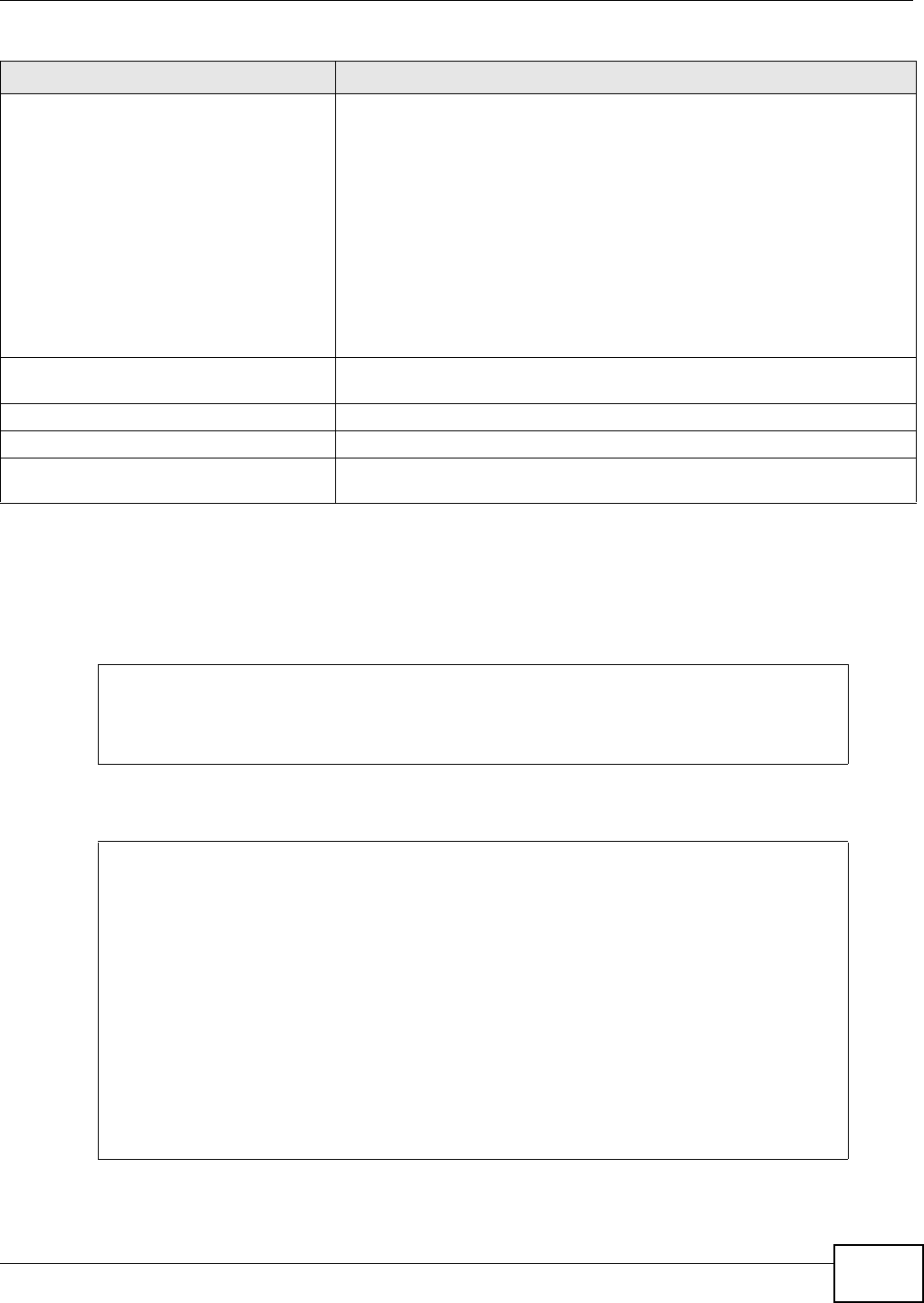
Chapter 12 Virtual Servers
ZyWALL (ZLD) CLI Reference Guide
121
12.2.1 Virtual Server Command Examples
The following command creates virtual server WAN-LAN_H323 on the wan1 interface that maps IP
addresses 10.0.0.8 to 192.168.1.56. for TCP protocol traffic on port 1720. It also adds a NAT
loopback entry.
The following command shows information about all the virtual servers in the ZyWALL.
ip virtual-server profile_name
interface interface_name original-ip
{any | IP | address_object} map-to
{address_object | ip} map-type
original-service service_object
mapped-service service_object [nat-
loopback [nat-1-1-map] [deactivate] |
nat-1-1-map [deactivate] |
deactivate]
Creates or modifies the specified virtual server and maps the specified
(destination IP address, protocol, and service object) to the specified
(destination IP address and service object). The original destination IP is
defined by the specified interface (any), the specified IP address (IP), or the
specified address object (address-object). NAT loopback allows local users
to use a domain name to access this virtual server.
nat-1-1-map: means the NAT type is either 1:1 NAT or many 1:1 NAT. See
Section 12.1.1 on page 119 for more information.
Using this command without nat-1-1-map means the NAT type is Virtual
Server. This makes computers on a private network behind the ZyWALL
available to a public network outside the ZyWALL (like the Internet).
The deactivate command disables the virtual server rule.
ip virtual-server {activate |
deactivate} profile_name
Activates or deactivates the specified virtual server.
ip virtual-server delete profile_name Deletes the specified virtual server.
ip virtual-server flush Deletes all virtual servers.
ip virtual-server rename profile_name
profile_name
Renames the specified virtual server from the first profile_name to the
second profile_name.
Table 60 ip virtual-server Commands (continued)
COMMAND DESCRIPTION
Router# configure terminal
Router(config)# ip virtual-server WAN-LAN_H323 interface wan1 original-ip 10.0.0.8
map-to 192.168.1.56 map-type port protocol tcp original-port 1720 mapped-port 1720
nat-loopback
Router(config)#
Router(config)# show ip virtual-server
virtual server: WAN-LAN_H323
active: yes
interface: wan1
NAT-loopback active: yes
NAT 1-1: no
original IP: 10.0.0.8
mapped IP: 192.168.1.56
mapping type: port
protocol type: tcp
original service:
mapped service:
original start port: 1720
original end port:
mapped start port: 1720
mapped end port:
Router(config)#


















