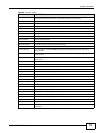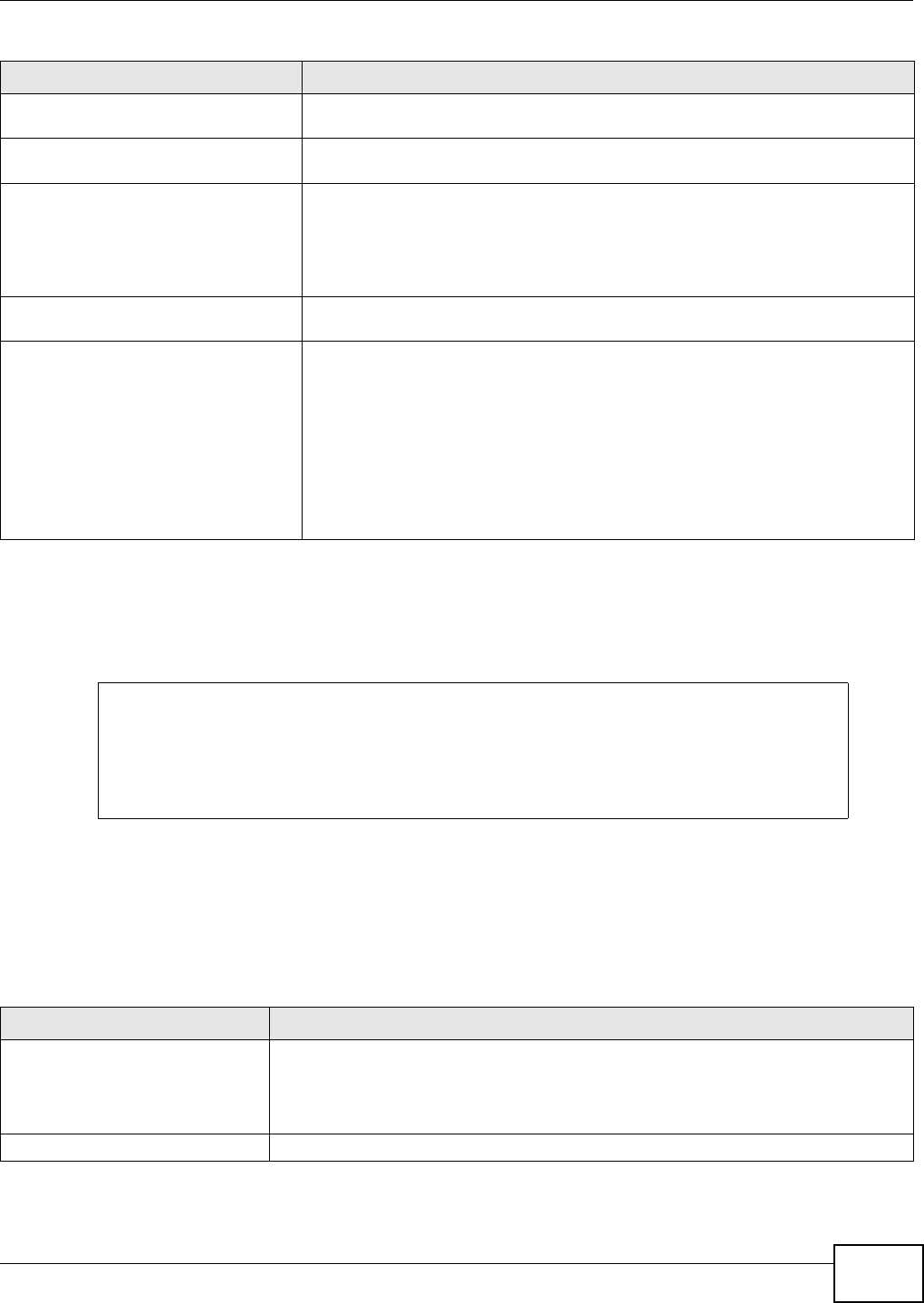
Chapter 6 Interfaces
ZyWALL (ZLD) CLI Reference Guide
87
6.9.2.1 WLAN Interface Commands Example
This example configures WLAN AP interface 2 for slot 1 to use SSID WLAN_test, WPA security
modes with a pre-shared key of 12345678, IP address 1.1.1.1, netmask 255.255.255.0, and a
gateway IP address of 1.2.3.4 with a priority of 10.
6.9.3 WLAN MAC Filter Commands
Use these commands to give specific wireless clients exclusive access to the ZyWALL (allow
association) or block specific devices from accessing the ZyWALL (deny association) based on the
devices’ MAC addresses.
[no] security external auth
ip port <1..65535>
Sets the IP address and port number of an external authentication (RADIUS)
server.
no security {none | wep | wpa
| wpa-wpa2 | wpa2}
Disables the specified security mode for the wireless interface.
ssid ssid Sets the (Service Set IDentity). This identifies the Service Set with which a
wireless station is associated. Wireless stations associating to the ZyWALL must
have the same SSID.
ssid: Use up to 32 printable 7-bit ASCII characters as a name for the wireless
LAN.
station-limit <1..255> Sets the highest number of wireless clients that are allowed to connect to the
wireless interface at the same time.
wep-key <1..4> key There are four data encryption keys to secure your data from eavesdropping by
unauthorized wireless users. The values for the keys must be set up exactly the
same on the access points as they are on the wireless stations.
If you set WEP encryption to use a 64 bit key using the security mode and
security wep 64 commands, type any 5 characters (ASCII string) or 5 pairs of
hexadecimal characters ("0-9", "A-F") preceded by 0x for each key.
If you set WEP encryption to use a 128 bit key using the security mode and
security wep 128 commands, type 13 characters (ASCII string) or 13 pairs of
hexadecimal characters ("0-9", "A-F") preceded by 0x for each key.
Table 33 WLAN Interface Commands (continued)
COMMAND DESCRIPTION
Router(config)# interface wlan-1-2
Router(config-if-wlan)# ssid WLAN_test
Router(config-if-wlan)# security wpa tkip psk key 12345678
Router(config-if-wlan)# security mode wpa
Router(config-if-wlan)# ip address 1.1.1.1 255.255.255.0
Router(config-if-wlan)# ip gateway 1.2.3.4 metric 10
Router(config-if-wlan)# exit
Table 34 WLAN General Commands
COMMAND DESCRIPTION
[no] wlan mac-filter
mac_address [description
description]
Specifies the MAC address (in XX:XX:XX:XX:XX:XX format) of the wireless station that
is to be allowed or denied access to the ZyWALL. The no command removes the entry.
description: You can use alphanumeric and
()+/:=?!*#@$_%- characters, and it
can be up to 60 characters long.
[no] wlan mac-filter activate Turns the MAC address filter on or off.