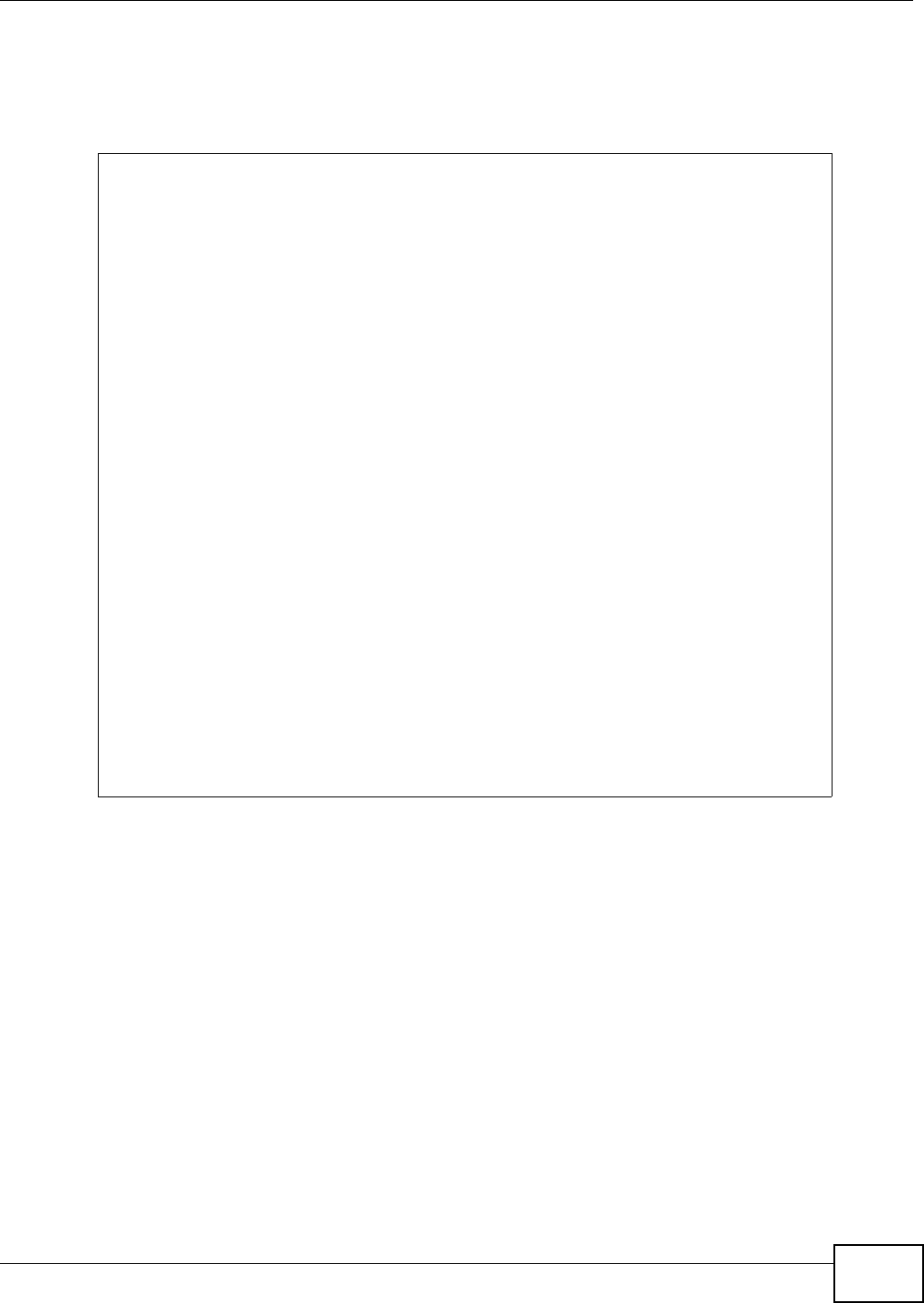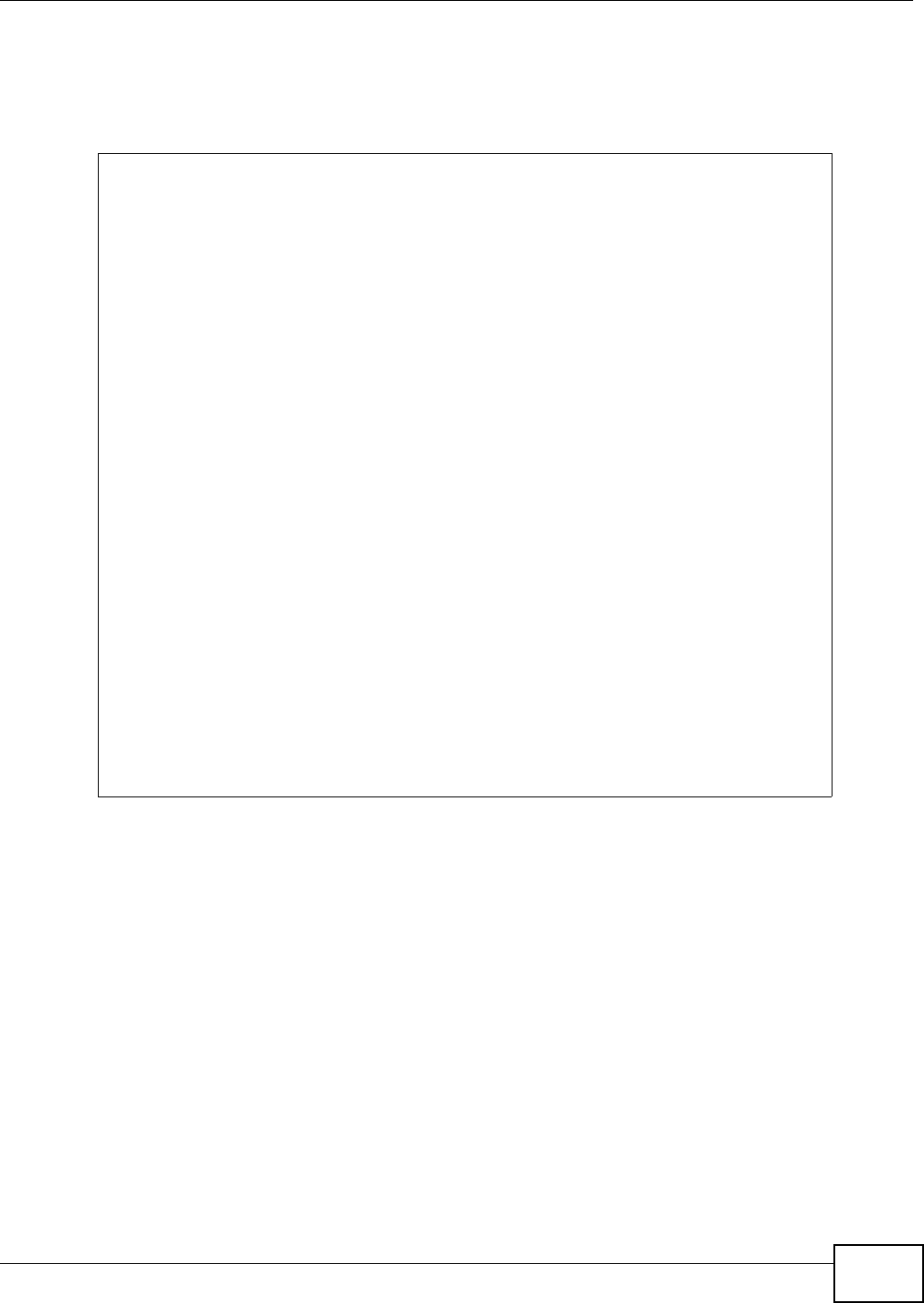
Chapter 22 IDP Commands
ZyWALL (ZLD) CLI Reference Guide
197
22.6.1 IDP Statistics Example
This example shows how to collect and display IDP statistics. It also shows how to sort the display
by the most common signature name, source IP address, or destination IP address.
Router# configure terminal
Router(config)# idp statistics collect
Router(config)# no idp statistics activate
Router(config)# idp statistics flush
Router(config)# show idp statistics collect status
IDP collect statistics status: yes
Router(config)# show idp statistics summary
scanned session : 268
packet dropped: 0
packet reset: 0
Router(config)# show idp statistics ranking signature-name
ranking: 1
signature id: 8003796
signature name: ICMP L3retriever Ping
type: Scan
severity: verylow
occurence: 22
ranking: 2
signature id: 8003992
signature name: ICMP Large ICMP Packet
type: DDOS
severity: verylow
occurence: 4
Router(config)# show idp statistics ranking destination
ranking: 1
destination ip: 172.23.5.19
occurence: 22
ranking: 2
destination ip: 172.23.5.1
occurence: 4
Router(config)# show idp statistics ranking source
ranking: 1
source ip: 192.168.1.34
occurence: 26