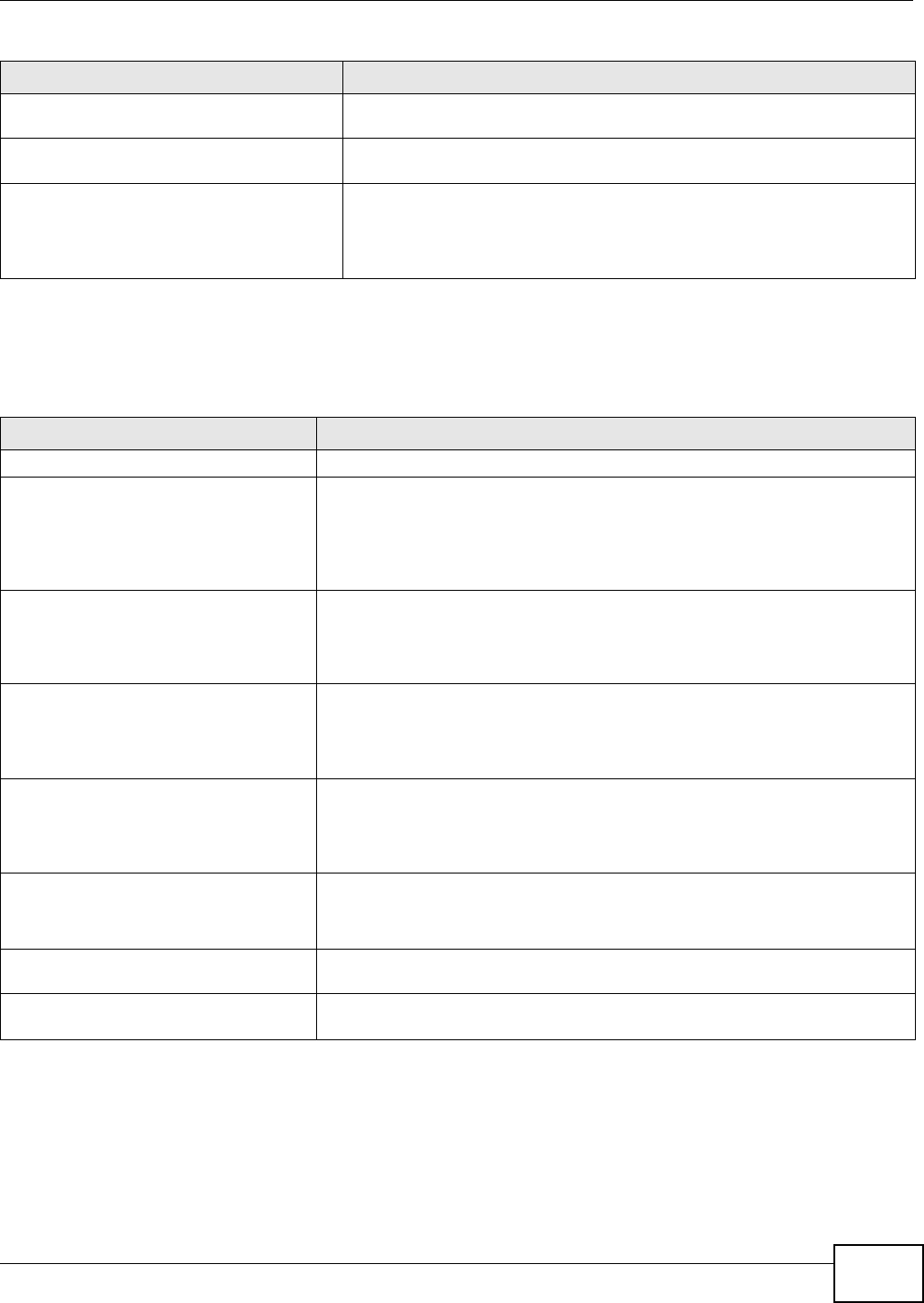
Chapter 33 ISP Accounts
ZyWALL (ZLD) CLI Reference Guide
265
33.1.2 Cellular Account Commands
The following table lists the cellular ISP account commands.
[no] server ip Sets the PPTP server for the specified PPTP ISP account. The no command
clears the server name.
[no] encryption {nomppe | mppe-40
| mppe-128}
Sets the encryption for the specified PPTP ISP account. The
no command
sets the encryption to nomppe.
[no] connection-id connection_id Sets the connection ID for the specified PPTP ISP account. The
no command
clears the connection ID.
connection_id: You can use up to 31 alphanumeric characters, underscores
(_), dashes (-), and colons (:).
Table 157 PPPoE and PPTP ISP Account Commands (continued)
COMMAND DESCRIPTION
Table 158 Cellular Account Commands
COMMAND DESCRIPTION
show account cellular profile_name Displays information about the specified account.
[no] account cellular profile_name Creates a new cellular ISP account with name profile_name if necessary and
enters sub-command mode. The
no command deletes the specified ISP
account.
profile_name: the cellular ISP account name format is “cellularx” where “x” is
a number. For example, cellular1.
[no] apn access_point_name Sets the Access Point Name (APN) for the cellular ISP account. The
no
command clears the APN.
access_point_name: Use up to 63 alphanumeric characters and underscores
(_), dashes (-), periods (.), and
/@\$#.
[no] dial-string
isp_dial_string
Sets the dial string for the specified ISP account. The no command clears the
dial-string.
username: Use up to 63 alphanumeric characters and underscores (_), dashes
(-), periods (.), and
/@\$#.
[no] user username Sets the username for the specified ISP account. The no command clears the
username.
username: Use up to 64 alphanumeric characters and underscores (_), dashes
(-), periods (.), and
/@\$#.
[no] password password Sets the password for the specified ISP account. The no command clears the
password.
password: Use up to 63 printable ASCII characters. Spaces are not allowed.
[no] authentication {none |
pap | chap}
Sets the authentication for the cellular account. The
no command sets the
authentication to none.
[no] idle <0..360> Sets the idle timeout for the cellular account. Zero disables the idle timeout. The
no command sets the idle timeout to zero.


















