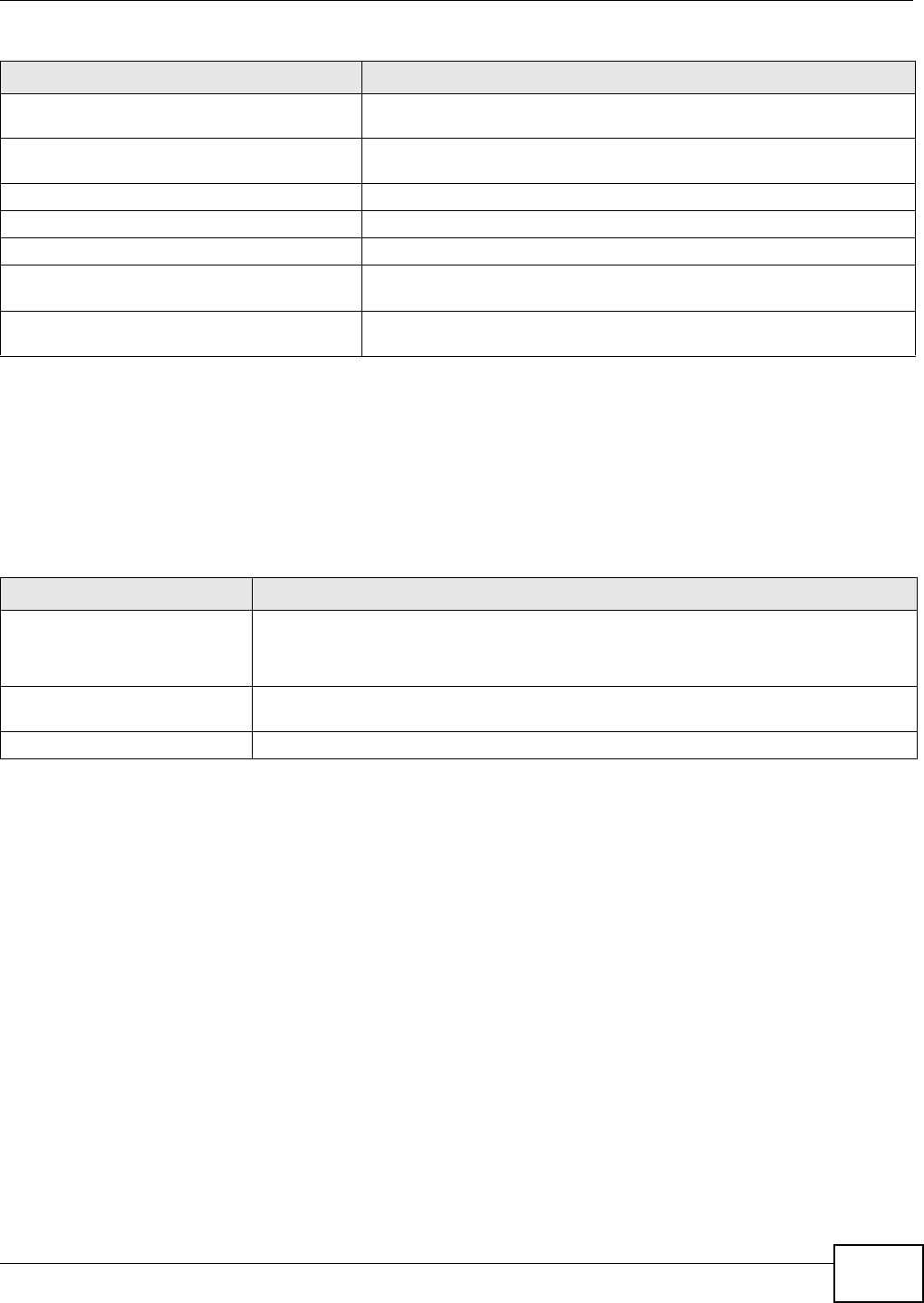
Chapter 37 System
ZyWALL (ZLD) CLI Reference Guide
281
37.3 Host Name Commands
The following table describes the commands available for the hostname and domain name. You
must use the
configure terminal command to enter the configuration mode before you can use
these commands.
37.4 Time and Date
For effective scheduling and logging, the ZyWALL system time must be accurate. The ZyWALL’s
Real Time Chip (RTC) keeps track of the time and date. There is also a software mechanism to set
the time manually or get the current time and date from an external server.
login-page window-color {color-rgb |
color-name | color-number}
Sets the color of the login page’s window border.
logo background-color {color-rgb |
color-name | color-number}
Sets the color of the logo banner across the top of the login screen and
access page.
show access-page settings Lists the current access page settings.
show login-page default-title Lists the factory default title for the login page.
show login-page settings Lists the current login page settings.
show logo settings Lists the current logo background (banner) and floor (line below the
banner) settings.
show page-customization Lists whether the ZyWALL is set to use custom login and access pages or
the default ones.
Table 164 Command Summary: Customization (continued)
COMMAND DESCRIPTION
Table 165 Command Summary: Host Name
COMMAND DESCRIPTION
[no] domainname domain_name Sets the domain name. The no command removes the domain name.
domain_name: This name can be up to 254 alphanumeric characters long. Spaces are not
allowed, but dashes “-” and underscores “_” are accepted.
[no] hostname hostname Sets a descriptive name to identify your ZyWALL. The
no command removes the host
name.
show fqdn Displays the fully qualified domain name.


















