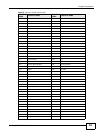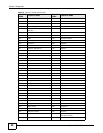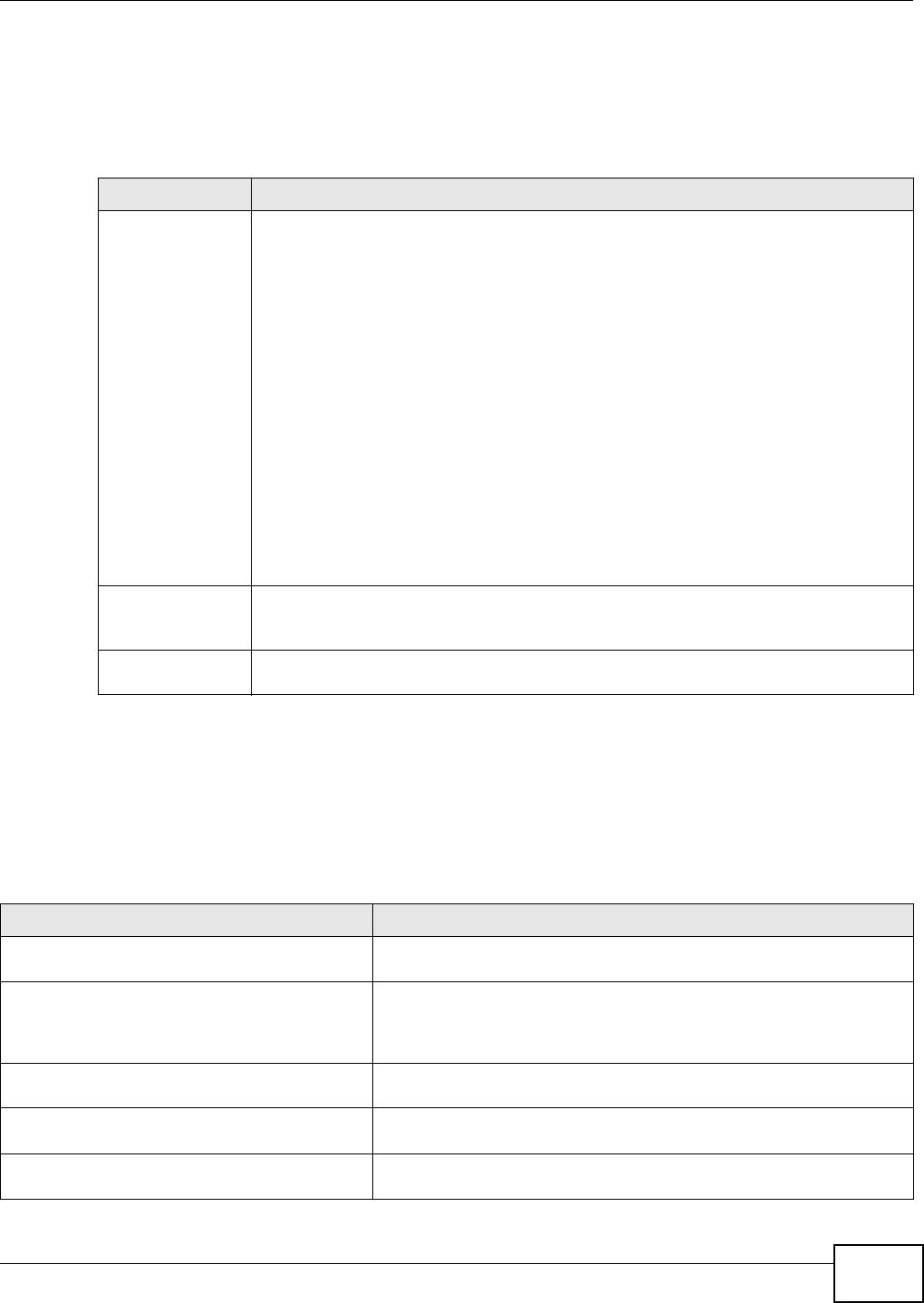
Chapter 6 Interfaces
ZyWALL (ZLD) CLI Reference Guide
57
6.2 Interface General Commands Summary
The following table identifies the values required for many of these commands. Other input values
are discussed with the corresponding commands.
The following sections introduce commands that are supported by several types of interfaces. See
Section 6.6 on page 76 for the unique commands for each type of interface.
6.2.1 Basic Interface Properties and IP Address Commands
This table lists basic properties and IP address commands.
Table 15 Input Values for General Interface Commands
LABEL DESCRIPTION
interface_name The name of the interface.
Ethernet interface: For the ZyWALL USG 300 and above, use gex, x = 1 - N, where N
equals the highest numbered Ethernet interface for your ZyWALL model.
ZyWALL USG 200 and below models use a name such as wan1, wan2, opt, lan1, ext-
wlan, or dmz.
virtual interface on top of Ethernet interface: add a colon (:) and the number of the
virtual interface. For example: gex:y, x = 1 - N, y = 1 - 4
VLAN interface: vlanx, x = 0 - 4094
virtual interface on top of VLAN interface: vlanx:y, x = 0 - 4094, y = 1 - 4
bridge interface: brx, x = 0 - N, where N depends on the number of bridge interfaces
your ZyWALL model supports.
virtual interface on top of bridge interface: brx:y, x = the number of the bridge interface,
y = 1 - 4
PPPoE/PPTP interface: pppx, x = 0 - N, where N depends on the number of PPPoE/PPTP
interfaces your ZyWALL model supports.
profile_name The name of the DHCP pool. You may use 1-31 alphanumeric characters,
underscores(
_), or dashes (-), but the first character cannot be a number. This value is
case-sensitive.
domain_name Fully-qualified domain name. You may up to 254 alphanumeric characters, dashes (-), or
periods (.), but the first character cannot be a period.
Table 16 interface General Commands: Basic Properties and IP Address Assignment
COMMAND DESCRIPTION
show interface {ethernet | vlan | bridge
| ppp | auxiliary} status
Displays the connection status of the specified type of interfaces.
show interface {interface_name | ethernet
| vlan | bridge | ppp | virtual ethernet |
virtual vlan | virtual bridge | auxiliary
| all}
Displays information about the specified interface, specified type of
interfaces, or all interfaces. See Section 6.6.1 on page 78 for all possible
cellular status description.
show ipv6 interface {interface_name |
all}
Displays information about the specified IPv6 interface or all IPv6
interfaces.
show ipv6 static address interface Displays the static IPv6 addresses configured on the specified IPv6
interface.
show ipv6 nd ra status config_interface Displays the specified IPv6 interface’s IPv6 router advertisement
configuration.