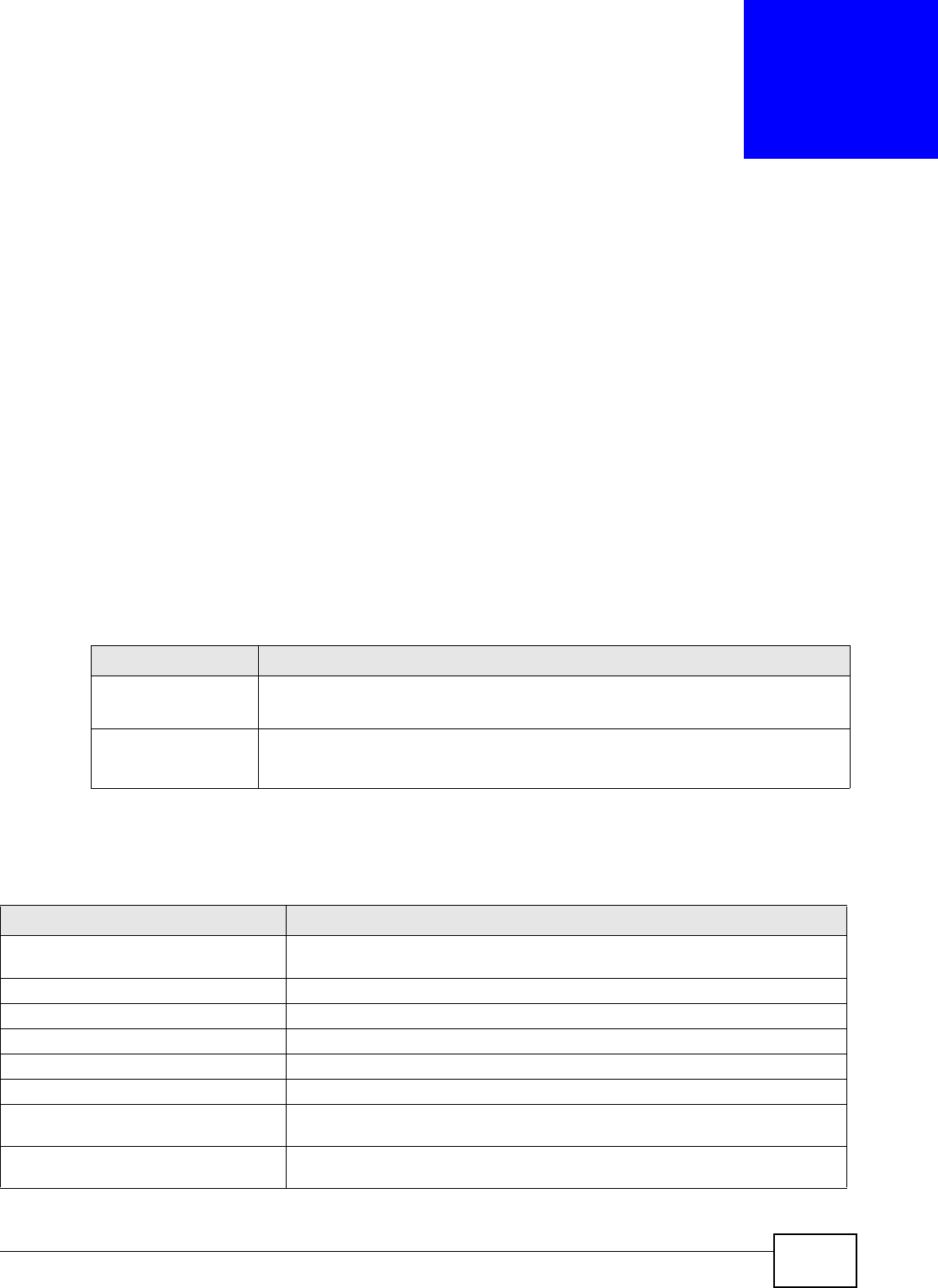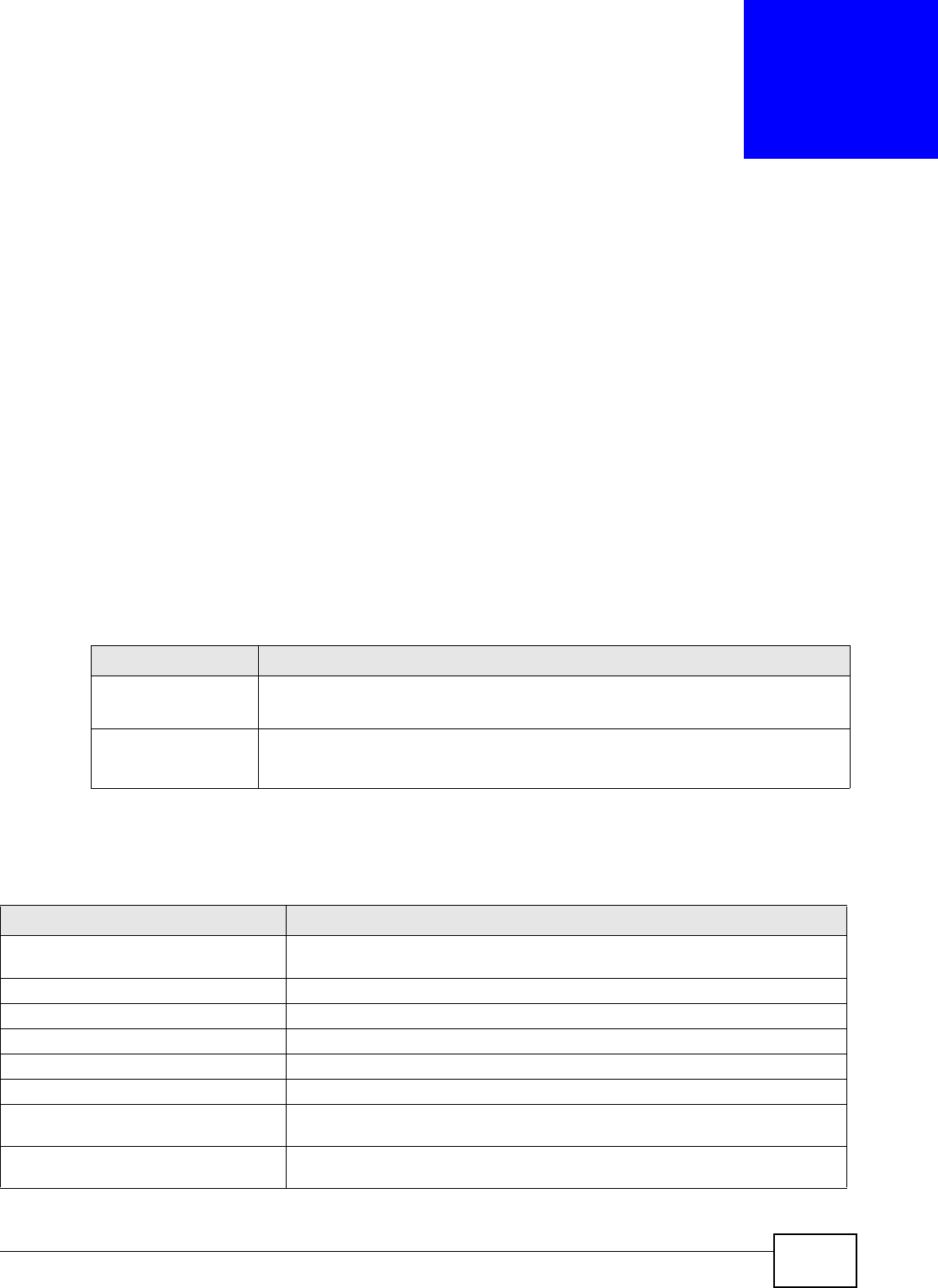
ZyWALL (ZLD) CLI Reference Guide 337
CHAPTER 45
Packet Flow Filter
This chapter covers how to use the packet flow filter feature.
45.1 Packet Flow Filter
Use the packet flow filter to troubleshoot firewall rules and policy routes when specific packets you
expect to go through the ZyWALL do not.
45.2 Packet Flow Filter Commands
The following table identifies some common values used in packet-flow commands. Other input
values are discussed with the corresponding commands.
The following table lists the commands that you can use to have the ZyWALL display how the
firewall and policy routes handle certain traffic. Use the configure terminal command to be able to
use the commands that configure settings.
Table 202 Packet Flow Filter Command Input Values
LABEL DESCRIPTION
pf_filter_num_range The filter number to be displayed.
1 ~ 3 depending on the product.
pf_cpu_core_num The CPU core number of packet buffer to be displayed. This is not necessary for
single-core products. For multi-core products the number ranges from 1 to the
model’s limit.
Table 203 Packet Flow Filter Commands
COMMAND DESCRIPTION
packet-flow filter
pf_filter_num_range
Enters sub-command mode for configuring the specified packet flow filter.
[no] enable Enables or disables the packet flow filter you are configuring.
[no] source {any|ipv4} Sets the source address to any address or a specific IPv4 address.
[no] destination {any|ipv4} Sets the destination address to any address or a specific IPv4 address.
[no] host {any|ipv4} Sets the source address to any address or a specific IPv4 address.
[no] protocol {any|<1..255>} Sets the filter to work on any protocol’s traffic or a specific one.
[no] src-port
{any|<1..65535>}
Sets the source port to any address or a specific port number.
[no] dst-port
{any|<1..65535>}
Sets the destination port to any address or a specific port number.