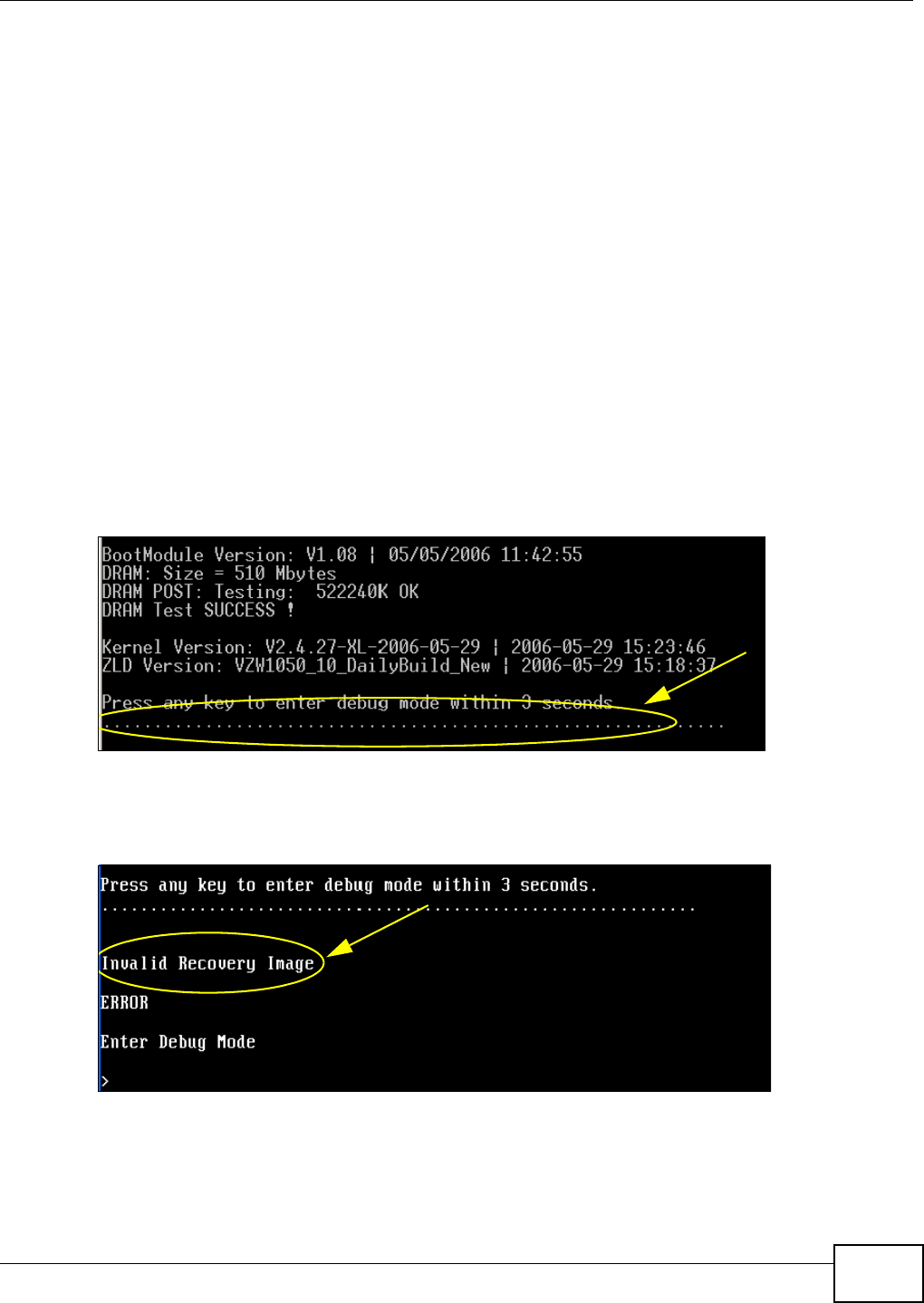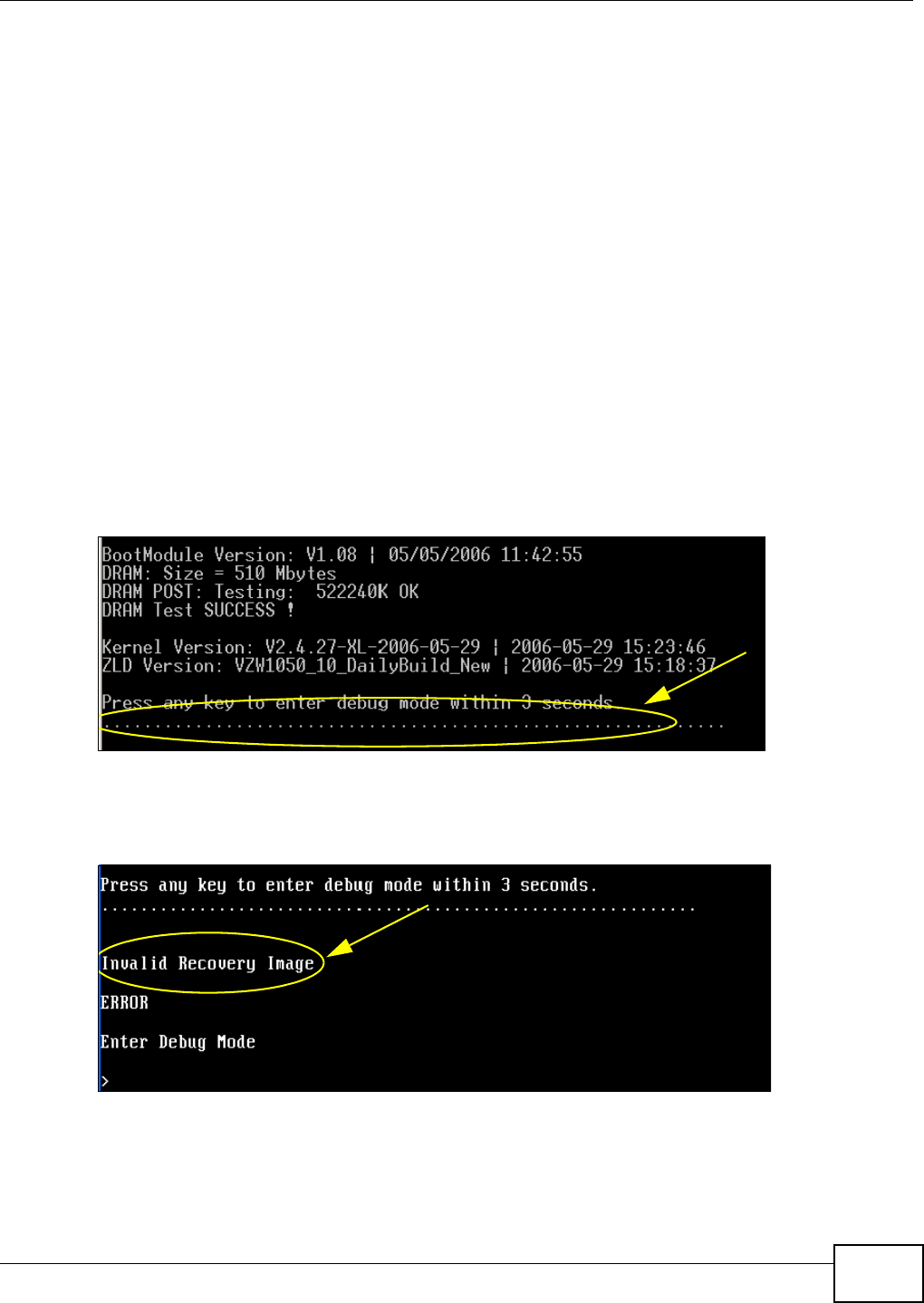
Chapter 39 File Manager
ZyWALL (ZLD) CLI Reference Guide
307
39.8 Notification of a Damaged Recovery Image or
Firmware
The ZyWALL’s recovery image and/or firmware could be damaged, for example by the power going
off during a firmware upgrade. This section describes how the ZyWALL notifies you of a damaged
recovery image or firmware file. Use this section if your device has stopped responding for an
extended period of time and you cannot access or ping it. Note that the ZyWALL does not respond
while starting up. It takes less than five minutes to start up with the default configuration, but the
start up time increases with the complexity of your configuration.
1 Use a console cable and connect to the ZyWALL via a terminal emulation program (such as
HyperTerminal). Your console session displays the ZyWALL’s startup messages. If you cannot see
any messages, check the terminal emulation program’s settings (see Section 1.2.1 on page 20) and
restart the ZyWALL.
2 The system startup messages display followed by “Press any key to enter debug mode within 3
seconds.”
Note: Do not press any keys at this point. Wait to see what displays next.
Figure 31 System Startup Stopped
3 If the console session displays “Invalid Firmware”, or “Invalid Recovery Image”, or the console
freezes at "Press any key to enter debug mode within 3 seconds" for more than one minute, go to
Section 39.9 on page 308 to restore the recovery image.
Figure 32 Recovery Image Damaged