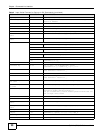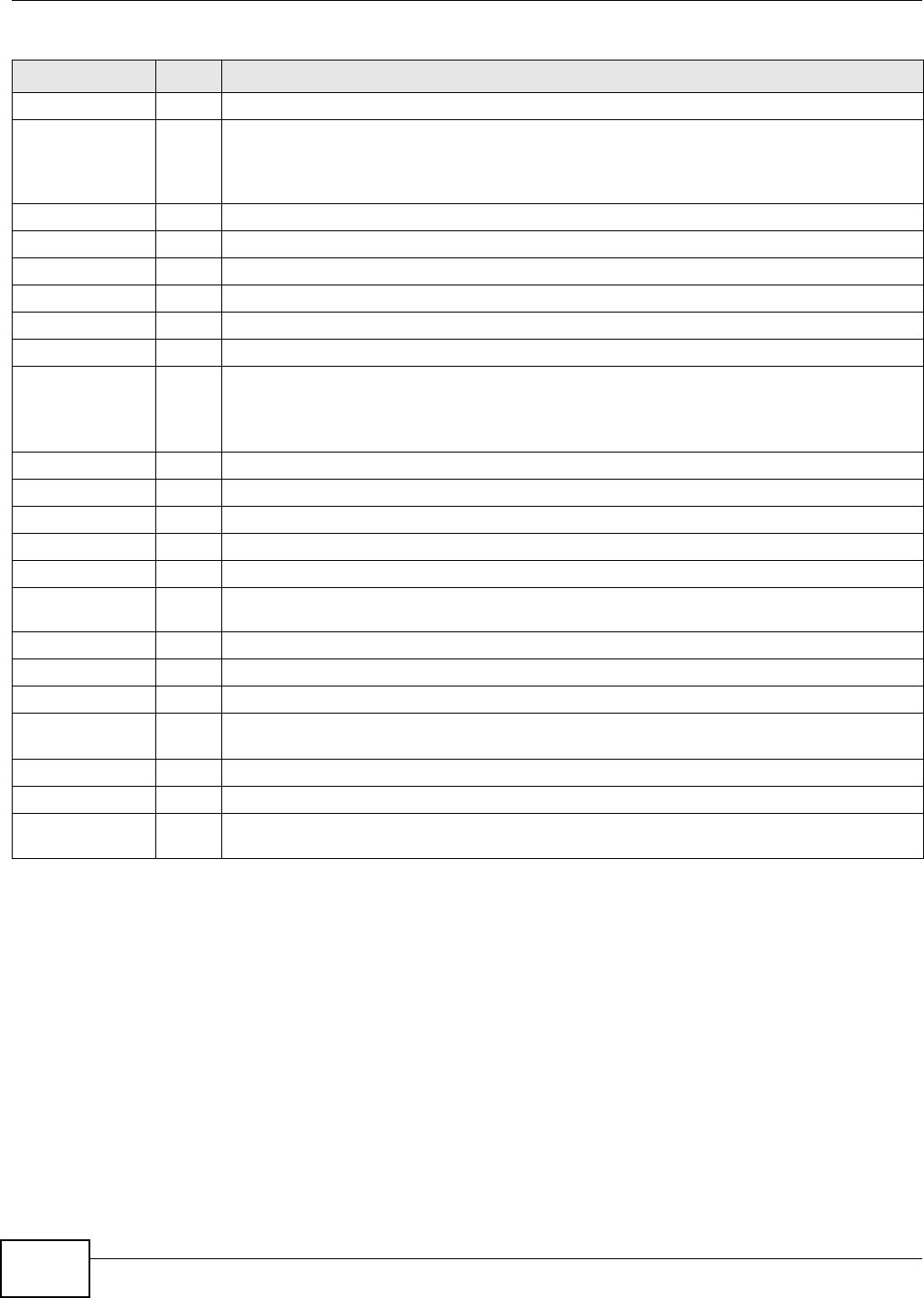
Chapter 2 User and Privilege Modes
ZyWALL (ZLD) CLI Reference Guide
34
Subsequent chapters in this guide describe the configuration commands. User/privilege mode
commands that are also configuration commands (for example, ‘show’) are described in more detail
in the related configuration command chapter.
2.1.1 Debug Commands
Debug commands marked with an asterisk (*) are not available when the debug flag is on and are
for ZyXEL service personnel use only. The debug commands follow a Linux-based syntax, so if there
exit U/P Goes to a previous mode or logs out.
htm U/P Goes to htm (hardware test module) mode for testing hardware components. You may need to
use the htm commands if your customer support Engineer asks you to during troubleshooting.
Note: These commands are for ZyXEL’s internal manufacturing process.
interface U/P Dials or disconnects an interface.
no packet-trace U/P Turns off packet tracing.
nslookup U/P Resolves an IP address to a host name and vice-versa.
packet-trace U/P Performs a packet trace.
ping U/P Pings an IP address or host name.
ping6 U/P Pings an IPv6 address or a host name.
psm U/P Goes to psm (product support module) mode for setting product parameters. You may need to
use the htm commands if your customer support Engineer asks you to during troubleshooting.
Note: These commands are for ZyXEL’s internal manufacturing process.
reboot P Restarts the device.
release P Releases DHCP information from an interface.
rename P Renames a configuration file.
renew P Renews DHCP information for an interface.
run P Runs a script.
setenv U/P Turns stop-on-error on (terminates booting if an error is found in a configuration file) or off
(ignores configuration file errors and continues booting).
show U/P Displays command statistics. See the associated command chapter in this guide.
shutdown P Writes all d data to disk and stops the system processes. It does not turn off the power.
telnet U/P Establishes a connection to the TCP port number 23 of the specified host name or IP address.
test aaa U/P Tests whether the specified user name can be successfully authenticated by an external
authentication server.
traceroute P Traces the route to the specified host name or IP address.
traceroute6 P Traces the route to the specified host name or IPv6 address.
write P Saves the current configuration to the ZyWALL. All unsaved changes are lost after the ZyWALL
restarts.
Table 4 User (U) and Privilege (P) Mode Commands (continued)
COMMAND MODE DESCRIPTION