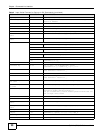Chapter 1 Command Line Interface
ZyWALL (ZLD) CLI Reference Guide
24
1.4 How Commands Are Explained
Each chapter explains the commands for one keyword. The chapters are divided into the following
sections.
1.4.1 Background Information (Optional)
Note: See the User’s Guide for background information about most features.
This section provides background information about features that you cannot configure in the web
configurator. In addition, this section identifies related commands in other chapters.
1.4.2 Command Input Values (Optional)
This section lists common input values for the commands for the feature in one or more tables
1.4.3 Command Summary
This section lists the commands for the feature in one or more tables.
1.4.4 Command Examples (Optional)
This section contains any examples for the commands in this feature.
1.4.5 Command Syntax
The following conventions are used in this User’s Guide.
• A command or keyword in courier new must be entered literally as shown. Do not abbreviate.
• Values that you need to provide are in italics.
• Required fields that have multiple choices are enclosed in curly brackets
{}.
• A range of numbers is enclosed in angle brackets <>.
• Optional fields are enclosed in square brackets
[].
•The
| symbol means OR.
For example, look at the following command to create a TCP/UDP service object.
service-object object-name {tcp | udp} {eq <1..65535> | range <1..65535> <1..65535>}
1 Enter service-object exactly as it appears.
2 Enter the name of the object where you see object-name.
3 Enter
tcp or udp, depending on the service object you want to create.
4 Finally, do one of the following.
•Enter
eq exactly as it appears, followed by a number between 1 and 65535.