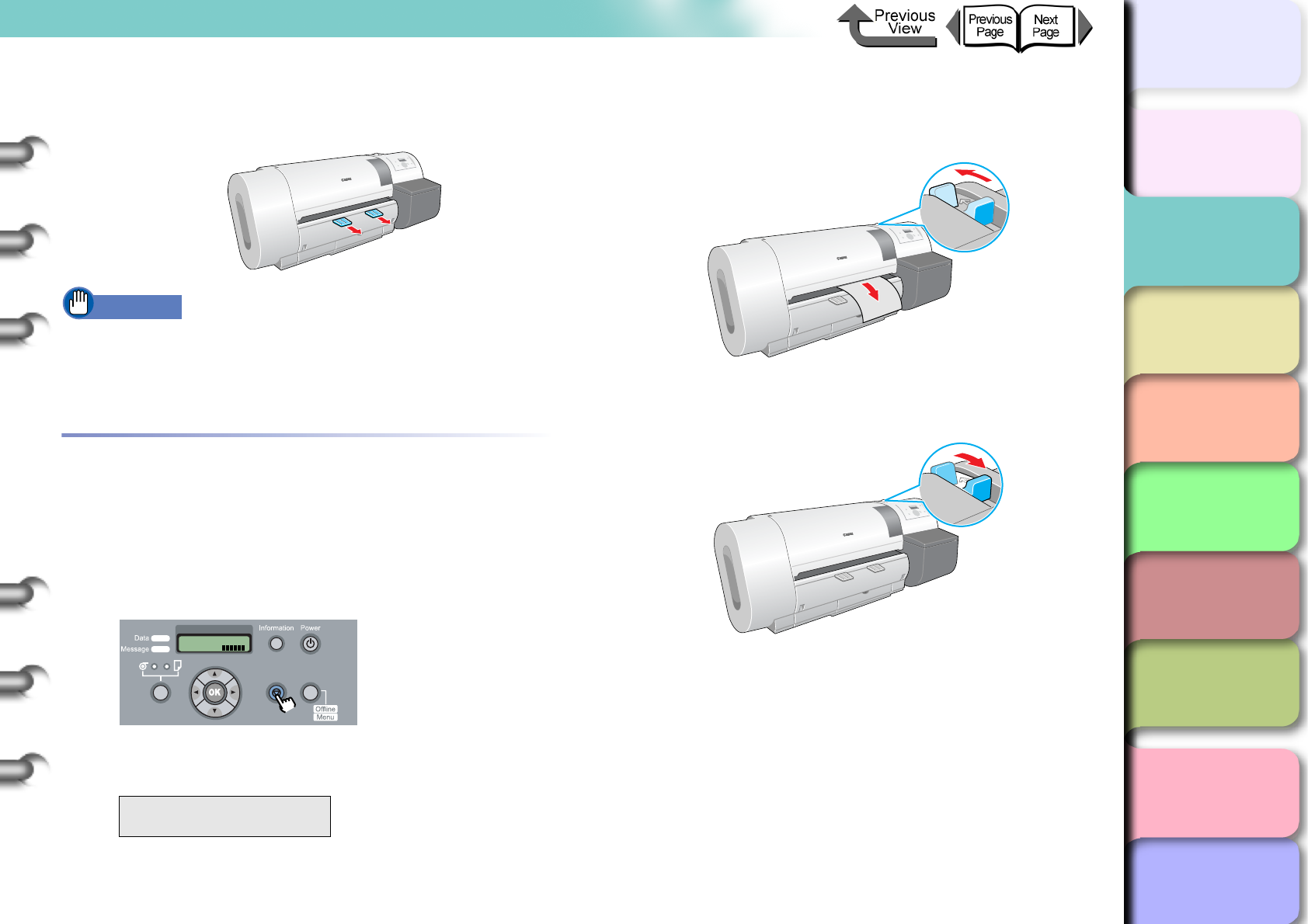
2- 39
Printing with Cut Sheets
TOP
Chapter 3
Printing Methods for
Different Objectives
Chapter 4
Maintaining the
Printer
Chapter 5
Using the Printer in a
Network Environ-
ment
Chapter 6
Troubleshooting
Chapter 7
Operation of the
Function Menus
Index
Contents
Chapter 2
Using a Variety of
Media
Chapter 1
Basic Procedures
5
If the output assist guides are not extended,
pull it out.
Important
z The output assists guides should always be extended
for printing. If they are not extended, this could lead to
poor print quality.
Removing a Cut Sheet
Follow the procedure below to remove a cut sheet from the
printer.
1
Hold down the Stop/Eject button for at least
1 second.
2
Press the OK button.
The loaded cut sheet is ejected at the front and then
rests on the platen.
3
While holding the media, push the release
lever back to open then remove the media.
4
Pull the release lever forward to close it.
Remove RllMedia?
Press OK/Stop
Online
Bk
Online
Cleaning
(3 sec.)
Stop/Eject
(1 sec.)


















