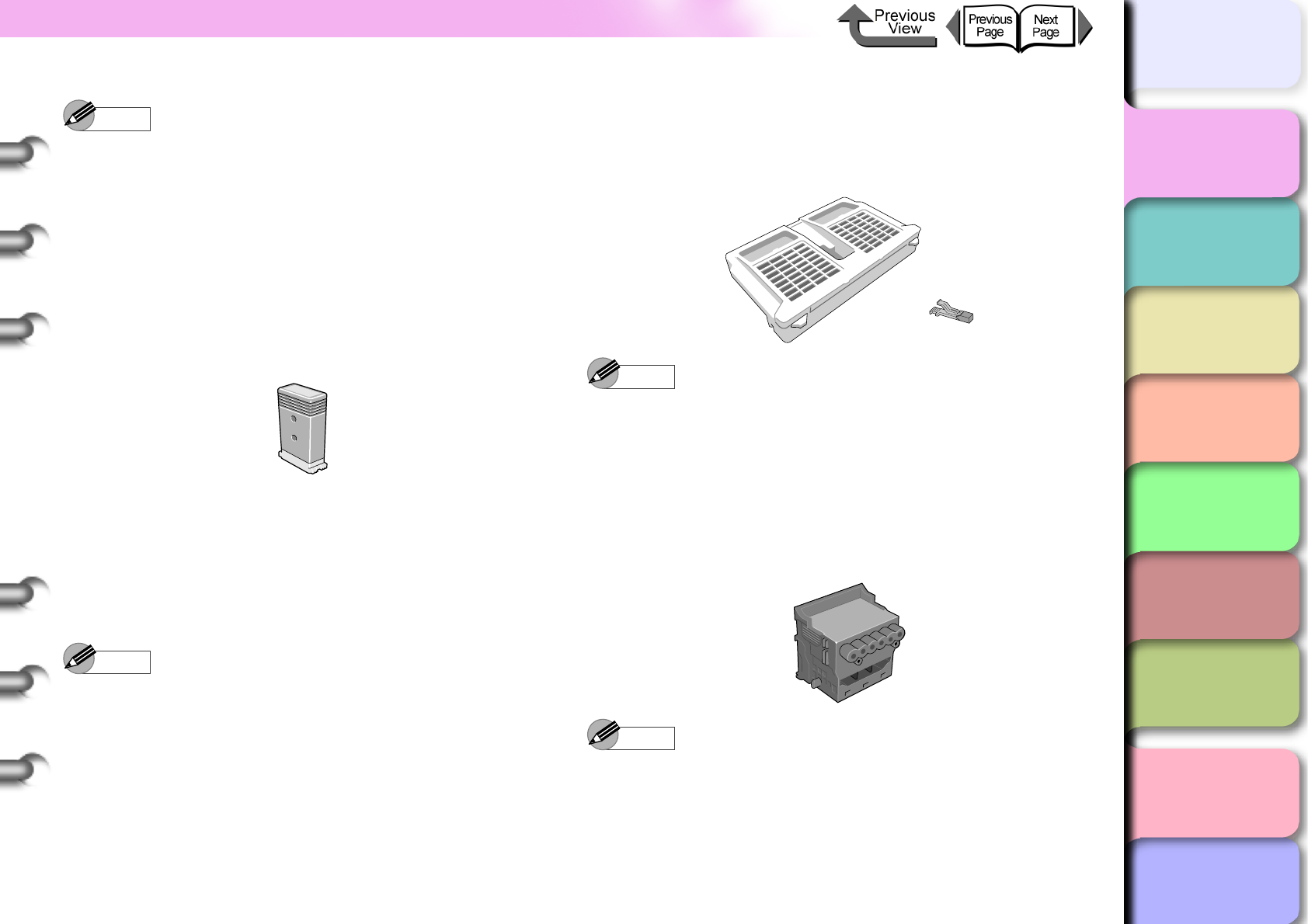
1- 54
Consumables
TOP
Chapter 3
Printing Methods for
Different Objectives
Chapter 4
Maintaining the
Printer
Chapter 5
Using the Printer in a
Network Environ-
ment
Chapter 6
Troubleshooting
Chapter 7
Operation of the
Function Menus
Index
Contents
Chapter 2
Using a Variety of
Media
Chapter 1
Basic Procedures
Note
z For more details about media sizes, please refer to
Chapter 2 “Media You Can Use” (→ P.2- 2 ).
z The quality of media varies with the manufacturer. To
purchase print media, contact the dealer where you
purchased the printer.
Replaceable Ink Tanks
The following six types of replaceable ink tanks are used
in this printer.
z Ink Tanks for the W6400
Note
z For more details about how to replace the ink tanks,
see Chapter 4 “Replacing Ink Tanks” (→ P. 4 - 2)
z Hereafter, “Photo Black Ink” is used to distinguish
“Black Ink BCI-1431 BK” from the matte black ink.
Maintenance Cartridge
The maintenance cartridge (number listed below) is
replaceable.
z Maintenance cartridge MC-01
Note
z For more details about how to replace the
maintenance cartridge, see Chapter 4 “Replacing the
Maintenance Cartridge” (→ P. 4 -1 6 )
Replaceable Printhead
The product number of the printhead that can be used on
the printer is:
z Printhead BC-1350
Note
z For more details about how to replace the printhead,
see Chapter 4 “Replacing the Printhead”
(→ P.4-23)
Yellow Ink
Magenta Ink
Photo Magenta Ink
Cyan Ink
Photo Cyan Ink
Black Ink
Matte Black Ink
BCI-1451Y
BCI-1431M
BCI-1431PM
BCI-1431C
BCI-1431PC
BCI-1431BK
BCI-1451MBK


















