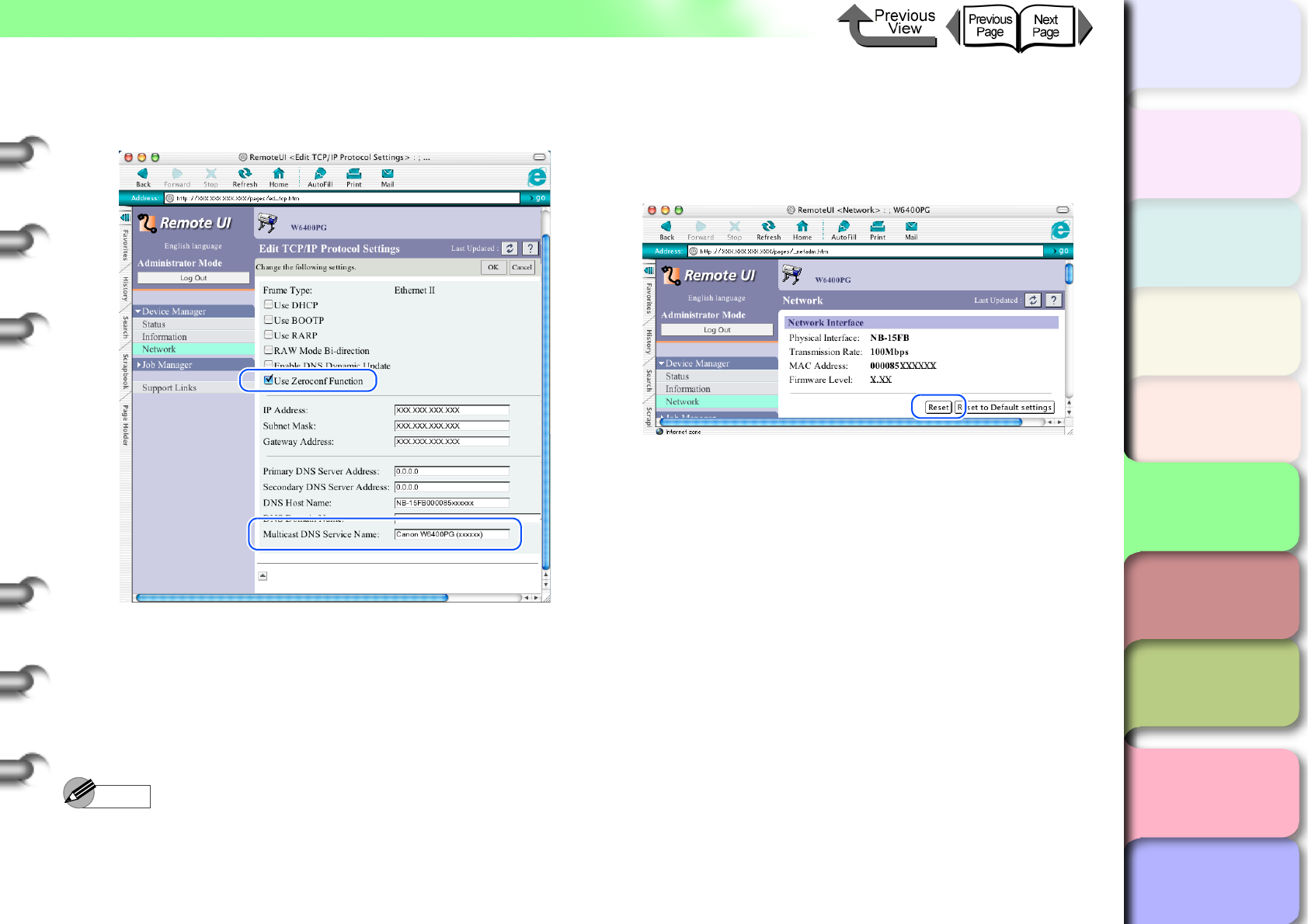
5- 29
Macintosh Network Settings
TOP
Chapter 3
Printing Methods for
Different Objectives
Chapter 4
Maintaining the
Printer
Chapter 5
Using the Printer in a
Network Environ-
ment
Chapter 6
Troubleshooting
Chapter 7
Operation of the
Function Menus
Index
Contents
Chapter 2
Using a Variety of
Media
Chapter 1
Basic Procedures
10
Click the Use Zeroconf Function check box
on.
11
Enter the name of the printer on the network
into the Multicast DNS Service Name box.
Enter the printer name displayed in Chooser (Mac
OS 8.6/9.x) or the name displayed in Print Setup
Utility (Print Center) (Mac OS X).
Note
z You can change the Multicast DNS Service name with
up to 63 characters (including hyphens, spaces).
12
Click the OK button.
13
When you return to the Network screen of
Device Manager, click the Reset button.
The printer network interface restarts and enables
the settings.
This completes the protocol settings for the printer.


















