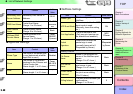5- 43
NetWare Settings (Windows)
TOP
Chapter 3
Printing Methods for
Different Objectives
Chapter 4
Maintaining the
Printer
Chapter 5
Using the Printer in a
Network Environ-
ment
Chapter 6
Troubleshooting
Chapter 7
Operation of the
Function Menus
Index
Contents
Chapter 2
Using a Variety of
Media
Chapter 1
Basic Procedures
z NDS PServer Selected: Queue Server Mode
(Using an NDS Print Server)
Enter the Tree Name and Context Name for
the tree and context name of the print server.
Enter a context name of less than 255
characters.
For Print Server Name, enter the name of the
print server created in “Setting Up a NetWare
Print Service” (→ P. 5- 3 7).
For Print Server Password, enter the print
server password created in “Setting Up a
NetWare Print Service” (→ P.5-37).
Set the Polling Interval. Set the time interval
for the printer to confirm the NetWare print
queue.
z NPrinter Selected: Remote Printer Mode (using an
NDS Print Server)
For Print Server Name, enter the advertised
name of the print server created in “Setting Up
a NetWare Print Service” (→ P. 5 -37 ). The
advertised name and common name of the
printer is set the same.
For Printer Number, enter the same printer
number that you entered in “Setting Up a
NetWare Print Service” (→ P.5-37).
10
Click the OK button.
11
When you return to Network under Device
Manager, press the Reset button.
The printer network interface restarts and enables
the settings.
This completes the NetWare protocol settings.