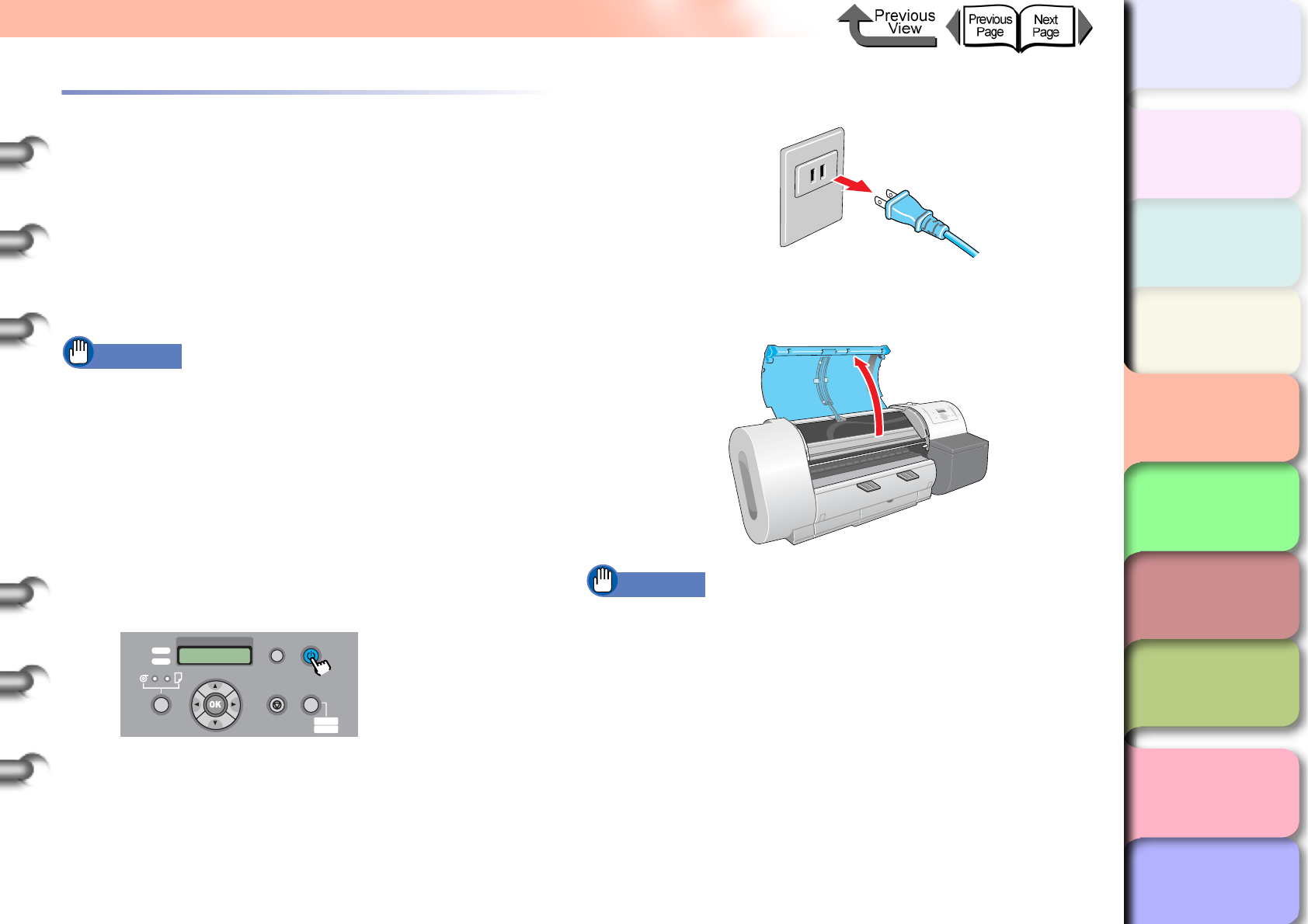
4- 11
Cleaning the Printer
TOP
Chapter 3
Printing Methods for
Different Objectives
Chapter 4
Maintaining the
Printer
Chapter 5
Using the Printer in a
Network Environ-
ment
Chapter 6
Troubleshooting
Chapter 7
Operation of the
Function Menus
Index
Contents
Chapter 2
Using a Variety of
Media
Chapter 1
Basic Procedures
Cleaning Inside the Upper Cover
To maintain optimum use of the printer, you should clean
the interior surfaces of the upper cover when you see the
print surfaces or back sides of printouts fouled with ink,
after printing one complete roll, or at least once a month.
Also, you should clean the printer after replacing media,
especially after printing on small size media, after a
borderless printing job or after printing on the paper that
contains many paper dust.
Important
z Immediately after borderless printing or printing on
small size paper, be sure to open the top cover and
clean around the platen. You should also diligently
clean the platen area at other times as well. If the
platen area is dirty, this could cause ink stains on the
back sides of printed sheets.
1
Hold down the Power button for more than 1
sec. to display Shut Down.. then switch the
printer off.
2
Disconnect the power cord at the power supply.
3
Open the upper cover.
Important
z Do not touch any areas other than those indicated.
Your hands could get dirty or this could damage the
printer.
Shut Down..
Please Wait..
Data
Information Power
Offline
Menu
Message
Online
Cleaning
(3 sec.)
Stop/Eject
(1 sec.)


















