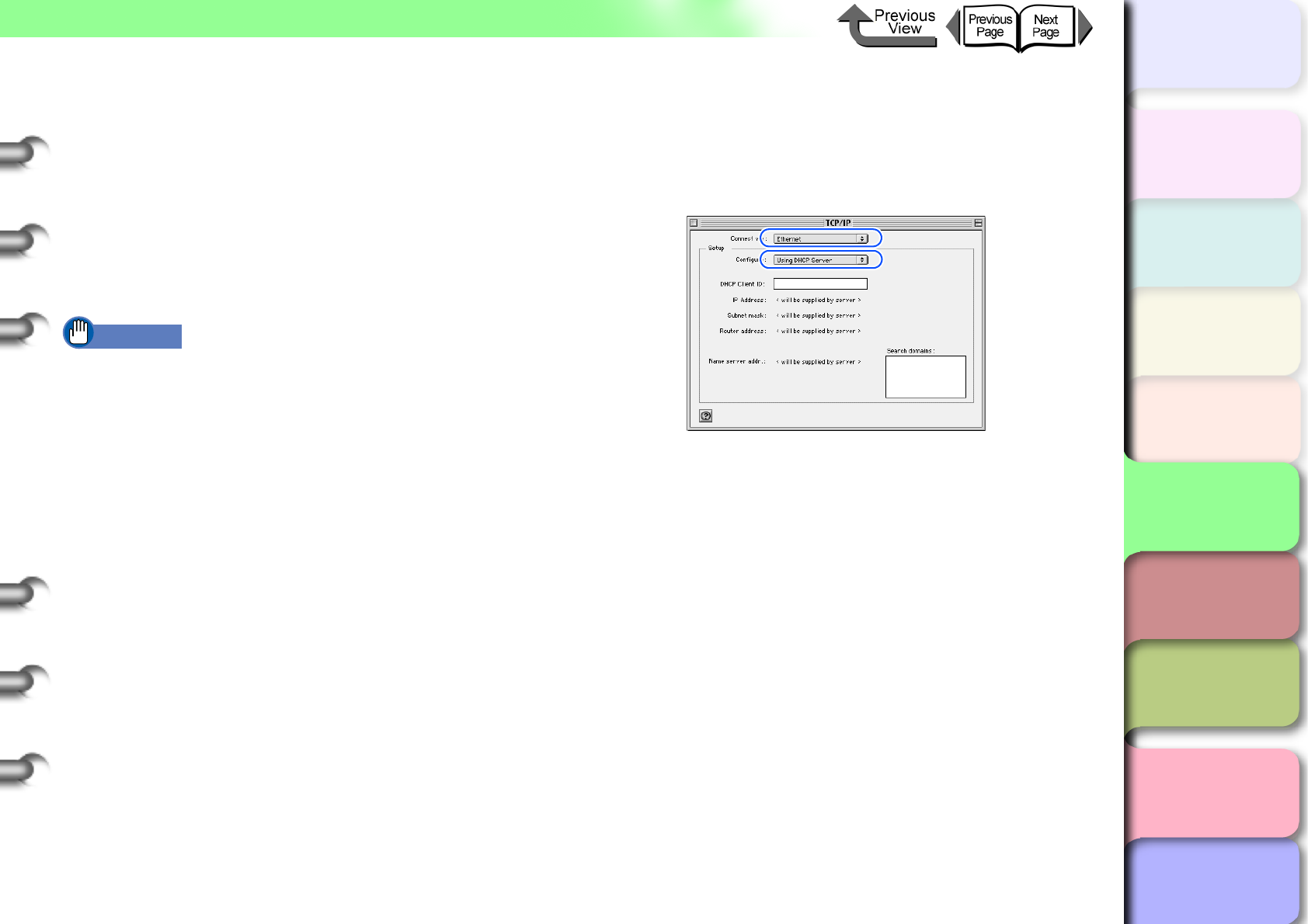
5- 23
Macintosh Network Settings
TOP
Chapter 3
Printing Methods for
Different Objectives
Chapter 4
Maintaining the
Printer
Chapter 5
Using the Printer in a
Network Environ-
ment
Chapter 6
Troubleshooting
Chapter 7
Operation of the
Function Menus
Index
Contents
Chapter 2
Using a Variety of
Media
Chapter 1
Basic Procedures
TCP/IP Network Function Settings
Confirm the operating system TCP/IP function settings
when using the Remote UI and IP Print connection,
Canon IP (GARO) connection, or Zeroconf function con-
nection.
z For Mac OS 8.6/9.x
Use Chooser and the TCP/IP on the Control Panel con-
firm the TCP/IP network settings.
Important
z If a fixed IP address has already been allocated to
your Macintosh computer, please use that assigned
setting. No setting is required. For more details about
network settings, please contact your network system
administrator.
z If the computer is connected to the printer with IP Print
(Auto), then the computer and the printer must be
connected to the same network as the router. The
computer cannot be connected through a router to a
printer on another network.For more details about
network settings, please contact your network system
administrator.
z If the DHCP server cannot be recognized when Using
DHCP Server is selected, then 169.254.xxx.xxx is set
as the Link Local Address.
1
Confirm that TCP/IP is selected for the
Ethernet connection.
Start TCP/IP on Control Panel.
For the Connect via select Ethernet.
Set Using DHCP Server for Configur.
Close TCP/IP to save the setting.
This completes the TCP/IP network settings for a Macin-
tosh.


















