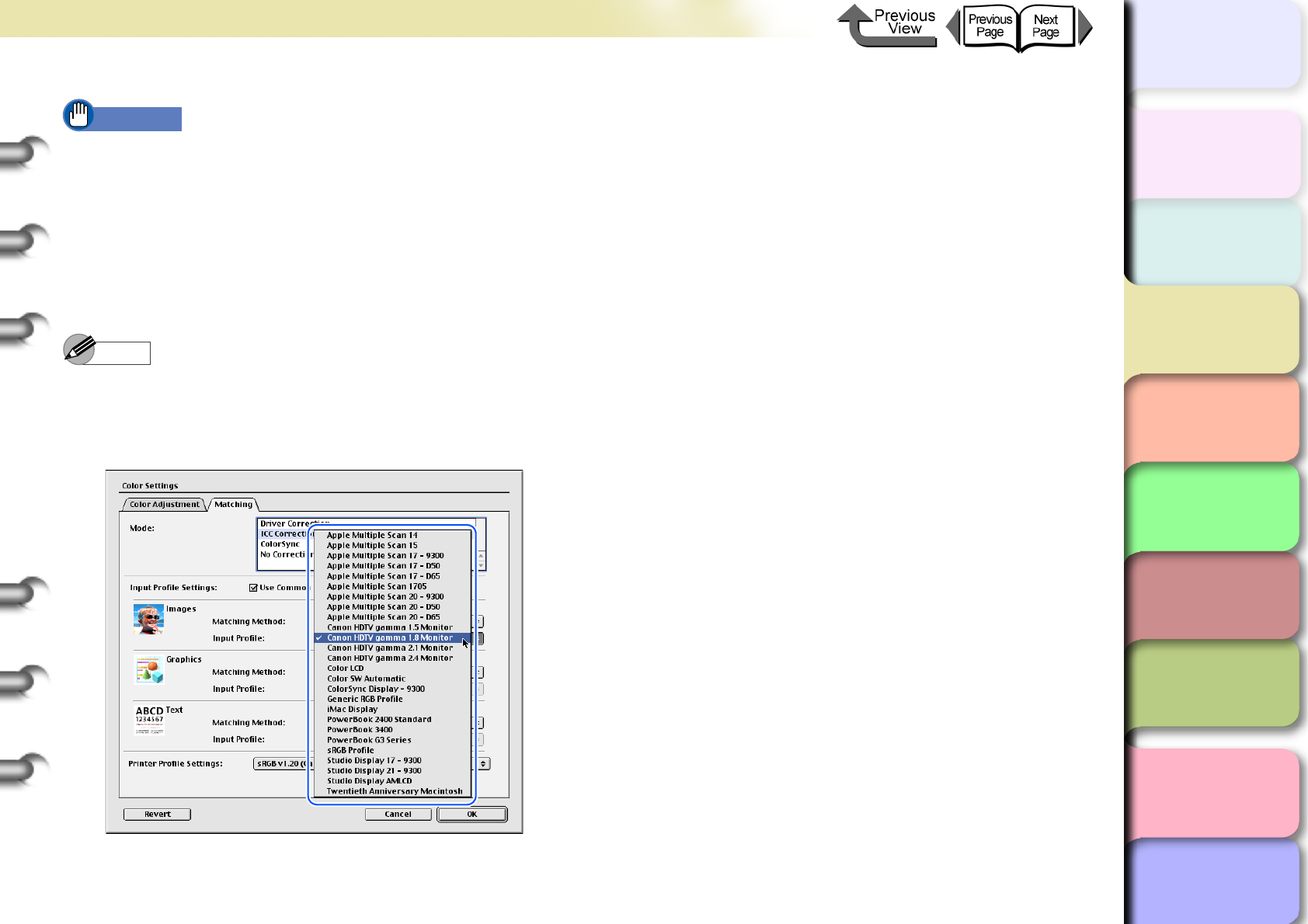
3- 118
Printing from Macintosh
トップ
Chapter 3
Printing Methods for
Different Objectives
Chapter 4
Maintaining the
Printer
Chapter 5
Using the Printer in a
Network Environ-
ment
Chapter 6
Troubleshooting
Chapter 7
Operation of the
Function Menus
Index
TOP
Contents
Chapter 2
Using a Variety of
Media
Chapter 1
Basic Procedures
Important
z The mode you select for the Mode affects what items are available for selection.
z If you select the Driver Correction, only the Matching Method is available for selection.
z For OS 8/9, If you select ICC Correction you can adjust Images, Graphics and Text for the Matching Method. Also,
if you select Use Common Input Profile for All Objects, then the Images, Graphics, and Text all apply to one profile
(this function is not available for OS X).
8
When ICC Correction is selected for the Mode, at Images under Input Profile Settings select a
profile from the Input Profile list.
Note
z When Use Common Input Profile for All Objects is selected, the same input profile is selected automatically for both
Graphics and Text.
z If you want to perform different settings for Graphics and Text, then you must cancel the selection of Use Common
Input Profile for All Objects.


















