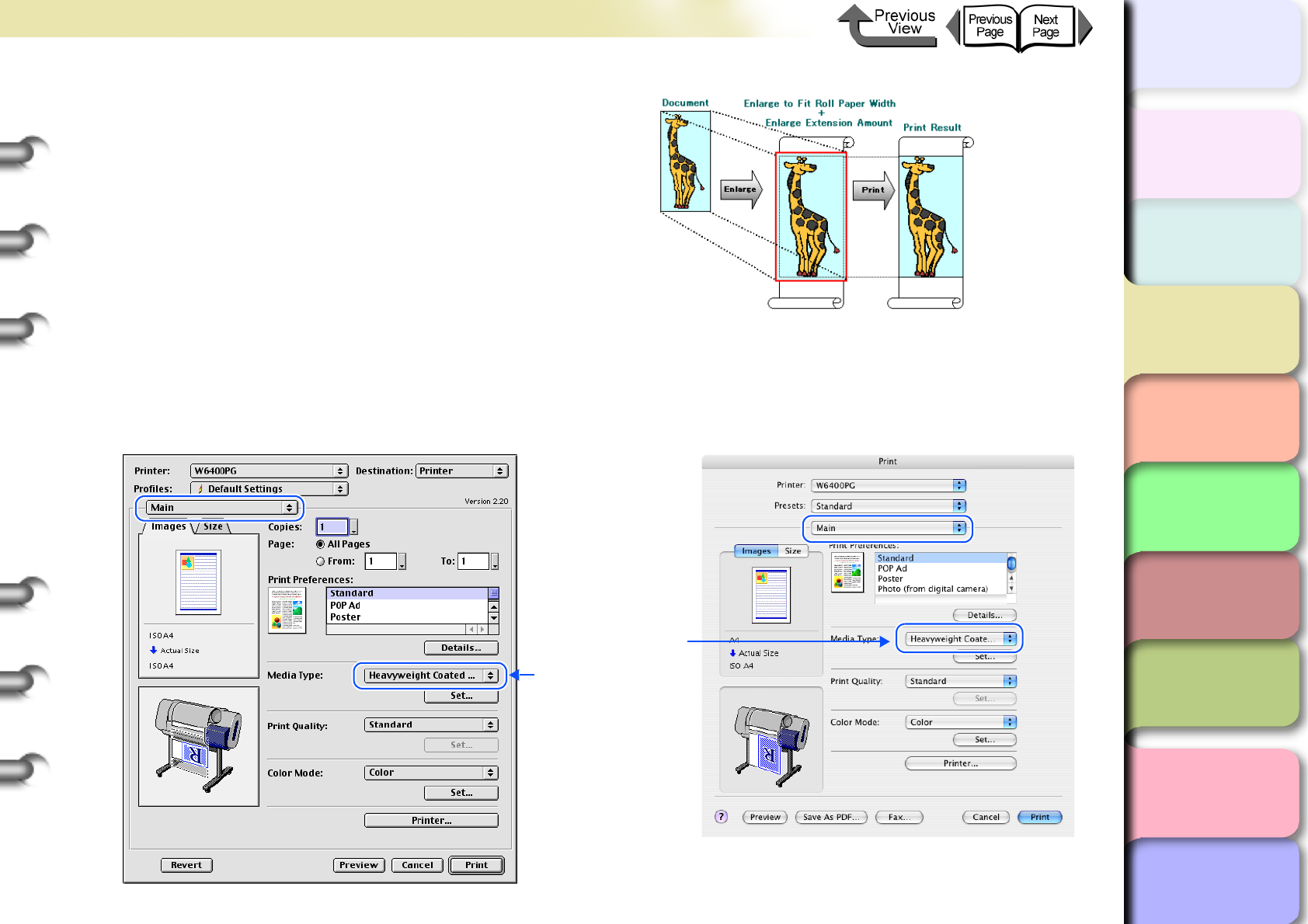
3- 83
Printing from Macintosh
TOP
Chapter 3
Printing Methods for
Different Objectives
Chapter 4
Maintaining the
Printer
Chapter 5
Using the Printer in a
Network Environ-
ment
Chapter 6
Troubleshooting
Chapter 7
Operation of the
Function Menus
Index
Contents
Chapter 2
Using a Variety of
Media
Chapter 1
Basic Procedures
<To perform borderless document printing with a
size not allowed for borderless printing>
z Enlarge/Reduce to fit Roll Paper Width
Enlarges or reduces the width of the original for print-
ing so it will fit the width of the roll. You can print a page
size not compatible with borderless printing (A4, A3,
Custom Size, etc.) on roll media of a width that is com-
patible with enlargement/reduction printing.
1
Create the original in the software application so it matches the size of the media used for printing.
2
From the File menu of the software application select Print to display the Print dialog box.
3
Open the Main panel and perform the settings for borderless printing.
Select the media
compatible with
borderless printing.


















