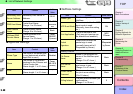6- 2
Responding to Error Messages
TOP
Chapter 3
Printing Methods for
Different Objectives
Chapter 4
Maintaining the
Printer
Chapter 5
Using the Printer in a
Network Environ-
ment
Chapter 6
Troubleshooting
Chapter 7
Operation of the
Function Menus
Index
Contents
Chapter 2
Using a Variety of
Media
Chapter 1
Basic Procedures
Responding to Error Messages
When the printer requires attention, messages are displayed on the operation panel and in the GARO Status Monitor
(Windows) or GARO Printmonitor (Macintosh).
• Operation Panel
Follow the procedures on the following pages to confirm
and solve problems indicated by the messages.
• GARO Status Monitor (Windows)
Read the displayed message and perform the appropri-
ate procedure.
Note
z The printer status cannot be displayed with a USB connection to Mac OS X.
z If the GARO Status Monitor is not installed on Windows, look at the message on the printer operation panel.
Data
Information Power
Offline
Menu
Message
Error! E02010
Media Skewed
Online
Cleaning
(3 sec.)
Stop/Eject
(1 sec.)