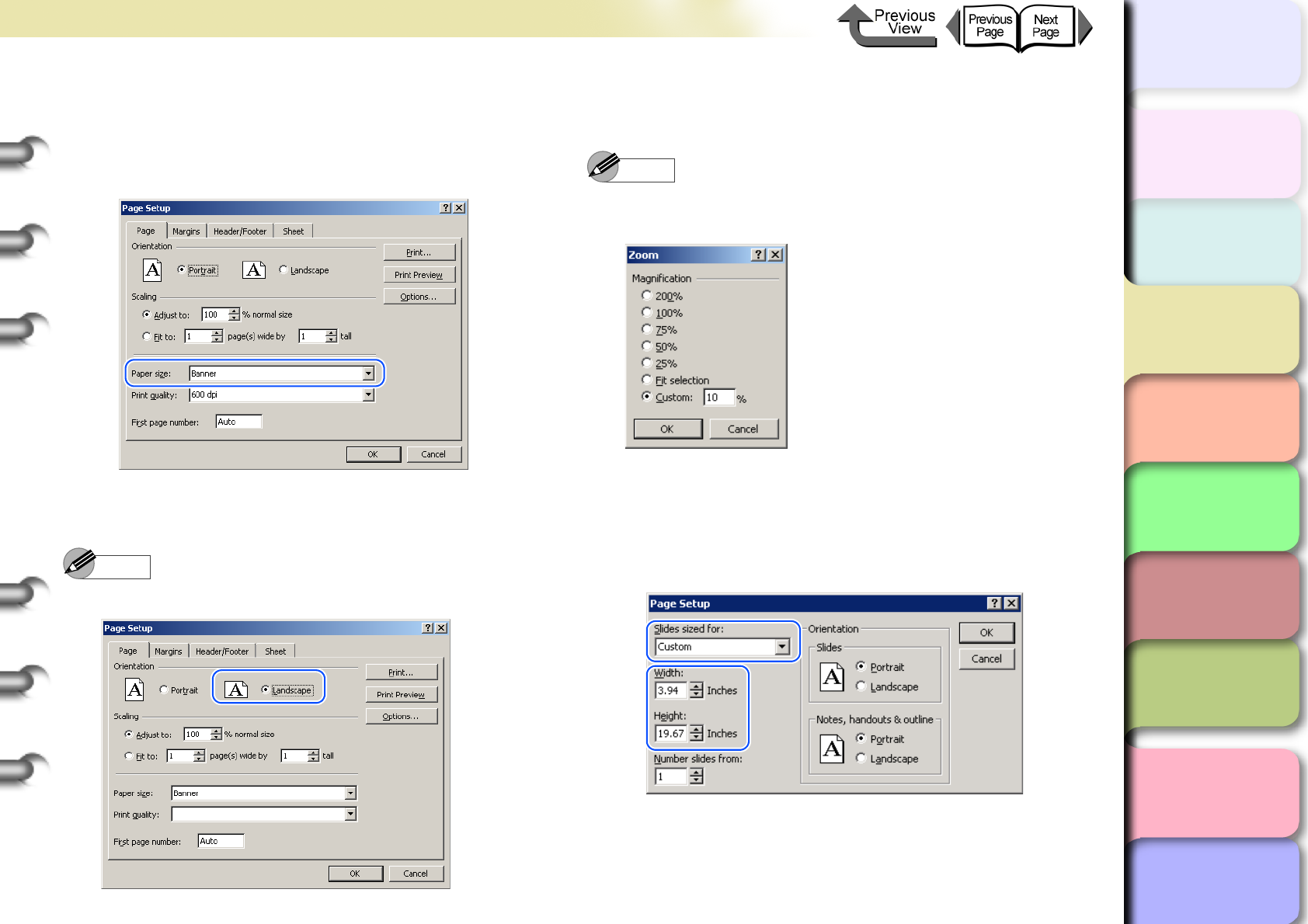
3- 34
Printing from Windows
TOP
Chapter 3
Printing Methods for
Different Objectives
Chapter 4
Maintaining the
Printer
Chapter 5
Using the Printer in a
Network Environ-
ment
Chapter 6
Troubleshooting
Chapter 7
Operation of the
Function Menus
Index
Contents
Chapter 2
Using a Variety of
Media
Chapter 1
Basic Procedures
<If you are using Microsoft Excel...>
a Select the Page sheet, then for the Paper Size
select the size you defined and registered in the
Medial Size Options dialog box.
b Select Landscape for the Orientation, then click
the OK button to close the Page Setup dialog box.
Note
z
This sets the
Orientation
to
Landscape
for the banner.
c Click the OK button to close the Page Setup dialog
box.
Note
z For Display click Zoom to adjust the size of the
display.
<If you are using Microsoft PowerPoint...>
a In the Page Setup dialog enter the dimensions for
the custom size settings in the Width and Height
boxes. This example shows 3.94 inches for the
Width and 19.67 inches for the Height.


















