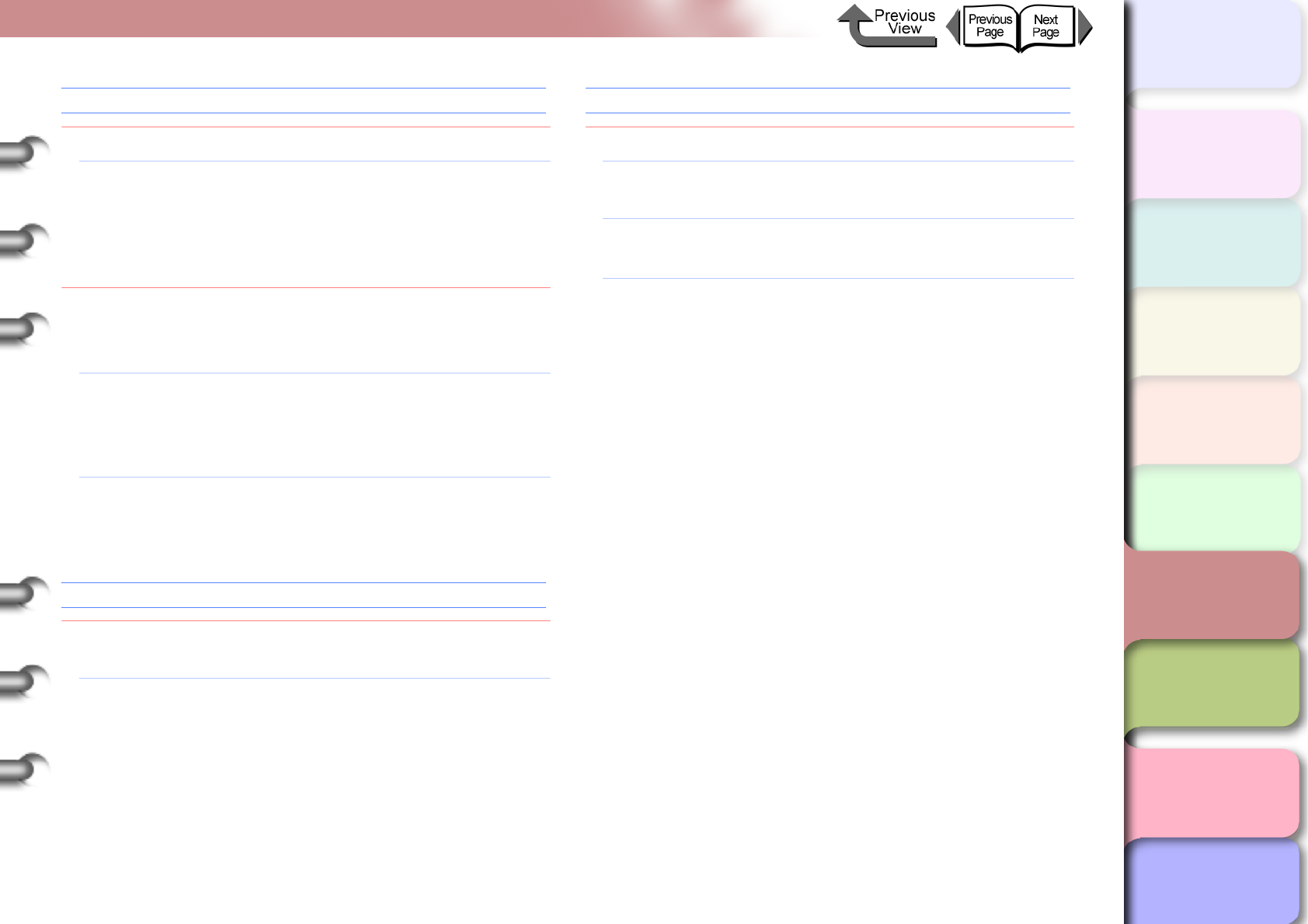
6- 17
Responding to Error Messages
TOP
Chapter 3
Printing Methods for
Different Objectives
Chapter 4
Maintaining the
Printer
Chapter 5
Using the Printer in a
Network Environ-
ment
Chapter 6
Troubleshooting
Chapter 7
Operation of the
Function Menus
Index
Contents
Chapter 2
Using a Variety of
Media
Chapter 1
Basic Procedures
Adj. Failed
Problem1: Printhead nozzles are clogged.
Solution1: Reload the media and then print the nozzle
check pattern to check the condition of the
nozzles. (→ P.4-36) If the printhead is not
operating properly, perform Head Cleaning.
(→ P.4-38)
Problem2: The high-transparency film for which the
printhead or amount of line feed cannot be
adjusted is loaded. (→ P.4-40, P. 4- 42)
Solution1: When you adjust the printhead (Auto Head
Adj.), you should use the media of the type
(other than film) that you use most frequently.
(→ P.4-40)
Solution2: To adjust the amount of line feed (Adjust Band),
perform the procedure for “Adjusting Line Feed
Manually”. (→ P.4-43)
Incorrect Value
Problem1: The IP address, subnet mask setting, or the
default gateway setting is not correct.
Solution1: Set the correct settings for the IP address,
subnet mask and default gateway. For more
details about the values of the printer network
information settings, contact your system
administrator. (P. 5- 5 )
ERROR nnnnnn (n = Numbers)
Problem1: Error in the print data.
Solution1: If the job does not print correctly, check the
settings then restart the print job.
Solution2: Switch the printer off, wait for over 3 seconds,
then switch the printer on again.
Solution3: If the message appears again after performing
the procedure above, write down the number of
the error displayed in the first line, switch the
printer off, then contact a Canon service center.


















