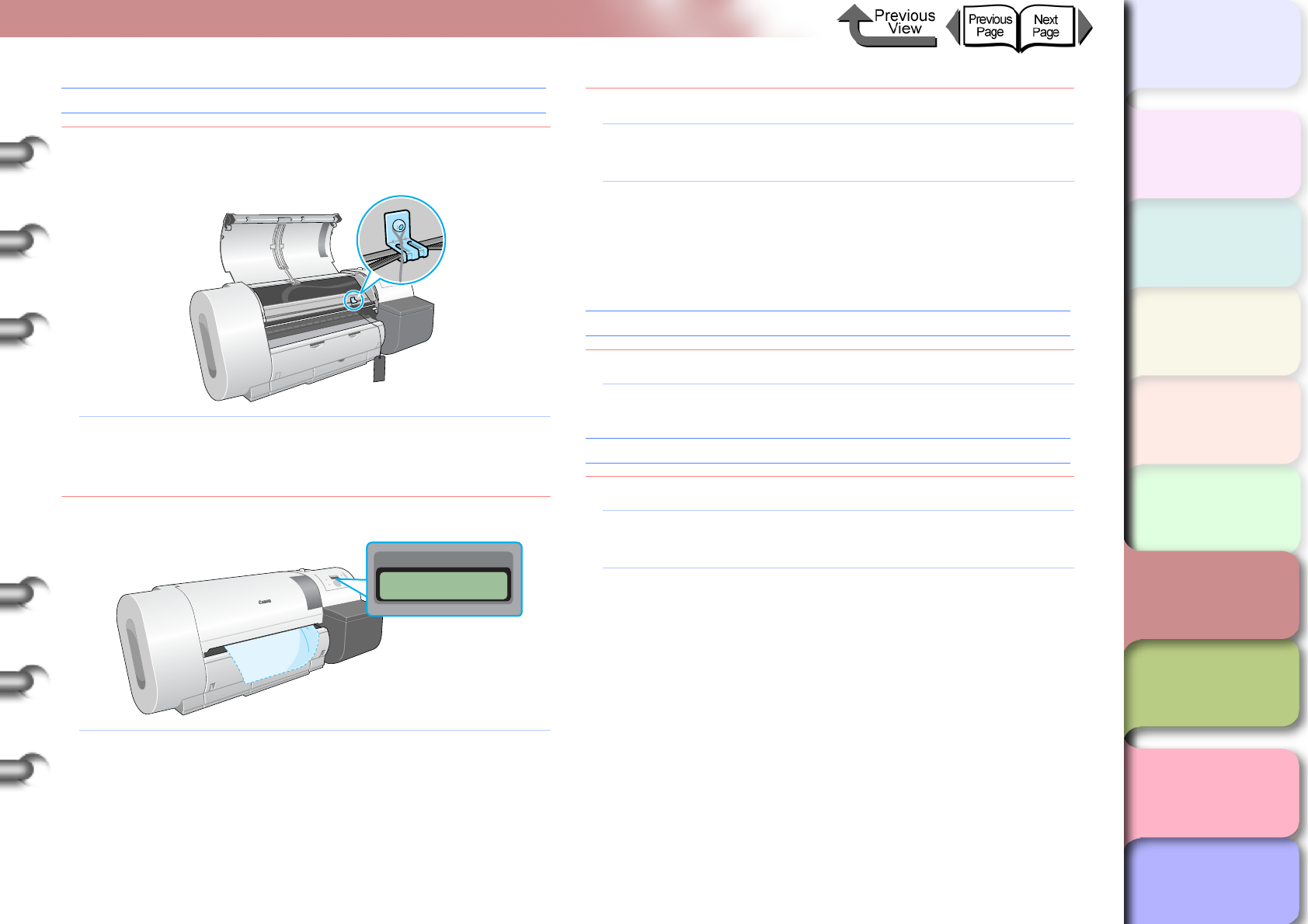
6- 15
Responding to Error Messages
TOP
Chapter 3
Printing Methods for
Different Objectives
Chapter 4
Maintaining the
Printer
Chapter 5
Using the Printer in a
Network Environ-
ment
Chapter 6
Troubleshooting
Chapter 7
Operation of the
Function Menus
Index
Contents
Chapter 2
Using a Variety of
Media
Chapter 1
Basic Procedures
Turn Power Off!!
Problem1: The tape inside the upper cover or the belt
stopper has not been removed.
Solution1: Switch the printer off, open the upper cover,
remove the tape and belt stopper, then press the
Power button. (→ Quick Start Guide)
Problem2: Media has jammed in the printer.
Solution1: Switch the printer off and remove the jammed
sheet, reset the media, then switch the printer on
again. (→ P.6-35)
Problem3: A problem occurred in the printer.
Solution1: Switch the printer off, wait for over 3 seconds,
then switch the printer on again.
Solution2: If the message appears again after performing
the procedure above, read the content of the
message and write down the first line, switch the
printer off, then contact a Canon service center.
No Printhead
Problem1: The printhead is not installed.
Solution1: Install the printhead correctly. (→ P.4-24)
Printhead Error!
Problem1: A problem has occurred with the printhead.
Solution1: Switch the printer off, wait for over 3 seconds,
then switch the printer on again.
Solution2: If the message appears again after performing
the procedure above, read the content of the
message and write down the first line, switch the
printer off, then contact a Canon service center.
Error! E02E01
Turn Power Off!!


















