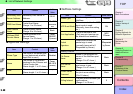5- 45
Printing with UNIX
TOP
Chapter 3
Printing Methods for
Different Objectives
Chapter 4
Maintaining the
Printer
Chapter 5
Using the Printer in a
Network Environ-
ment
Chapter 6
Troubleshooting
Chapter 7
Operation of the
Function Menus
Index
Contents
Chapter 2
Using a Variety of
Media
Chapter 1
Basic Procedures
Printing with UNIX
Using LPD to Print
This section describes printing with LPD.
1
Log into the root of the work station.
2
Set up the spooling system.
z Example Using Solaris 9:
Start the Admintool utility.
Select Browse > Printers.
Select Edit > Add > Access to Printer.
Following the format restrictions, enter the
Printer Name and Print Server name.
Press the OK button.
z Example Using Red Hat Linux
Start the Printer Configuration utility on the
control panel.
Select Add > Other UNIX (lpd) queue > OK.
For the Printer Name, Remote Host, Remote
Queue enter the desired print queue name,
printer IP address or name, and lp.
If a filter is to be used, select the filter.
If there is no filter for the printer, you can temporarily
select any filter, shut down the Printer Configuration
Utility, and then change the postscript.cfg file in the
spool directory so it matches your printer. For more
details, please refer to the Ghostscript descriptions.
Note
z The Admintool Utility is provided with the operating
system. For more details about how to use this utility,
please refer to the operating system instructions.
z The setting procedure above is an example. The
procedure may be different in the environment that you
are using.
z This completes the printing settings.