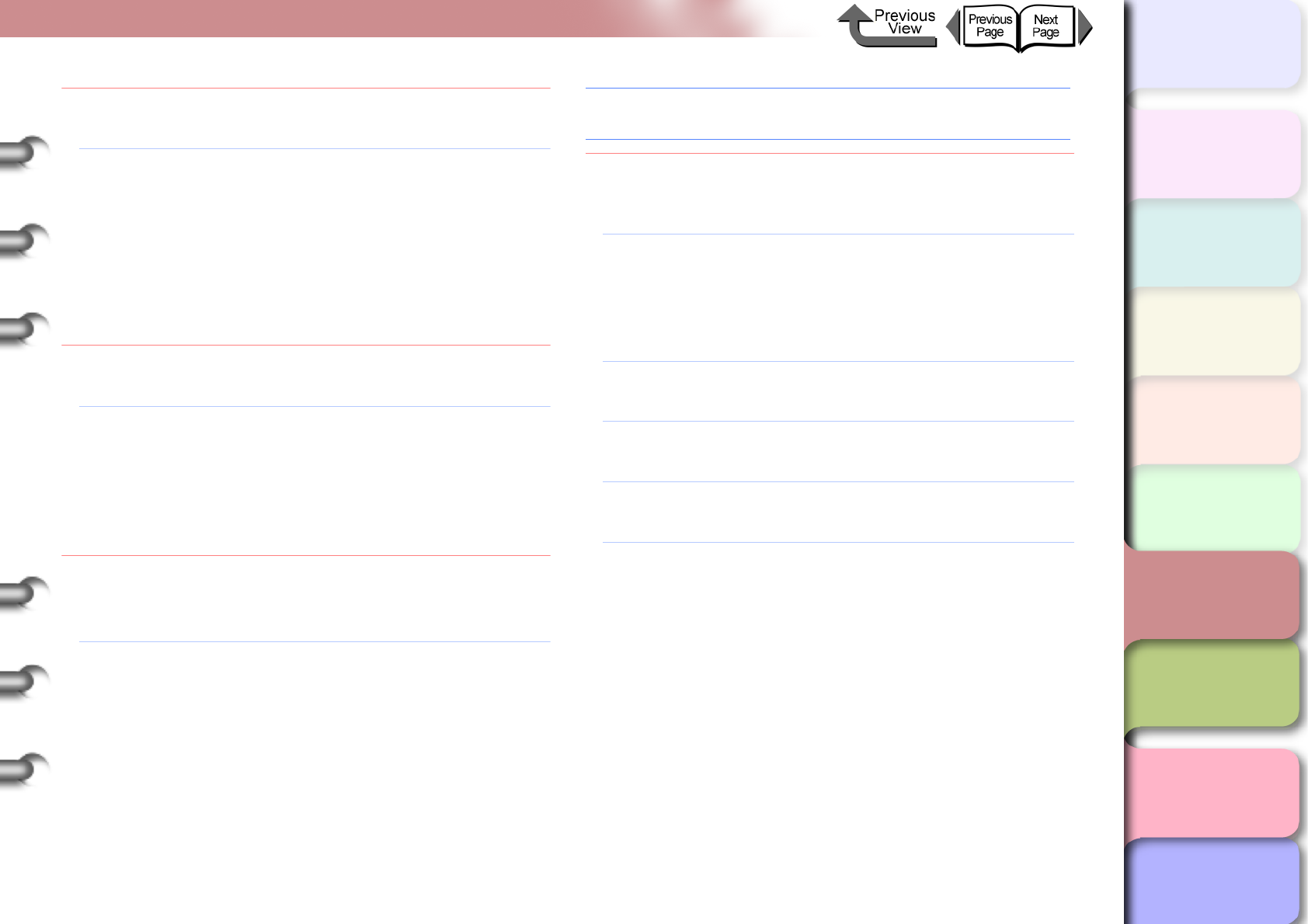
6- 26
When You Cannot Print
TOP
Chapter 3
Printing Methods for
Different Objectives
Chapter 4
Maintaining the
Printer
Chapter 5
Using the Printer in a
Network Environ-
ment
Chapter 6
Troubleshooting
Chapter 7
Operation of the
Function Menus
Index
Contents
Chapter 2
Using a Variety of
Media
Chapter 1
Basic Procedures
Problem4: The settings for the computer used for printing
are not set correctly.
Solution1: Confirm the following points:
1. Correct printer driver installed? Before print-
ing, the printer driver must be installed on
every computer. (→ P.5-31)
2. Is the output destination port set correctly for
every computer that will be used for printing?
Select Printers under Control Panel to
check the output destination.
Problem5: A print job data stream cannot be sent from the
NetWare server to a printer in another subnet.
Solution1: When data is sent from NetWare to the printer,
the data is sent in the NCP Burst mode, but in
some network environments data sent to a
printer on another subnet is lost. If this problem
occurs, switch off the NCP Burst mode under the
printer protocol settings and try again.
Problem6: Parallel is selected for the printer type when
using the queue server in the queue server
mode.
Solution1: Select Other/Unknown for the printer type.
The printer is not recognized, even with IP Print
(Auto) selected with Mac OS 8.6.
Problem1: With OS 8.6 when the router on the network
cannot be recognized, communication cannot be
performed with TCP/IP.
Solution1: With Chooser select Destination > Registering
IP Address and register the printer IP address,
then with Chooser select Destination > IP Print
then select the printer name of the registered IP
address.
Solution2: With Chooser select Destination > AppleTalk
and select the printer name.
Solution3: Use Mac OS 9.0.4 or later if you want to operate
the printer with IP Print (Auto).
Solution4: Locate the printer and Macintosh in the same
subnet, then assign them fixed IP addresses.
Solution5: If there is a DHCP server in the network, locate
the printer and Macintosh in the same subnet,
then assign the IP addresses from the DHCP
server.


















